Tired of running Valheim Mods and want to go Vanilla?
In this guide I’m going to show you how to disable Mods in your dedicated server
1. Login to your game panel.
After you place an order for your game server you’ll be sent login details to your server control panel.
2. Navigate to File Manager
On your game panel, navigate to File Manager tab, here you’ll see the game files.
4. Rename the Bepinex folder
Rename the BepInEx folder into something of your choice for me I’ll go with
BepInEx_OFF
<File Manager>/home/container/BepInEx<File Manager>/home/container/BepInEx_OFF

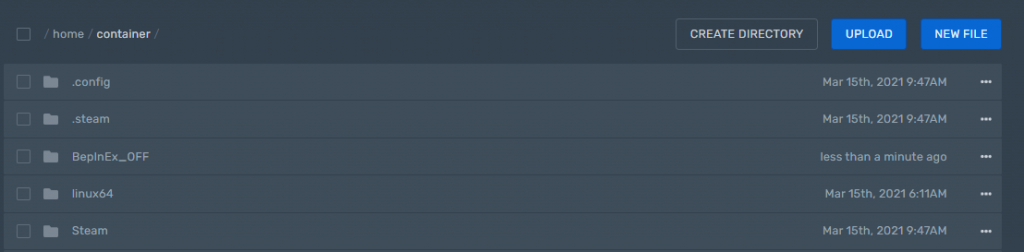
4. Reboot your Valheim Server
Congratulations you have a un Modded Valheim game server


