
A command block is a block in the game Minecraft that can be used to execute commands these commands can be used to make certain actions happen automatically, such as spawning mobs, teleporting players, or giving items. Command blocks can be activated by redstone, which makes them very useful for creating complex contraptions and automating tasks, and in this article we will show you how to activate it on your Minecraft server!
How to activate command blocks on your server:
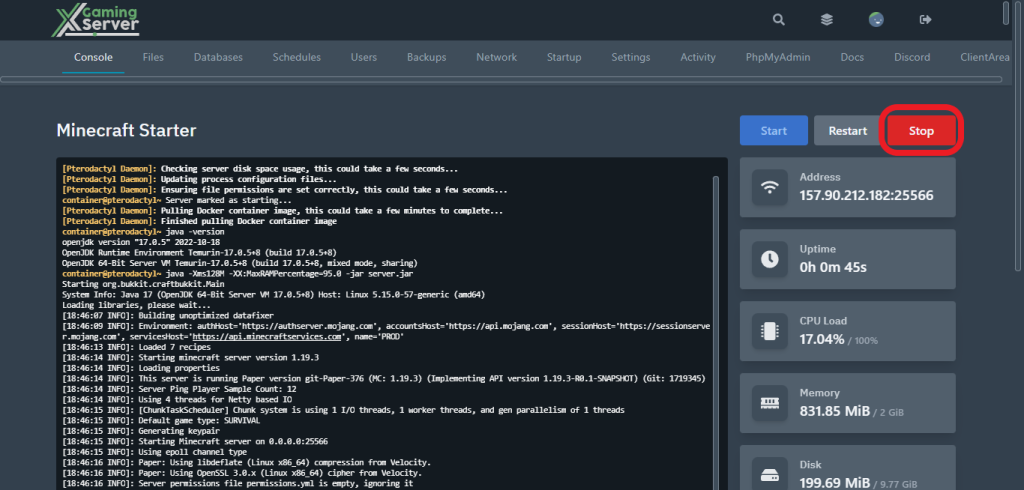
2- head over to “Files” then search for “server.properties”
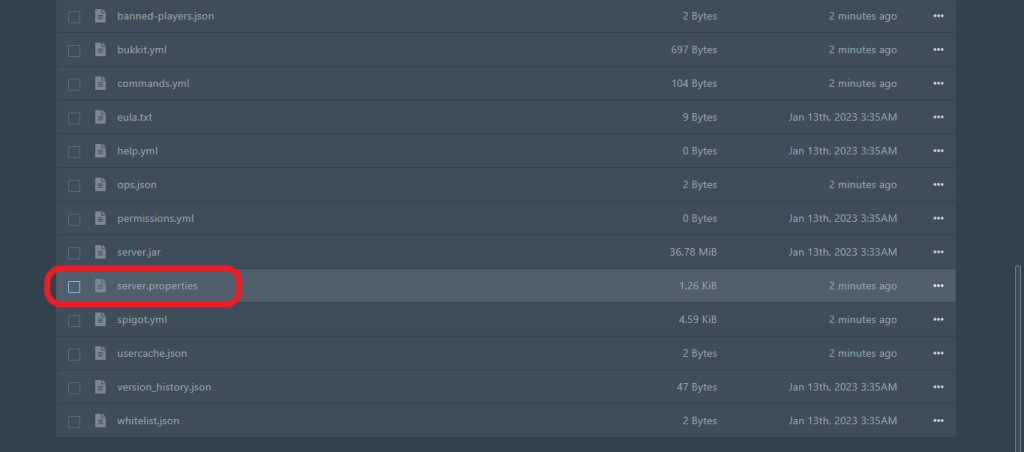
3- open it then search for “enable-command-block” and change it to “true” then hit “Save Content”
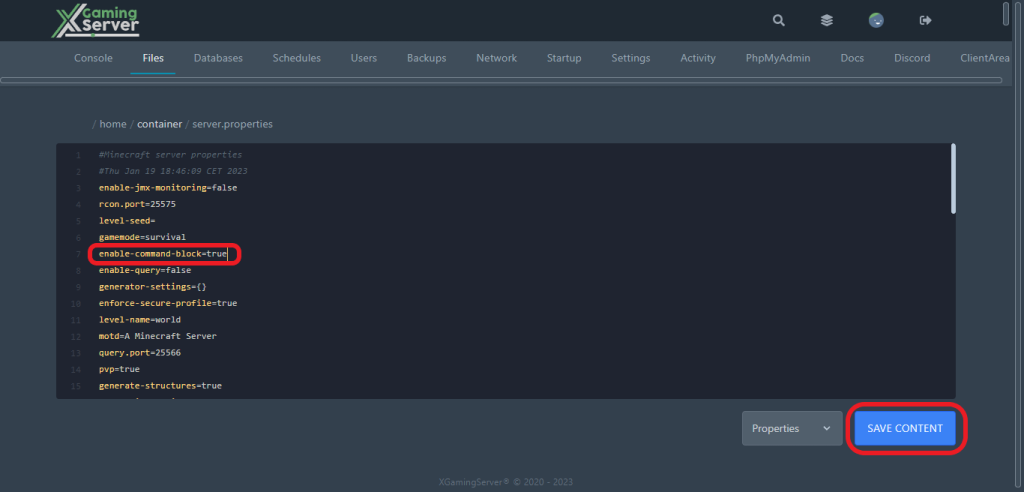
4- head over to “Console” then hit “Start” to start your server
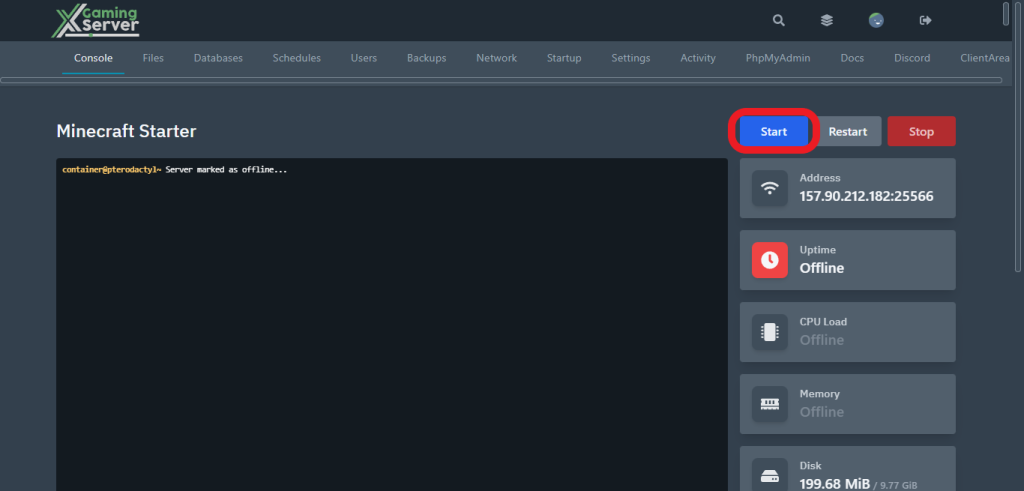
And this is how you can enable command blocks on your Minecraft server!
If you need any help with your service don’t hesitate to contact us through our support tickets at https://billing.xgamingserver.com/submitticket.php


