The console in Garry’s Mod is a useful tool, enabling it allows players to use cheat codes or even run admin commands, and in this article we will show you how to enable it!
how to enable the console:
1- Open your game, then hit “Options”
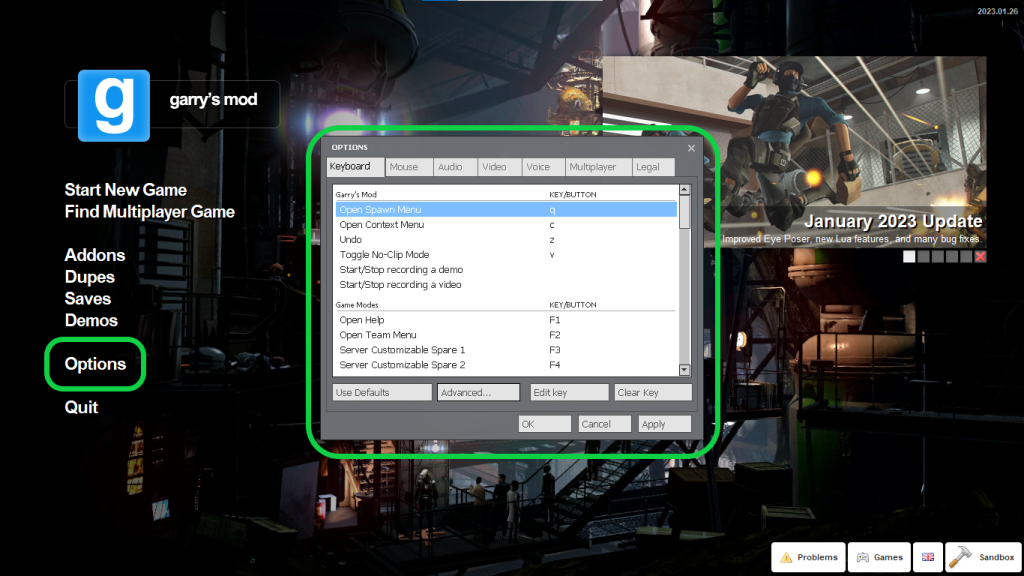
2- Go to the “Keyboard” tab, then hit “Advanced”
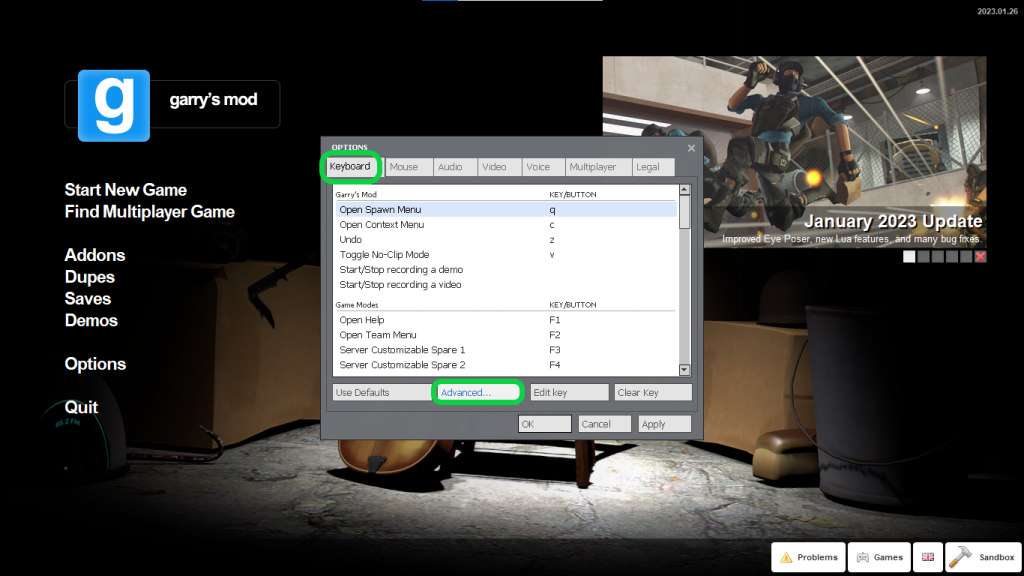
3- Check on “Enable developer console” box, then hit “OK”
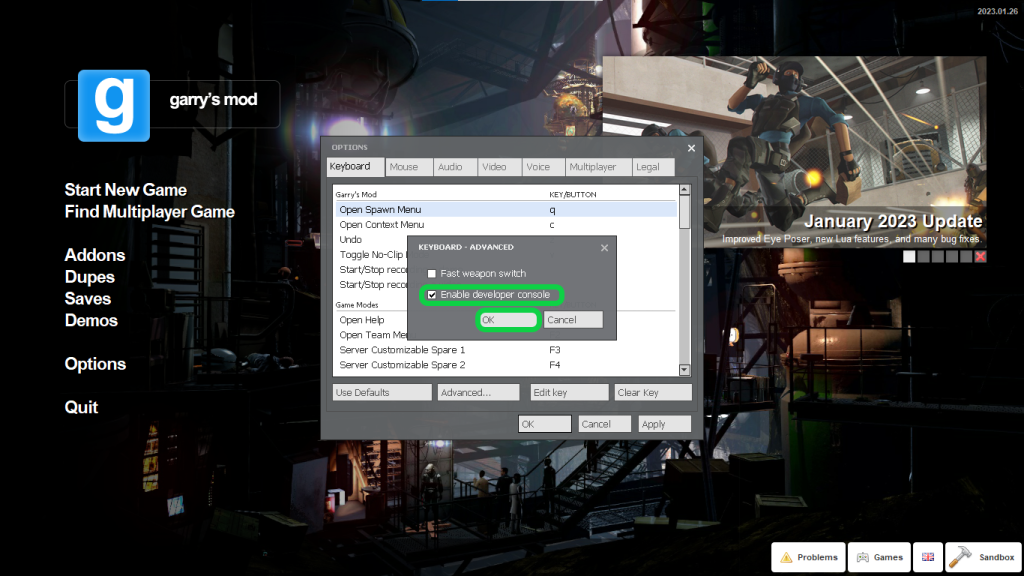
Now you enabled the In-Game console, and to open hit press the button “~” which you can find above the “Tab” button
how to change the console button:
1- Open your game, then hit “Options”
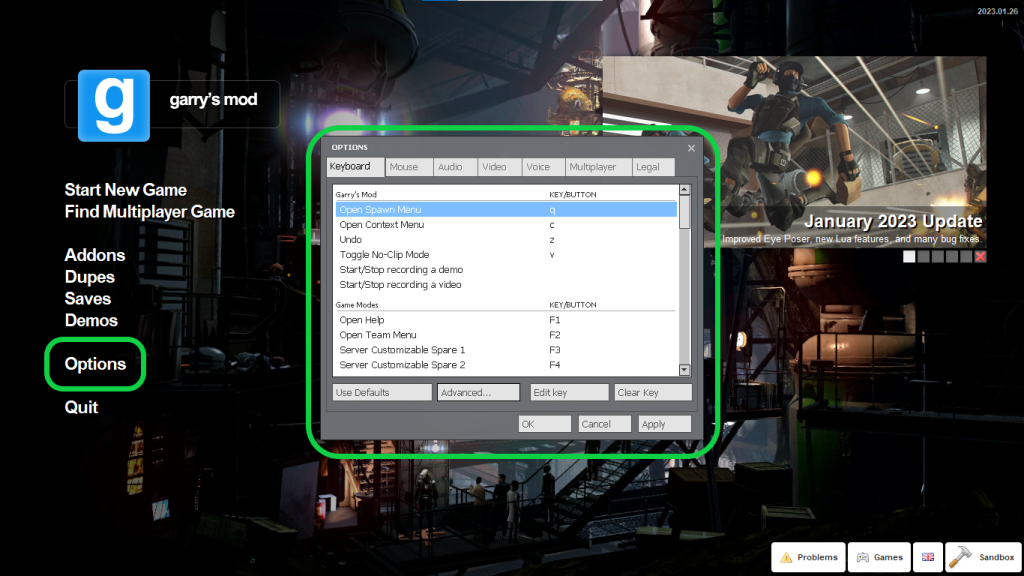
2- Open the “Keyboard” tab, then search for “Toggle developer console” then hit “Edit key”
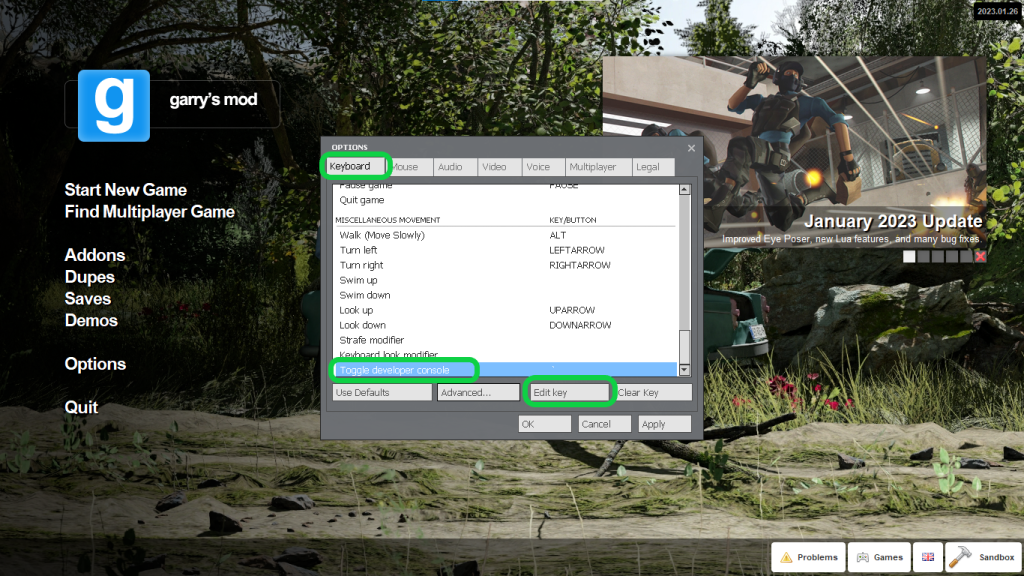
3- Set it to the desired key
If you need any help with your service don’t hesitate to contact us through our support tickets




