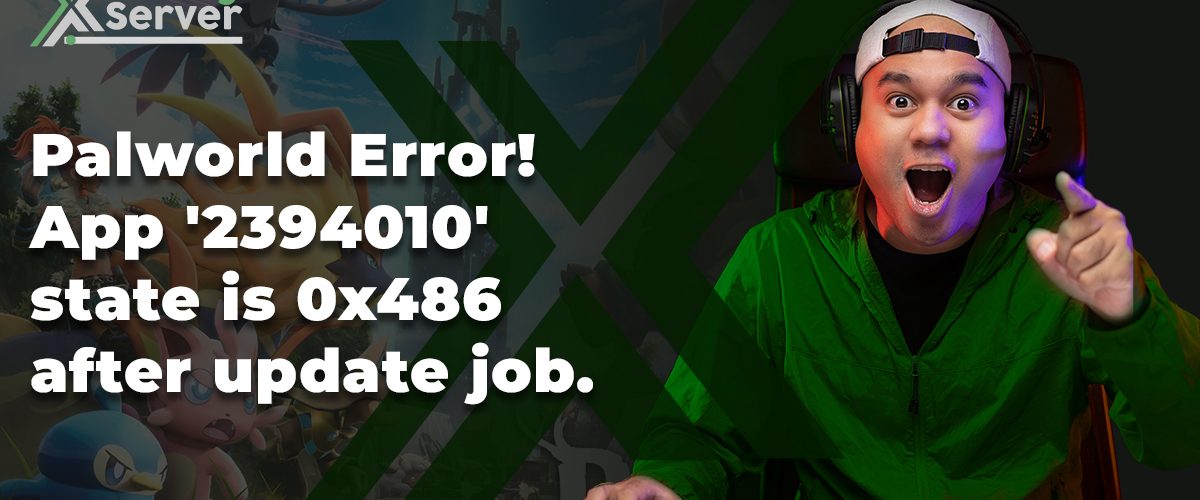Recently, a specific error has caught the attention of Palworld server administrators and gamers alike: the notorious “Error! App ‘2394010’ state is 0x486 after update job.” Addressing this issue efficiently ensures that gaming sessions continue without interruption, preserving the integrity and enjoyment of the gameplay. This article provides a detailed, step-by-step guide to effectively resolving this error, ensuring your game server remains in top condition.
Update state (0x61) downloading, progress: 0.00 (0 / 2120430405)
Error! App '2394010' state is 0x486 after update job.
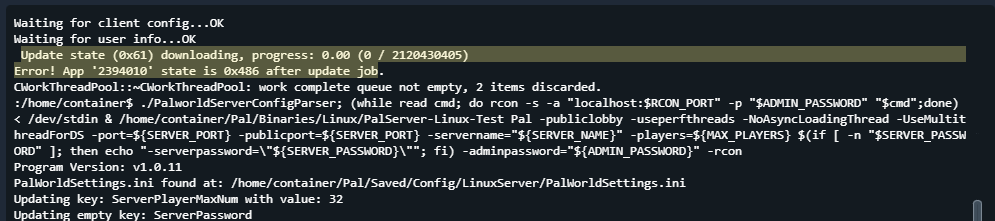
Understanding the Error ;” Error! App ‘2394010’ state is 0x486 after update job”
The “Error! App ‘2394010’ state is 0x486 after update job” typically occurs post-update, indicating a corruption or misconfiguration within the Palworld server files. This can lead to server downtime, affecting gameplay and player satisfaction. Recognizing the urgency of resolving such errors, we’ve devised a foolproof method to rectify this issue and restore server functionality.
This also causes Palworld gamers not able to join the server getting the error “The match you are trying to join is running an incompatible version of the game. Please try upgrading your game version“
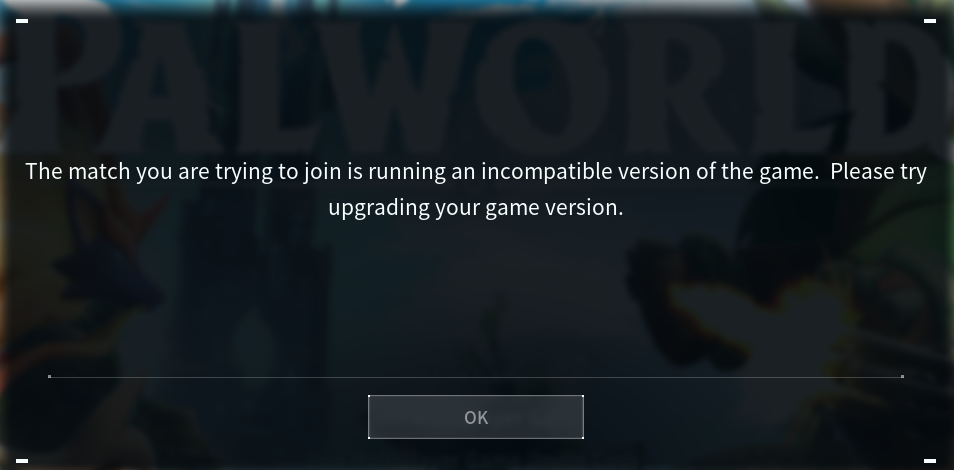
Step-by-Step Solution to the Palworld incompatible version error
1. Backup Your Server
Before proceeding with any troubleshooting steps, ensure the safety of your server data by creating a comprehensive backup. This precautionary step prevents any potential data loss during the resolution process.
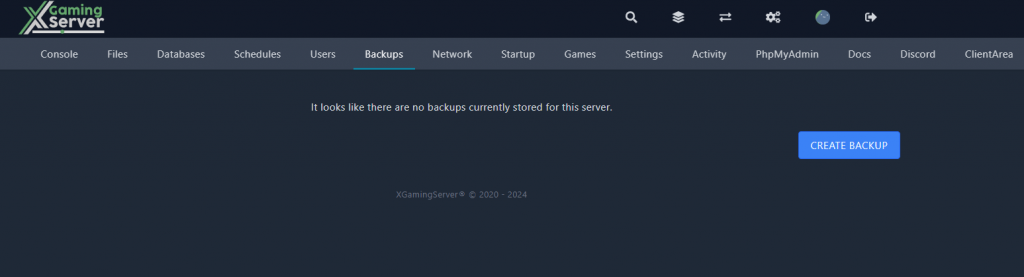
- Navigate to your server control panel.
- Utilize the backup functionality provided to create a full backup of your server.
- Verify the backup’s integrity by checking its completion status and size.
2. Delete Problematic Files
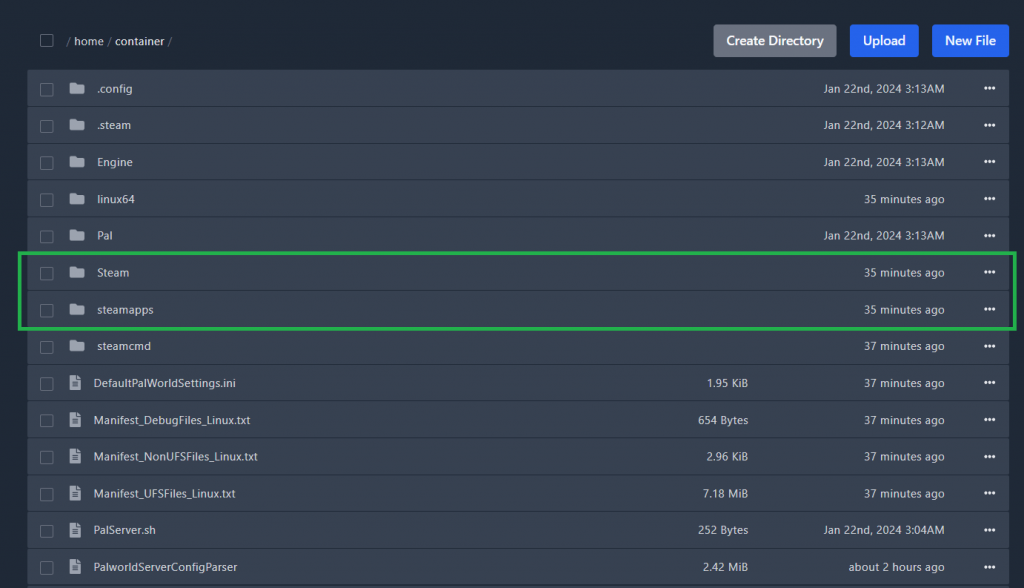
- Navigate to the Palworld server’s file directory.
- Locate and delete the
Steamandsteamappsfolders. These folders commonly house the corrupted files causing the error. - Ensure no other critical files are deleted in this process to avoid additional complications.
Step 3: Reinstall the Server
After cleaning the server files, a fresh installation of the server software is often necessary to rectify the error fully.
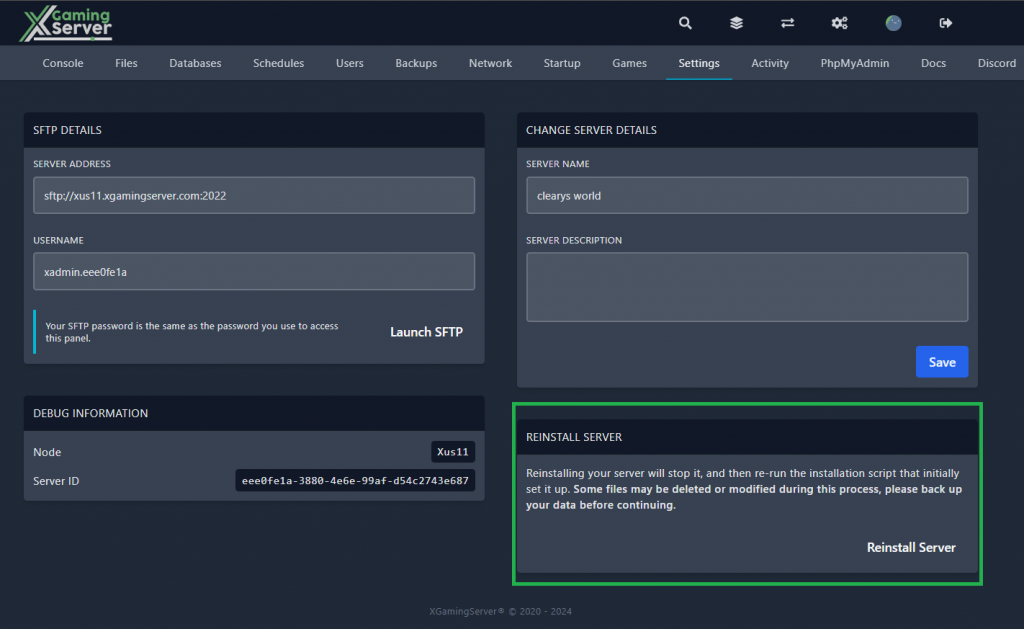
Procedure:
- Within your server control panel, navigate to the
Settingssection. - Select the option to
Reinstall Server. This will initiate a clean installation of your game server. - Wait for the installation process to complete, ensuring not to interrupt it to prevent further issues.
Step 4: Restart the Server
A server restart is essential after reinstallation to apply the changes effectively and start the server in a refreshed state.
You will the Palworld server downloading the update on the console
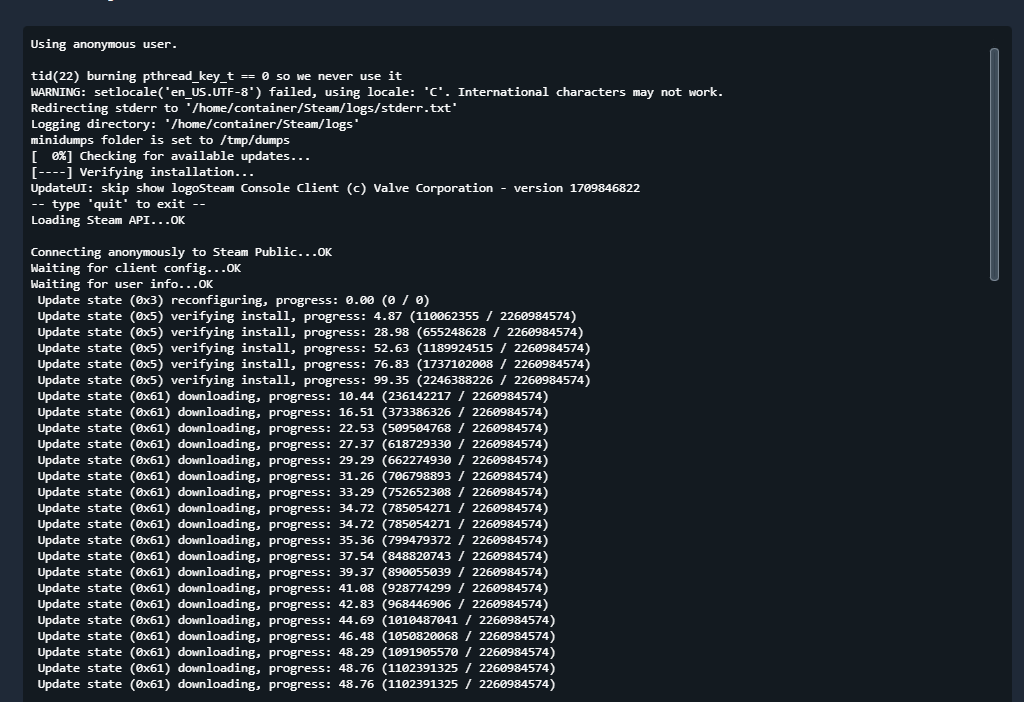
Resolving the “Error App 2394010 State is 0x486 after the update job” is crucial for maintaining an optimal gaming experience on your Palworld server. By following the detailed steps provided, server administrators can effectively troubleshoot and rectify this issue, minimizing downtime and ensuring players can return to their gaming activities as swiftly as possible. Should the error persist despite these troubleshooting steps, reaching out to technical support for your server hosting service is recommended for further assistance.