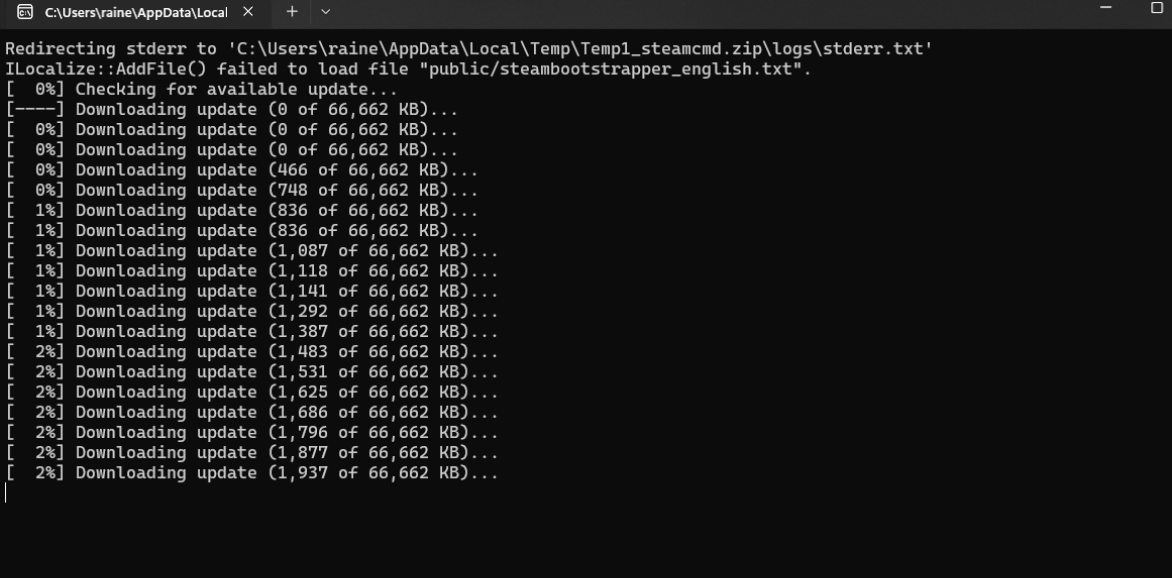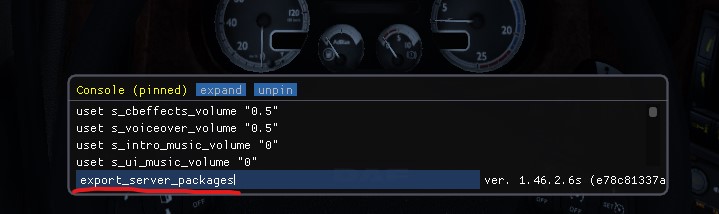- Download the steamcmd in order to run the dedicated server
- Start the steamcmd.exe and wait until it’s finished
- Create a text file the steamcmd.exe , name it update.txt, open the file and enter the following line
steamcmd.exe +force_install_dir gameservers/ETS2server +login anonymous +app_update 1948160 +quit pause - Save the file as update.bat and double clickt it (wait until it’s finished)
- Go to your ets2 gamefolder located in “C:\Users\%username%\Documents\Euro Truck Simulator 2” and create a textfile called “server_config.txt” and enter following lines(replace everything you need) and save the file as “server_config.sii”:
SiiNunit { server_config : myserver { lobby_name: "My Server" description: "Test Server" welcome_message: "" password: YOURVERYSECRETPASSWORD max_players: 8 max_vehicles_total: 100 max_ai_vehicles_player: 50 max_ai_vehicles_player_spawn: 50 connection_virtual_port: 100 query_virtual_port: 101 connection_dedicated_port: 27015 query_dedicated_port: 27016 server_logon_token: "" player_damage: true traffic: true hide_in_company: false hide_colliding: true force_speed_limiter: false mods_optioning: true service_no_collision: false in_menu_ghosting: false name_tags: true friends_only: false show_server: true moderator_list: 0 } } - Start ets2 and join the game. Open the console and type “export_server_packages”
- Time to start the server. Move to YOUR_STEAMCMD_FOLDER\gameservers\ets2\bin\win_x64 and double click the exe
- Congrats!!! You successfully created your server
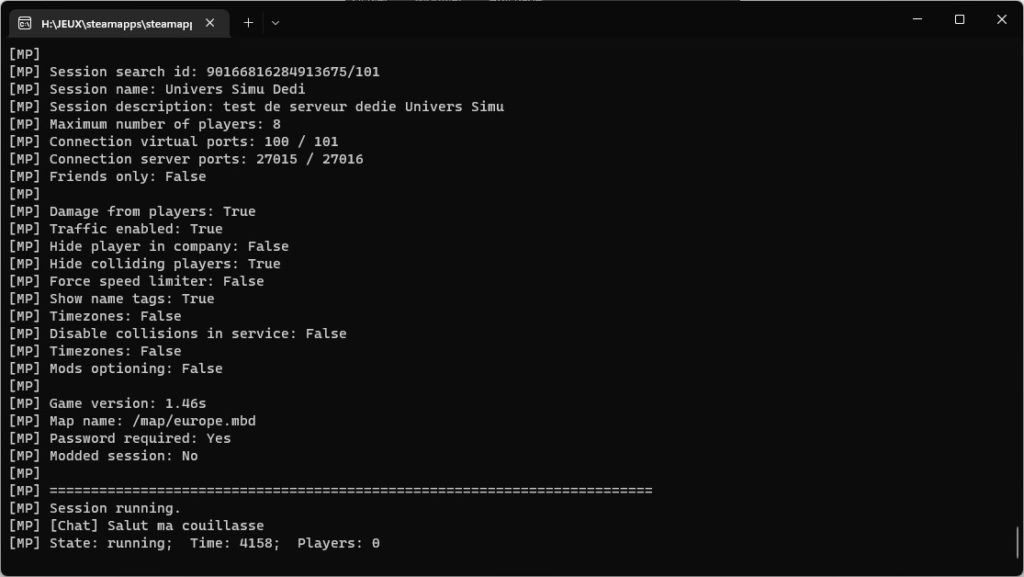
In case you can’t see your server in the serverlist you may have to forward ports.
TCP port 27015-27016
UDP port 27015-27016
If you want to rent a Euro Truck Simulator 2 Dedicated Server you can rent one from us.
Since the release of Convoy, native multiplayer mode for Euro Truck Simulator 2 and American Truck Simulator, they have been making small updates to further improve the players’ experience. Today we are excited to share that a much-requested addition has arrived and that is the option to host a dedicated server!

So what are the main differences between hosting a dedicated server and just creating a convoy session through the main menu? One of the biggest advantages of hosting a dedicated server is that your session will always be running, even without any players online (unlike a convoy that needs a host). This means players are free to join the session to continue their job and leave again freely when they need to without worry.