
EssentialsX is a popular plugin for Minecraft servers that adds essential commands and features to enhance the gameplay experience and in this article you will learn how to install EssentialsX on your Minecraft server and how to use its various commands and features to improve your server’s performance and functionality whether you are a server owner or a player, this guide will help you get started with EssentialsX and take your Minecraft experience to the next level!
How to download and upload EssentialsX to your server:
1- Go to EssentialsX then scroll down to “EssentialsX” and click on “Download“
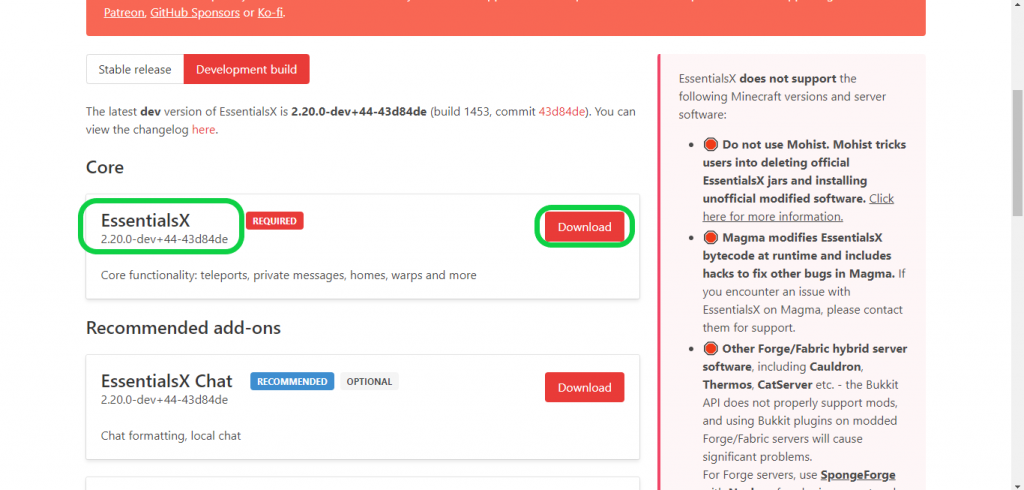
2- After stopping your server navigate to the “Files” tab in your server’s control panel, locate the “Plugins” folder, and click on “Upload“. Proceed to upload the EssentialsX file that you downloaded in the previous step to the “Plugins” folder
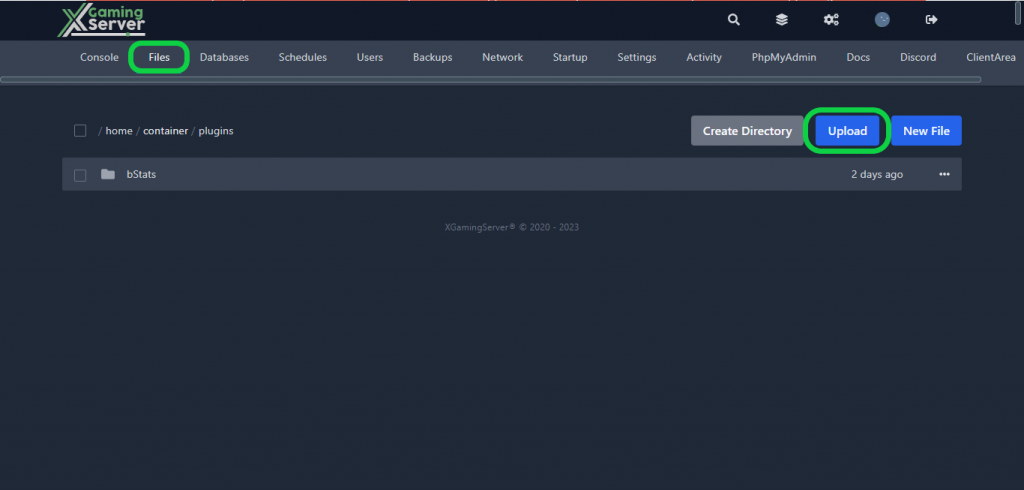
3- Go back to your server’s control panel then click “Start” to start your server
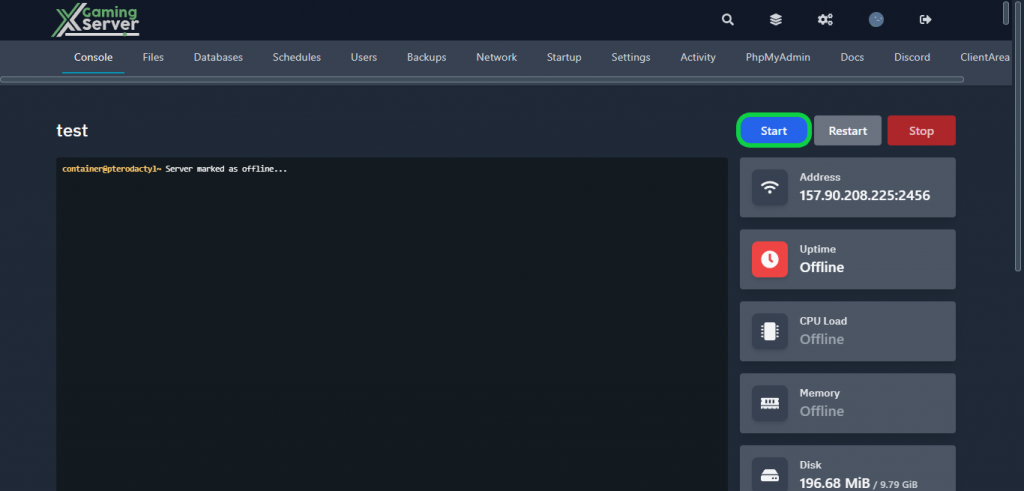
Some Useful EssentialsX commands:
EssentialsX is a powerful plugin for Minecraft servers that adds essential commands and features to enhance the gameplay experience. Here are 20 useful commands that you can use with EssentialsX:
- /help – Displays a list of available commands in-game.
- /spawn – Teleports a player to the world’s spawn point.
- /home – Teleports a player to their set home location.
- /warp – Teleports a player to a specific location on the server.
- /tp – Teleports a player to another player or a specific set of coordinates.
- /fly – Enables or disables flight mode for a player.
- /god – Enables or disables invincibility mode for a player.
- /kick – Kicks a player from the server.
- /ban – Bans a player from the server.
- /mute – Mutes a player’s chat messages.
- /back – Teleports a player to their previous location before teleporting or dying.
- /enchant – Enchants the item held by a player with a specified enchantment.
- /heal – Restores a player’s health to full.
- /feed – Restores a player’s hunger bar to full.
- /repair – Repairs the item held by a player to full durability.
- /time set – Sets the time of day on the server to a specific value (e.g. /time set day, /time set night).
- /weather – Changes the weather on the server (e.g. /weather clear, /weather rain).
- /speed – Changes a player’s movement speed (e.g. /speed fly 5, /speed walk 2).
- /hat – Places the item held by a player on their head as a hat.
- /itemdb – Provides information about a specific item in Minecraft, including its ID, durability, and other attributes.
Please keep in mind that certain commands in the list should be executed by a player, rather than through the server console.
If you need any help with your service don’t hesitate to contact us through our support tickets at https://billing.xgamingserver.com/submitticket.php



4 comments