
Euro Truck Simulator 2 mods are custom additions or alterations to the popular truck simulation game, Euro Truck Simulator 2. These mods can range from simple cosmetic changes, such as new skins for trucks, to more complex modifications that add new features to the game, such as new maps, new cities, and improved AI, and in this article we will show you how to mods!
How to install mods on your server:
1- Use the in-game Mod Manager to activate the mods you want.

2- Log in to your profile and begin driving.

3- Press the ` key to open the developer console, then type “export_server_packages” and hit enter.

4- Quit the game and find the Euro Truck Simulator 2 data folder(It’s usually located under this path “C:\Users\<USER>\Documents”).
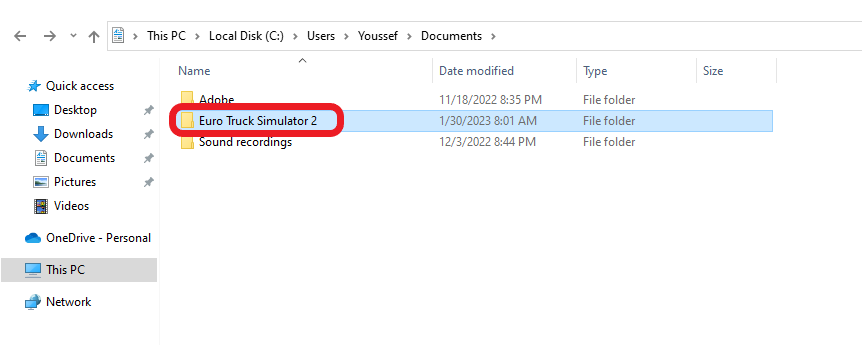
5- Go to your control panel and stop your server.
6- Go to files then to .local/share/Euro Truck Simulator 2
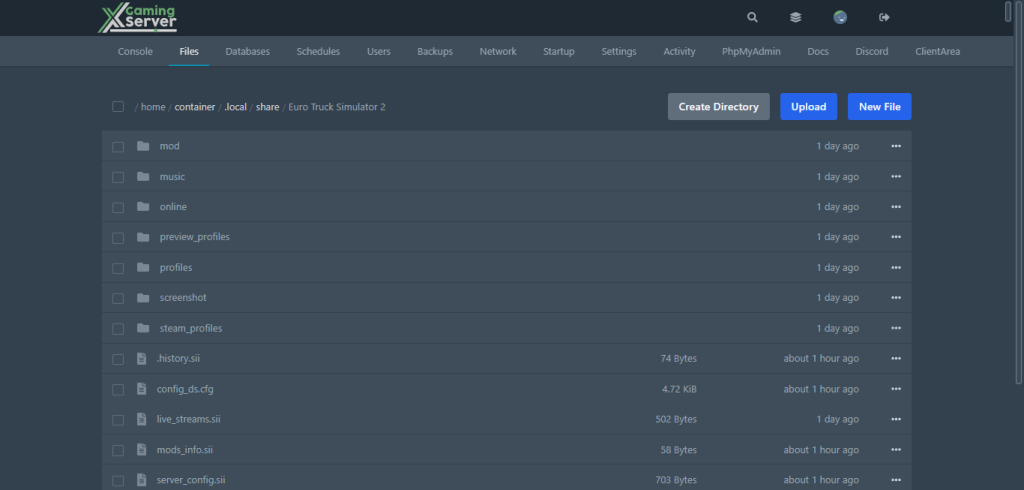
7- Click the Upload button and upload the server_packages.sii and server_packages.dat files from the Euro Truck Simulator 2 data folder
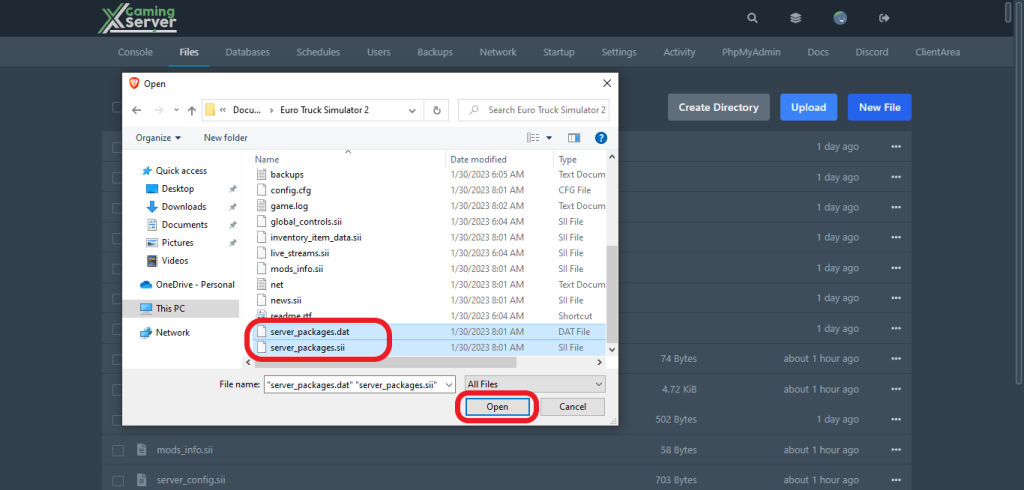
8- Now you can go ahead and start your server.
If you need any help with your service don’t hesitate to contact us through our support tickets




