To install mods on your terraria server , make sure you place and order for tmodloader terraria server if not please open a ticket and we will install that for you.
- Download and install tmodloader to your client.
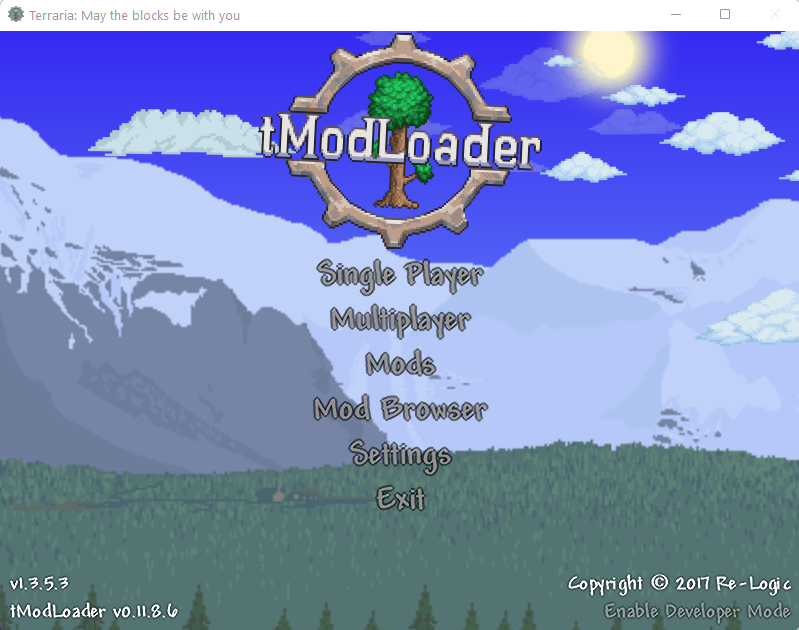
2. Go to Mod Browser and install the mods you want

3. Go back and open the Mods section then click Open Mods Folder

4. Here you will open the folder in which terraria mods have been installed
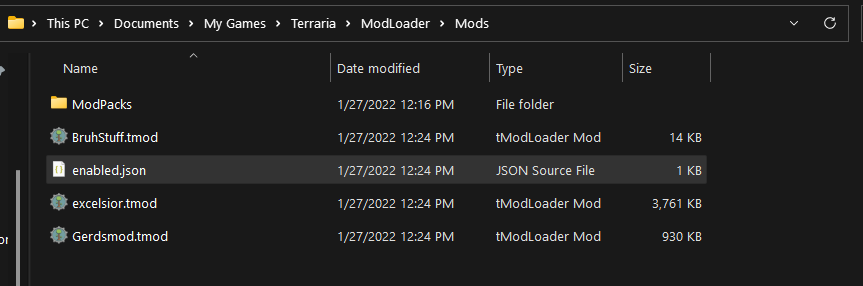
5. Drag and drop the mods to the server
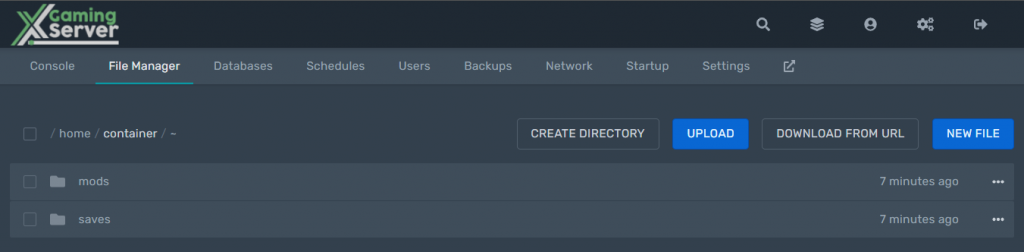
/home/container/~/mods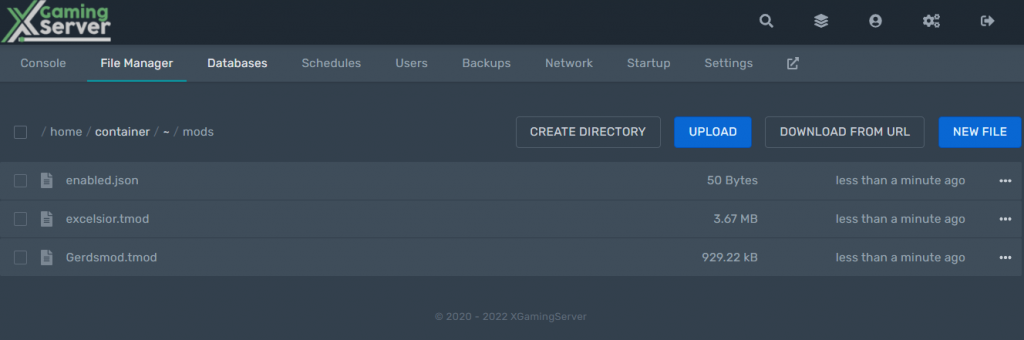
Make sure you include the enabled.json file inside the mods folder and list the mods you want enabled.
eg
[
“Calamity Mod”,
“Thorium Mod”
]
6. Then reboot your server for this to take effect




