Login to your server game panel and select your terraria server.
Navigate to the file manager and locate the file named serverconfig.txt
click the file to edit
In the serverconfig.txt you’ll find the following options to edit.
worldpath=/home/container/saves/Worlds
worldname=world
world=/home/container/saves/Worlds/world.wld
difficulty=3
autocreate=1
port=7777
maxplayers=8
motd=Welcome!
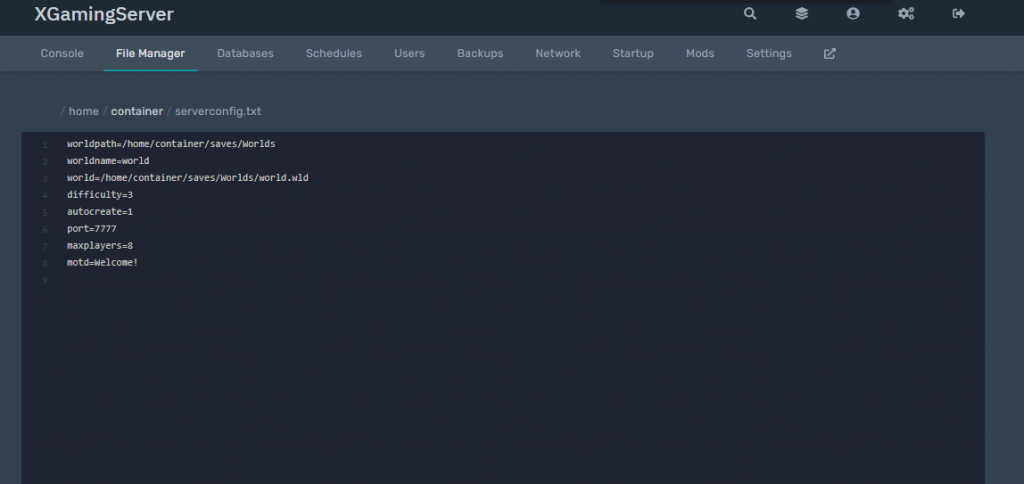
Modify the values and click
SAVE CONTENT




