In this guide, we will show you how to make your 7 Days to Die server PVE.
First of all, open your server control panel and navigate to the file manager section.
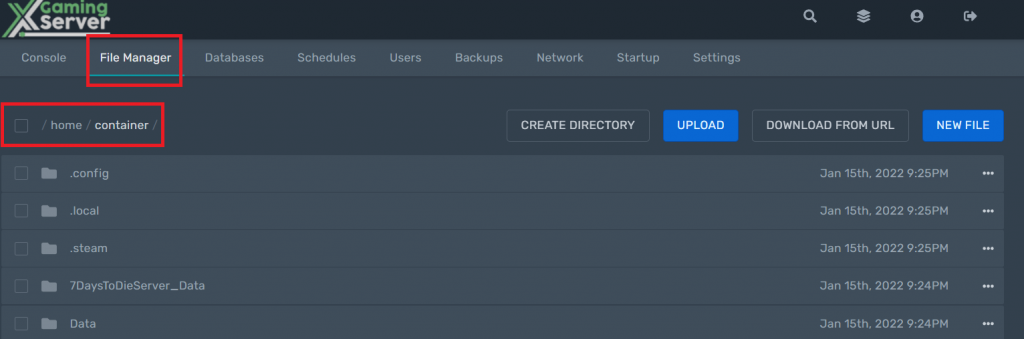
Then, open the serverconfig.xml file and change these values:
- “GameMode” property value to “GameModeSurvivalMP” ( land protection )
- “PlayerKillingMode” property value to “0” ( no killing )
- “LandClaimDecayMode” property value to “2” ( full land protection until claim expired )
- “LandClaimOfflineDurabilityModifier” property value to “0” ( no damage when offline)
- “LandClaimOnlineDurabilityModifier” property value to “0” ( no damage when online )

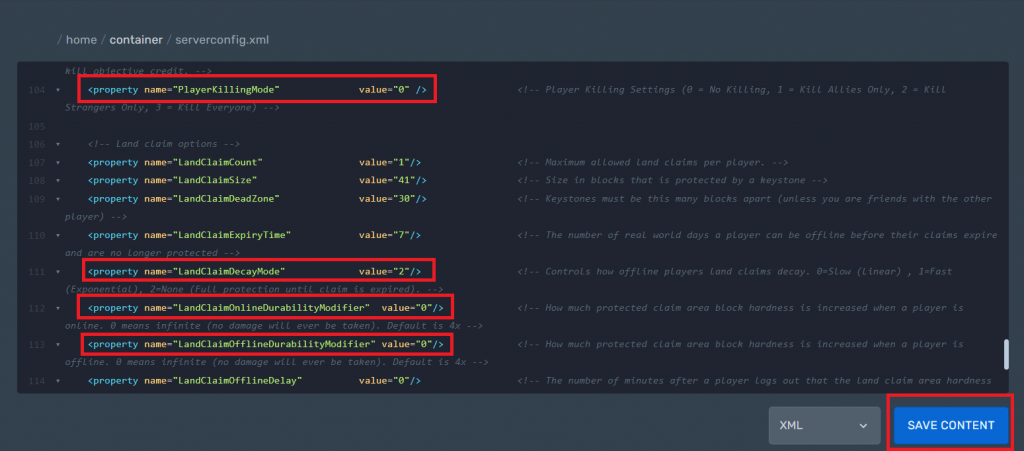
Don’t forget to save your changes, restart your server in the console section and your server should now be PVE.




