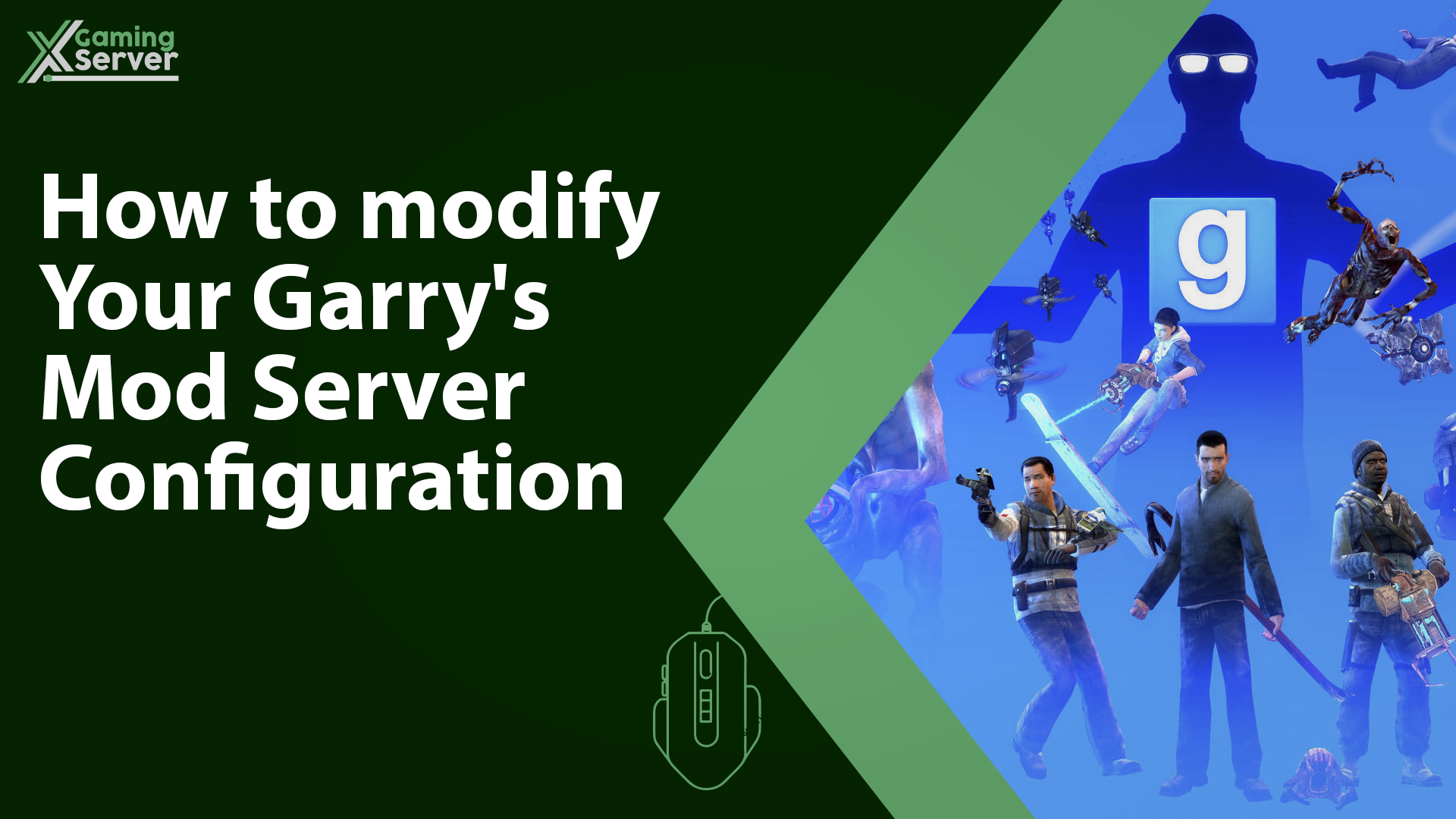Learn how to access your Garry’s Mod server configuration in this article. Discover the steps necessary to reach the file where you can make modifications to your server settings, and take control of your Garry’s Mod server like never before. Let’s get started!
how to modify your server:
1- Go to your server’s control panel then press “Stop” to stop your server

2- Head to “Files” tab, then go to “garrysmod > cfg > server.cfg”

With access to the configuration file, you’ll be able to make any desired changes. Simply make your modifications, hit “save content,” and restart your server to implement your changes.
If you need any help with your service don’t hesitate to contact us through our support tickets