
So you have defeated the dragon and now wish to free the End to do so, you will need to reset your Minecraft End world and in this article, we will show you how!
How to reset the end world:
1- go to your server’s control panel then hit “Stop” to stop your server
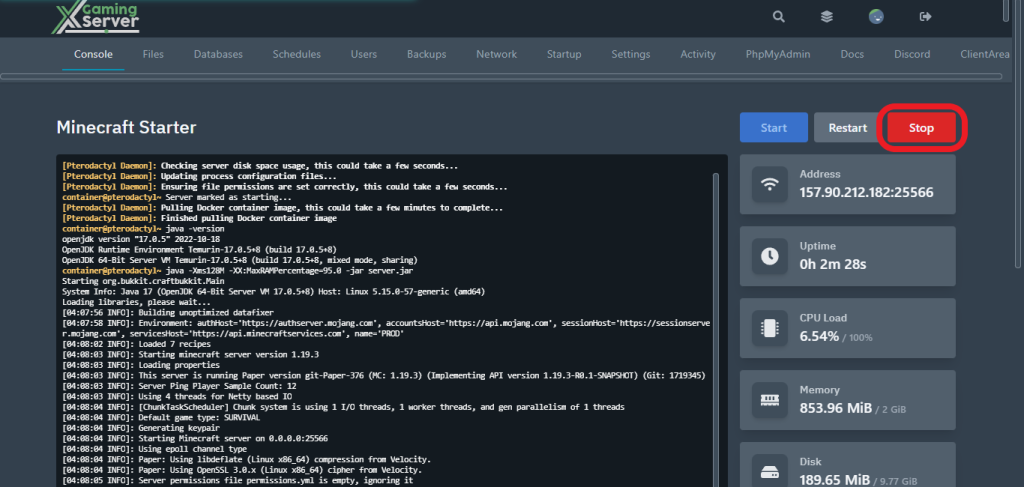
2- head over to “Files” then search for the End world (It’s usually named “world_the_end”) after finding it, select it then hit “Delete”
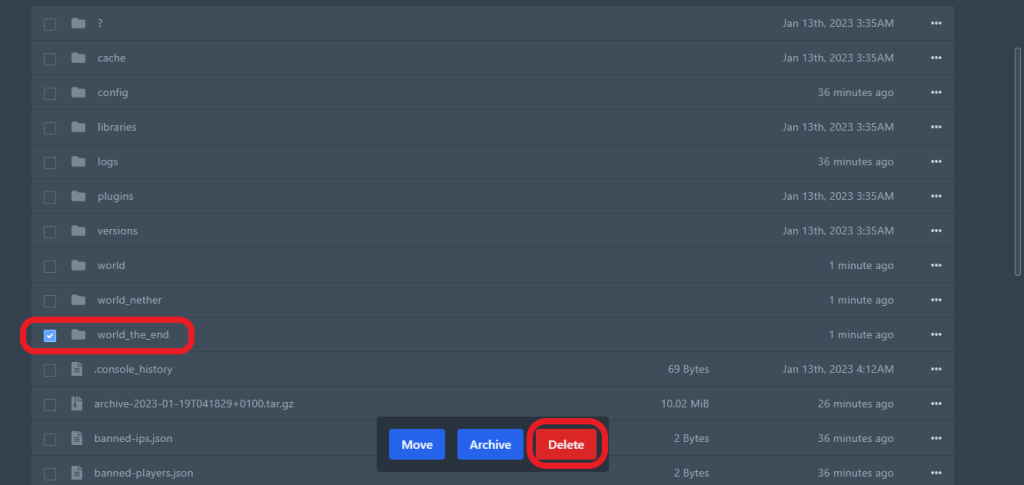
3- head over to “Console” then hit “Start” to start your server
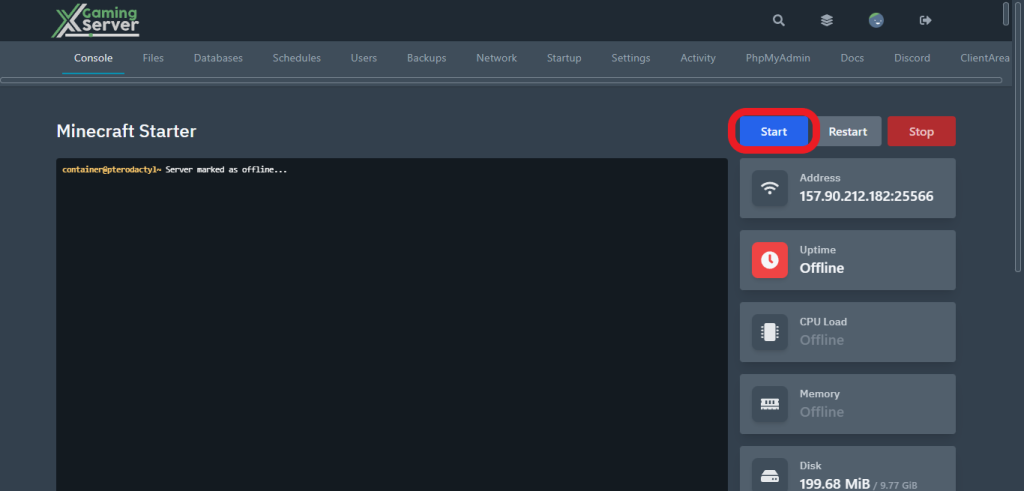
And this is how you can reset your Minecraft End world!
If you need any help with your service don’t hesitate to contact us through our support tickets at https://billing.xgamingserver.com/submitticket.php




