
Want to know how to see what’s in a player’s ender chest on your Minecraft server? EssentialsX plugin makes it easy to view a player’s ender chest contents and in this article we will guide you through the steps to follow to use EssentialsX to access and check what a player has stored in their ender chest!
How to see player’s ender chest:
1- You need to install EssentialsX plugin on your Minecraft server. If you have not done so already, please follow the instructions outlined in this article: how to install and use EssentialsX
2- Open your game then click on “Multiplayer“

3- Click on “Add Server“

4- At “Server Address” enter your server’s IP, which you can find in your server’s control panel, then hit “Done“
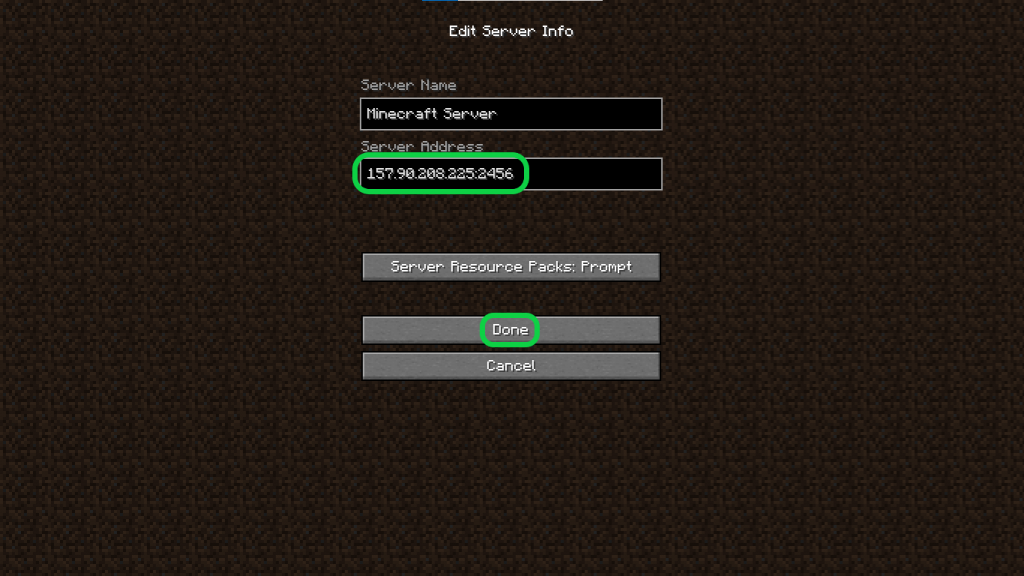
5- You will find your server added to the servers list select it then hit “Join Server“
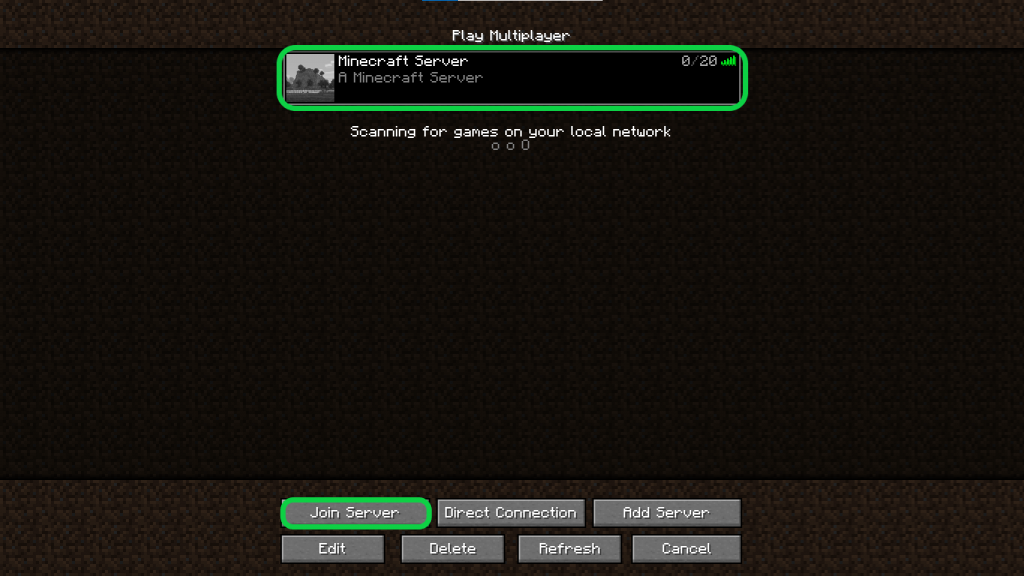
6- Open the in-game chat, then run this command /endersee <player_name> then you will be able to see the ender chest of the player you used his name
Note: To use this command, you need to have server operator permissions, which means that you must be an OP (operator) on the server.
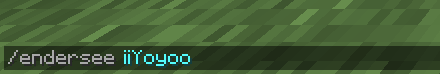
If you need any help with your service don’t hesitate to contact us through our support tickets at https://billing.xgamingserver.com/submitticket.php


