In the dynamic world of multiplayer war sandbox games, Myth of Empires stands out for offering an immersive experience that hinges on the active participation of its player base. The game’s appeal lies not only in its expansive worlds and strategic depth but also in the vibrant communities that form within its servers. A pivotal factor influencing this engagement is the server’s maximum player limit, which dictates the number of players who can join and actively participate in the game simultaneously. This limit plays a crucial role in shaping the server’s capacity, thereby directly impacting the intensity of interactions, competition, and collaborative efforts among players. It’s essential for server administrators to adeptly manage this setting to balance performance with an engaging player experience.
Adjusting the Max Player Limit: A Step-by-Step Guide
Step 1: Accessing the Server Panel
To begin the process of adjusting the max player limit on a Myth of Empires server, server administrators must first access the XGamingServer Games panel. This platform serves as the control hub for server management, offering an intuitive interface for configuring various settings, including player limits.
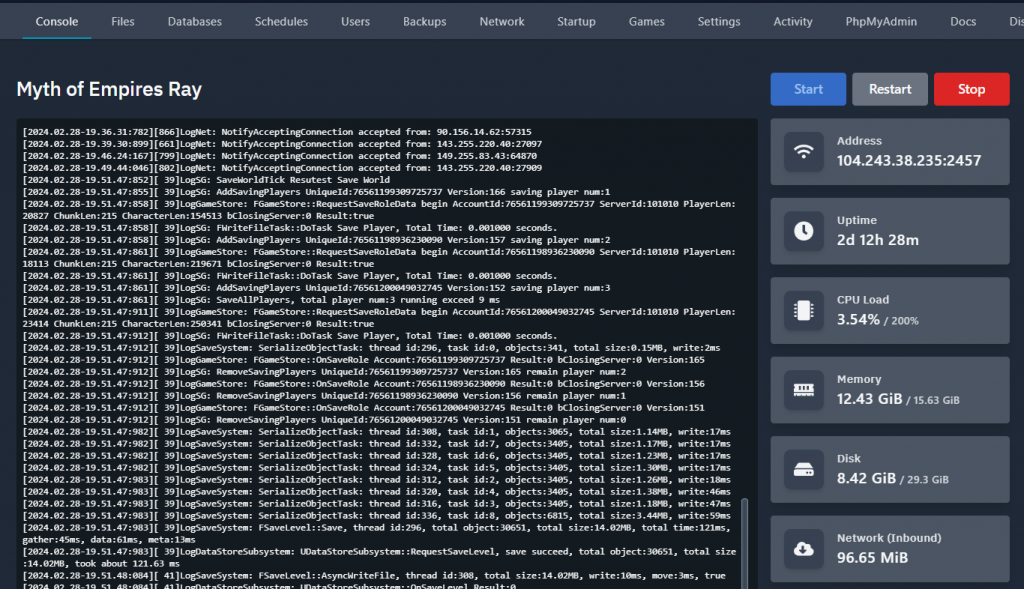
Step 2: Stopping the Server
Before any changes can be made to the server settings, it is imperative to halt the server’s operation. This precaution ensures that modifications do not negatively impact ongoing sessions and prevents potential data corruption.
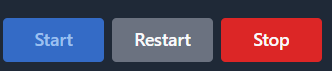
Navigating to the Startup Tab
Within the XGamingServer Games panel, the Startup tab serves as the gateway to server configuration settings. Here, administrators can find the Max Players field, among other options, which is pivotal for adjusting the server’s capacity.
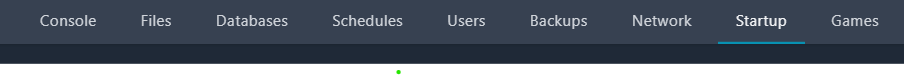
Step 3 : Setting the Max Player Count
In the Max Players field, server administrators can input the desired maximum number of players. This setting determines the server’s capacity to host players simultaneously, directly influencing the game’s dynamics and player interactions.
Recommended Limit
While the server can technically support varying numbers of players, it is recommended to set the max player limit at 100. This threshold is suggested to balance server performance with an optimal player experience, ensuring that interactions remain fluid without significant lag.
Step 4 :Restarting the Server
After setting the desired max player count, the final step involves restarting the server. This action applies the new settings, allowing the adjusted player limit to take effect. Server administrators should monitor performance and player feedback closely to ensure that the new limit provides the intended balance between engagement and server stability.
The Impact of Player Limit Adjustments
Adjusting the max player limit on a Myth of Empires server is not merely a technical task; it’s a strategic decision that can significantly influence the server’s community dynamics. A higher player limit can enhance the game’s intensity, fostering more interactions and opportunities for alliances or rivalries. Conversely, a lower limit may offer a more intimate setting, potentially reducing lag and improving server performance but at the cost of limiting player interactions.
Server administrators must consider their server’s capabilities and the type of player experience they aim to provide when setting the max player limit. It’s a delicate balance between ensuring server stability and cultivating a vibrant, engaging player community.
Conclusion
Optimizing the max player limit on a Myth of Empires server is a critical aspect of server administration, directly influencing the game’s community dynamics and overall player experience. By following the outlined steps and considering the recommended player limit, server administrators can effectively manage their servers, ensuring both engaging gameplay and stable performance. The decisions made in this regard shape the very essence of the player community, underlining the importance of thoughtful, informed management of server settings.



