At the moment the server-generated world has an impenetrable world. The only solution is to upload a locally generated world to your server. This guide will help you on how to find “Save File Location” for Core Keeper local PC
Core Keeper – Save File Location PC
- Go to “C:/”.
- Find “Users”.
- Click “UserName”.
- Go to “AppData”.
- LocalLow
- Pugstorm
- Core Keeper
C:\Users\username\AppData\LocalLow\Pugstorm\Core Keeper
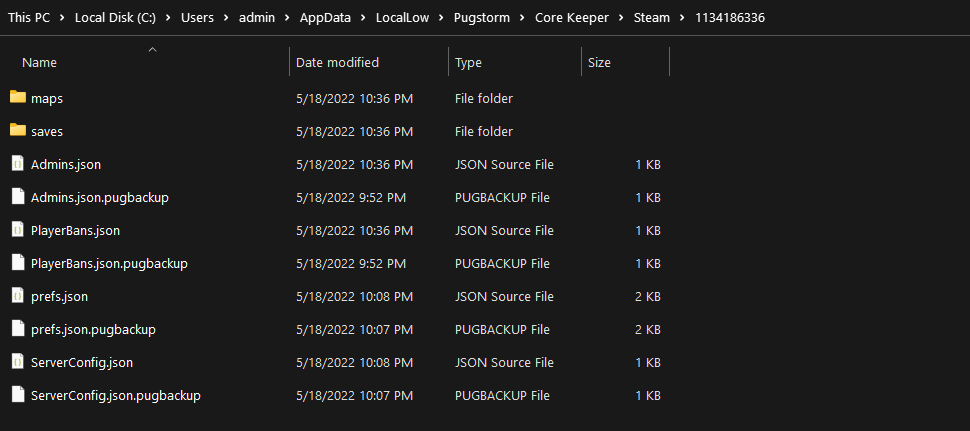
Go to the panel and select the game server
How to Find Core Keeper Save File on the server?
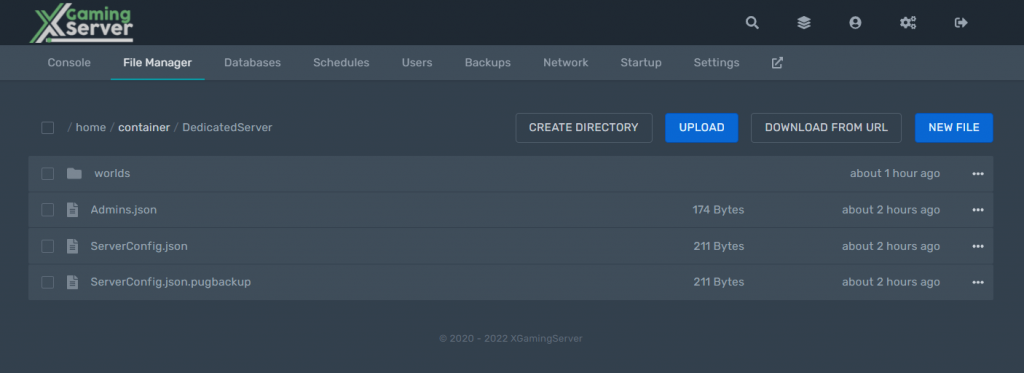
/home/container/DedicatedServer/worlds
After locating the two you can easily transfer them from PC to the server.
You can drag and drop the files to the server of they are under 100MB or transfer using SFTP see here.
Looking to rent a Core Keeper game server? You can rent one with us

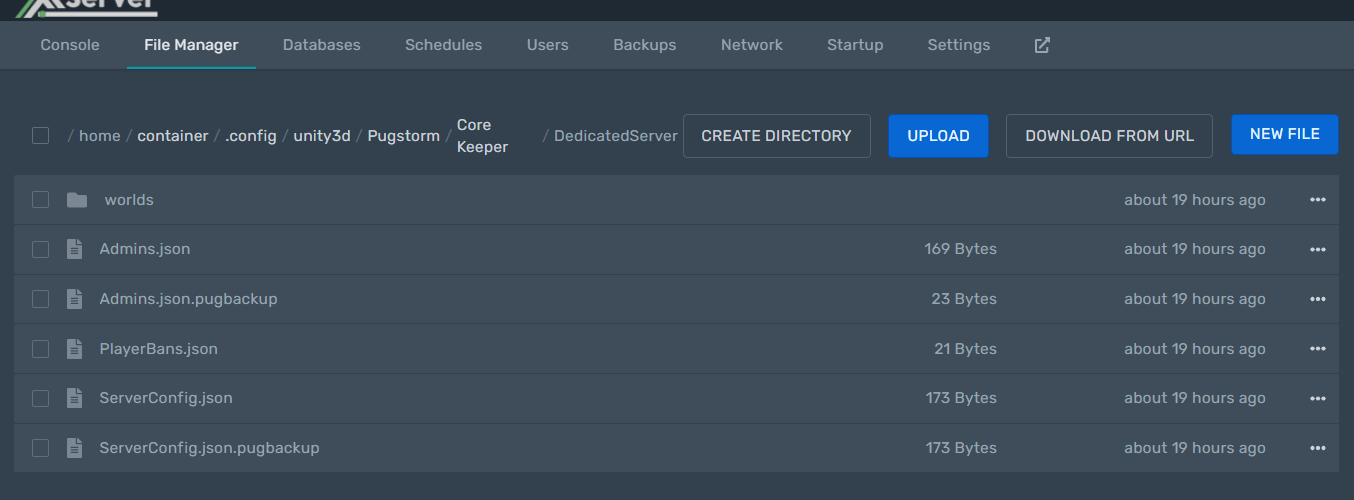


1 comment