
Starting from Minecraft 1.9, the PVP mechanics have undergone modifications to become slower and include a charge bar. Many players didn’t like the new PVP mechanics this update brought, but staying at the old versions of the game isn’t an ideal thing to do, which is why we will show you how to bring back the old combat mechanics without having to downgrade your server’s version!
In this article we will be using a plugin named “OldCombatMechanics“, If you don’t know how to use plugins on your Minecraft server, then please take a look at this article “How to install plugins on your Minecraft server“
How to connect to your Minecraft server and use the old combat mechanics?
1- Start your Minecraft server from your server’s control panel, then open your game then click on “Multiplayer“

2- Click on “Add Server“

3- At “Server Address” enter your server’s IP, which you can find in your server’s control panel, then hit “Done“
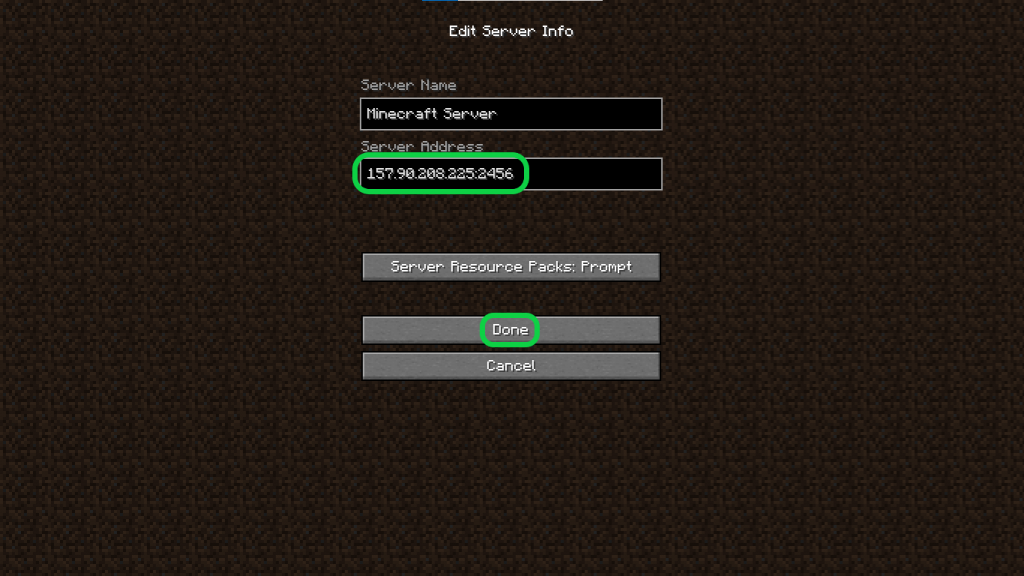
4- You will find your server added to the servers list select it then hit “Join Server“
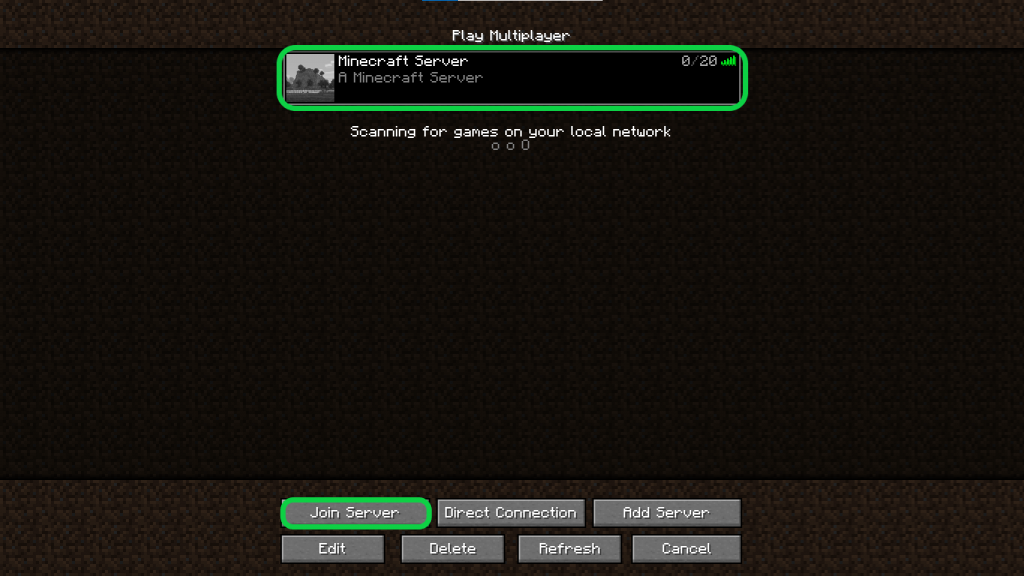
5- After you join your server, you will be able to play using the old combat mechanics without any issues or need to downgrade your version

If you need any help with your service don’t hesitate to contact us through our support tickets at https://billing.xgamingserver.com/submitticket.php


