
If you’re a Minecraft player looking to enhance your gameplay experience installing data packs on your server can be a great way to do so, data packs are custom made modifications that can change various aspects of the game such as adding new items, adjusting gameplay mechanics or creating new challenges and in this article we will guide you through the process of installing data packs on your Minecraft server!
How to install data packs on your server:
1- To use a specific data pack, you will need to obtain its file by downloading it. The data pack you download should either be in the form of a folder or a compressed ZIP file
2- Go to your server’s control panel, then head to the “Files” tab, then open your world’s folder then open the “datapacks” folder
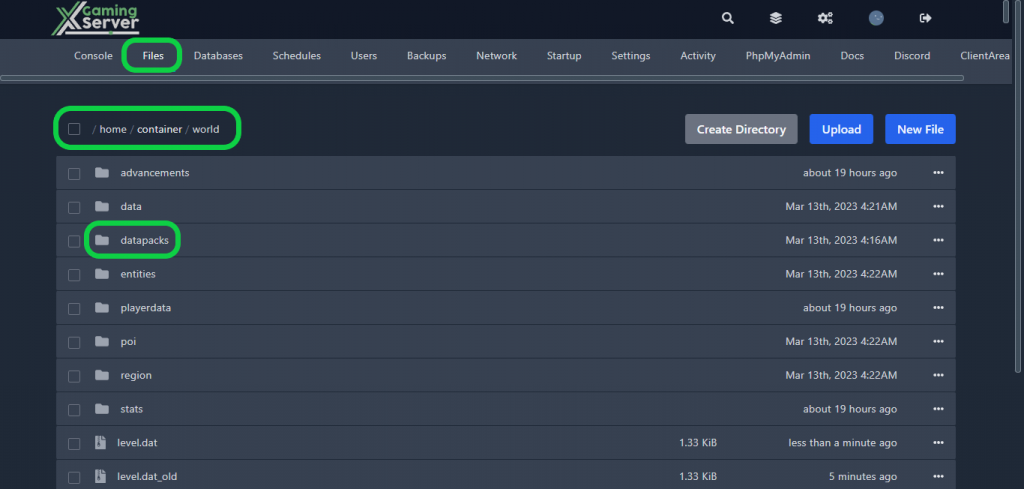
3- To install the data pack of your choice, you’ll need to upload its file to the “datapacks” folder on your server by clicking the “Upload” button
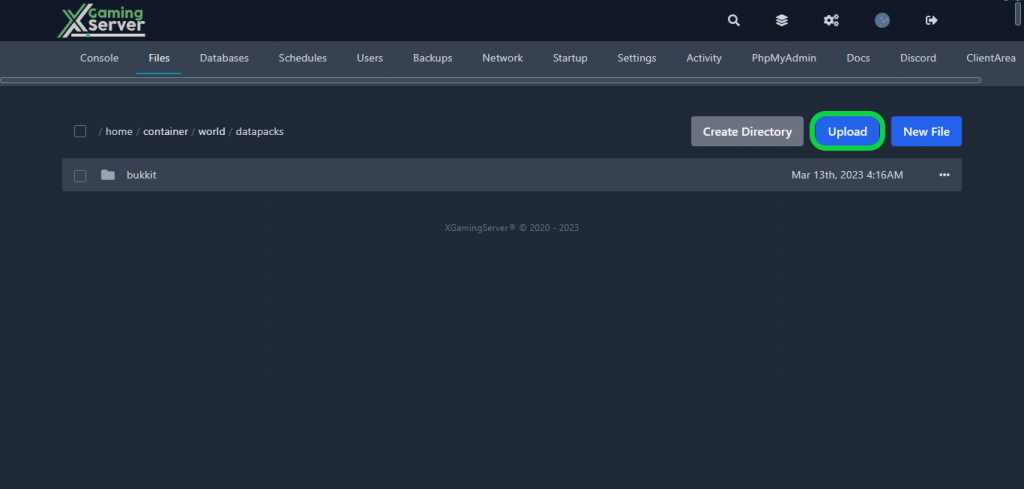
4- Go to the “Console” tab then hit “Restart” to apply changes
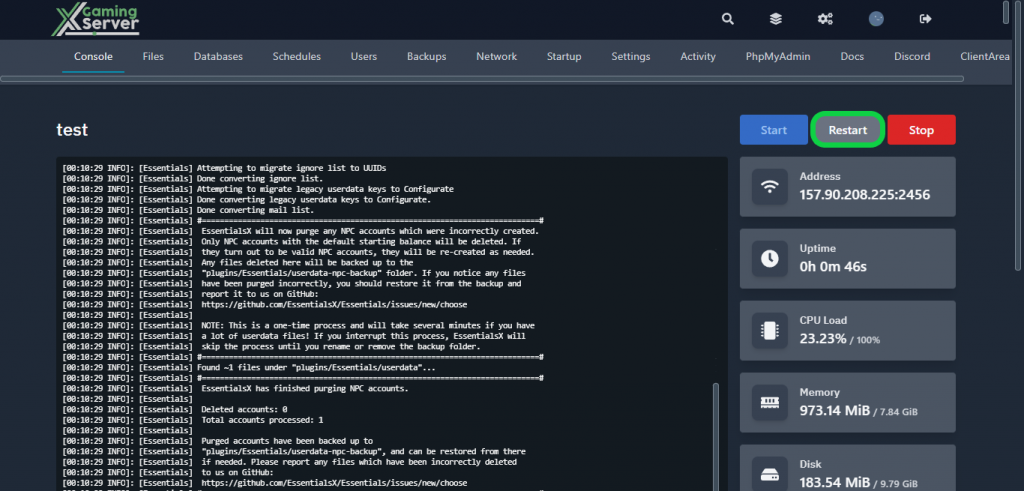
Once you have installed your data packs, you can manage and view them by utilizing the /datapack command
If you need any help with your service don’t hesitate to contact us through our support tickets at https://billing.xgamingserver.com/submitticket.php


