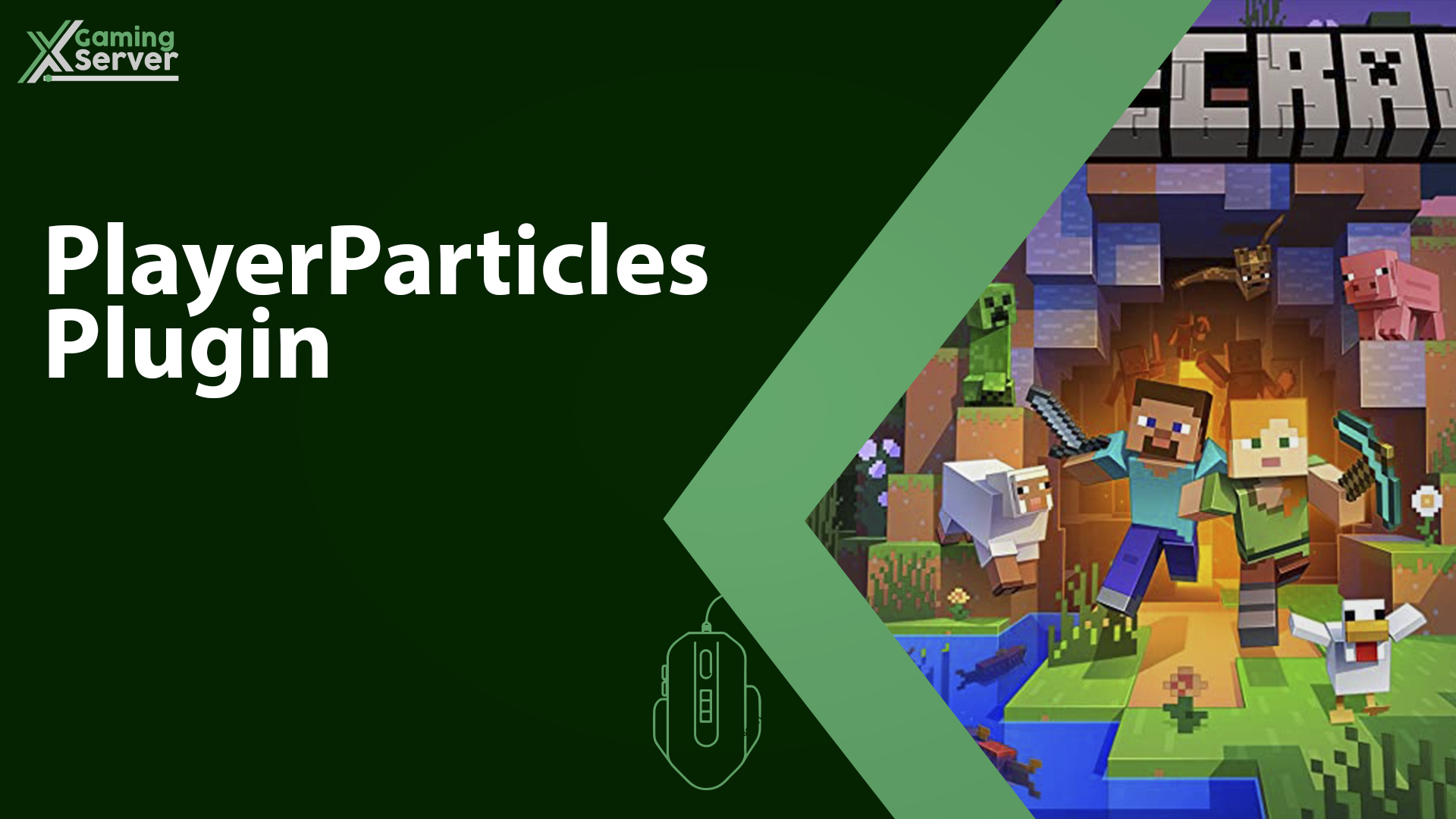In this article we will show you how to install and use PlayerParticles plugin, PlayerParticles is a plugin that Adds custom particle effects to players, including trails, auras, and more.
In this article we will be using “PlayerParticles“, If you don’t know how to use plugins on your Minecraft server, then please take a look at this article “How to install plugins on your Minecraft server“
Plugin Commands
/pp add <effect> <style> [data] Add a new particle
/pp data <effect> Check what type of data an effect uses
/pp edit <id> <effect> <style><data> <args> Edit a particle
/pp effects – Display a list of effects you can use
/pp fixed <sub-command> Manage your fixed effects
/pp group <sub-command> Manage your groups
/pp gui-Display the GUI for easy editing of particles
/pp help Displays the help menu
/pp list Lists the IDs of your active particles
/pp reload Reloads the config.yml and lang file
/pp remove <ID><effect><style> Removes some particles
/pp reset – Removes all your active particles
/pp styles Display a list of styles you can use
/pp toggle Toggles particle visibility on/off
/pp version – Display the plugin version and author
/pp worlds Find out what worlds particles are disabled in
/ppo <player> <command> Run a /pp command as a player
Plugin Permissions
- playerparticles.effect.<name>: Grants permission to use an effect. Negative permissions are supported. A list of available effects can be found here. Replace <name> with the name of an effect. (Any)
- playerparticles.effect.*: Grants permission to use all effects. (Any)
- playerparticles.style.<name>: Grants permission to use a style. Negative permissions are supported. A list of available styles can be found here. Replace <name> with the name of a style. (Any)
- playerparticles.style.*: Grants permission to use all styles. (Any)
- playerparticles.fixed: Grants permission to use fixed effects with /pp fixed. (Trusted users)
- playerparticles.fixed.clear: Grants permission to use /pp fixed clear. (Admins)
- playerparticles.fixed.teleport: Grants permission to use /pp fixed teleport. (Admins)
- playerparticles.fixed.max.<number>: Grants permission to use <number> amount of fixed effects. (Trusted users)
- playerparticles.fixed.unlimited: Grants permission to use an unlimited amount of fixed effects, bypassing the value set in the config.yml. (Admins)
- playerparticles.particles.max.<number>: Grants permission to have <number> amount of particles applied at once. (Trusted users)
- playerparticles.particles.unlimited: Grants permission to have an unlimited number of particles applied at once, bypassing the value set in the config.yml. (Trusted users)
- playerparticles.groups.max.<number>: Grants permission to have <number> amount of groups saved. (Trusted users)
- playerparticles.groups.unlimited: Grants permission to have an unlimited number of groups saved, bypassing the value set in the config.yml. (Trusted users)
- playerparticles.gui: Grants permission to use /pp gui. This permission is disabled by default and can be enabled in the config.yml. (Any)
- playerparticles.reload: Grants permission to use /pp reload. (Admins)
- playerparticles.reset.others: Grants permission to use /pp reset [player]. (Admins)
- playerparticles.override: Grants permission to use /ppo. (Admins)
- playerparticles.worldguard.bypass: Allows bypassing WorldGuard region restrictions, if enabled. (Trusted users)
If you need any help with your service don’t hesitate to contact us through our support tickets at https://billing.xgamingserver.com/submitticket.php