
If you’re running a Minecraft server you may want to have control over which structures generate in your world and one common issue is villages spawning too close to your players’ builds causing interference and potential conflicts this is why in this article we will explore various methods to prevent villages from spawning on your Minecraft server!
How to prevent Villages from generating on your server:
1- Go to your server’s control panel, then hit “Stop” to stop your server
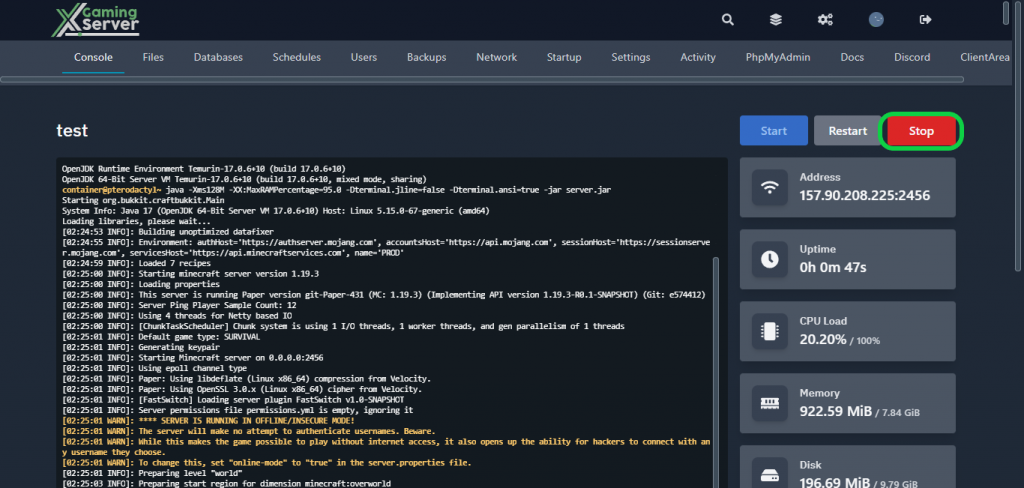
2- Go to the “Files” tab, then open “server.properties“
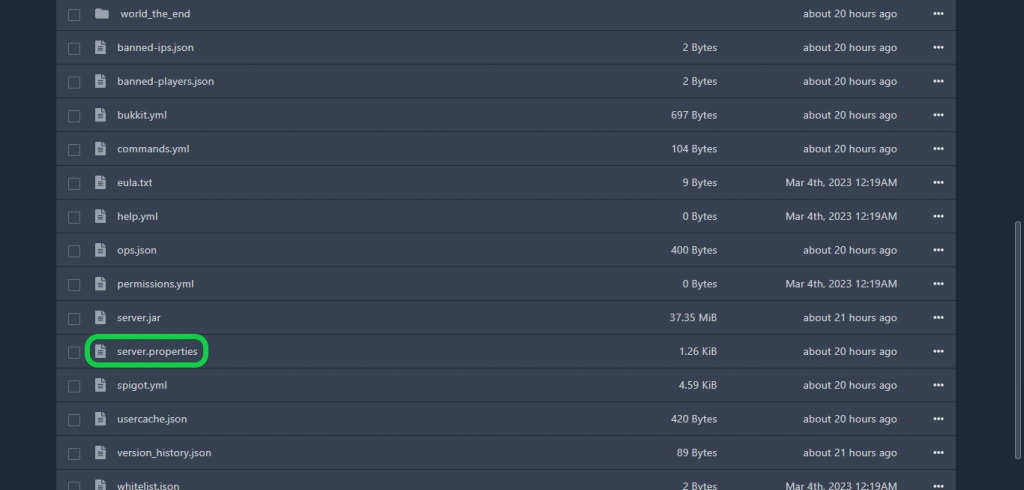
3- Go to “spawn-npcs” and change it from “true” to “false“, then hit “Save Content“
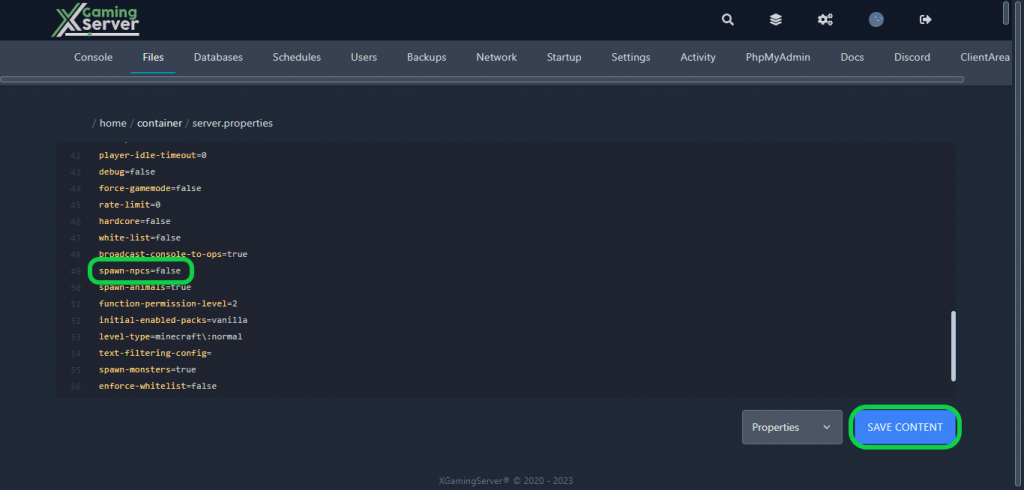
Note: Disabling “spawn-npcs” on your Minecraft server will prevent all NPCs from spawning, including villagers, golems, and wandering traders
4- Go back to your server’s control panel then click “Start” to start your server
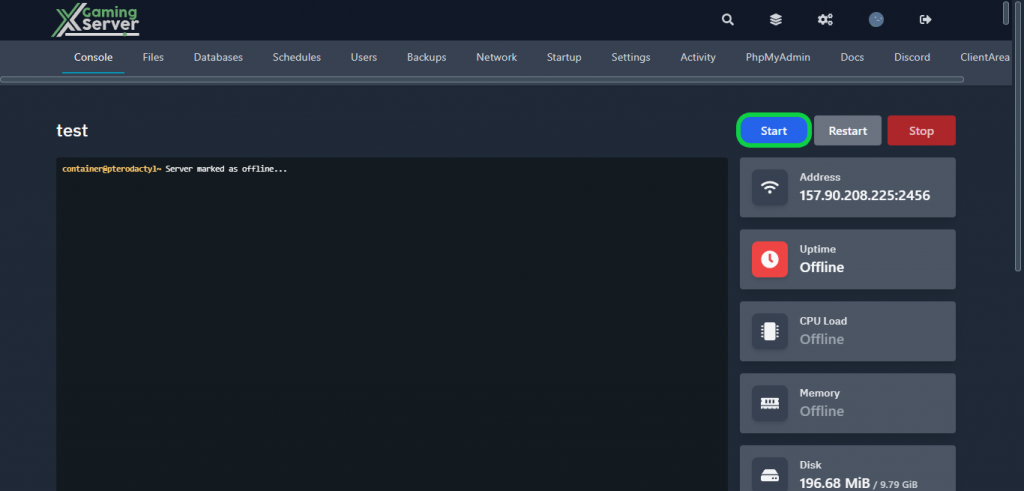
If you need any help with your service don’t hesitate to contact us through our support tickets at https://billing.xgamingserver.com/submitticket.php




