Are you a fan of creating mods, items or other content for Garry’s Mod? If yes then you might be interested in showcasing your work through a Workshop Collection on Steam, this feature allows you to organize your creations into categories, share them with the Garry’s Mod community and make it easier for other players to find and use your creations and in this article we’ll guide you through the process of creating a Garry’s Mod Workshop Collection on Steam step by step Whether you’re an experienced Garry’s Mod content creator or just starting out this guide will help you get your collection up and running in no time!
how to make your workshop collection:
1- Launch Steam and go to the Workshop under the Community tab.
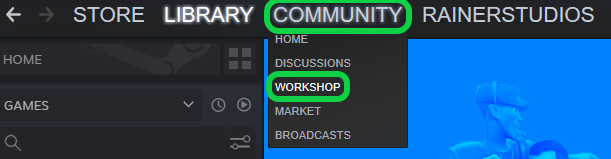
2- Find the game you want to create the Workshop for and press Enter.
3- Go to Browse > Collections.
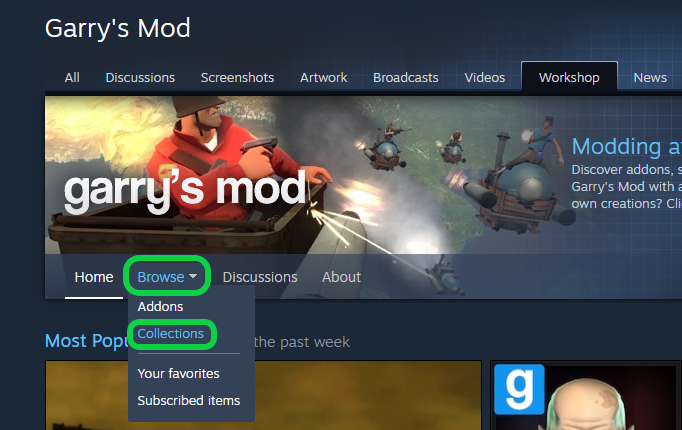
4- Hit Create Collection.
5- Give your collection a title, branding image, type, and description.
6- Select ServerContent under “What categories does your collection belong in?”

7- Save and Continue.
8- Pick items for your collection (at least one is required).
9- Save and Continue.
10- Publish your collection.
11- Set its visibility to Public by clicking “Change Visibility.”
Congratulations, you have created a Steam Workshop Collection!
If you need any help with your service don’t hesitate to contact us through our support tickets


