In this guide, we will show you how to upload an existing world to your 7 Days to Die server.
This method will transfer all of your progress from your single player world. You should also know that this works only for generation maps.
First of all, we need to stop the server.
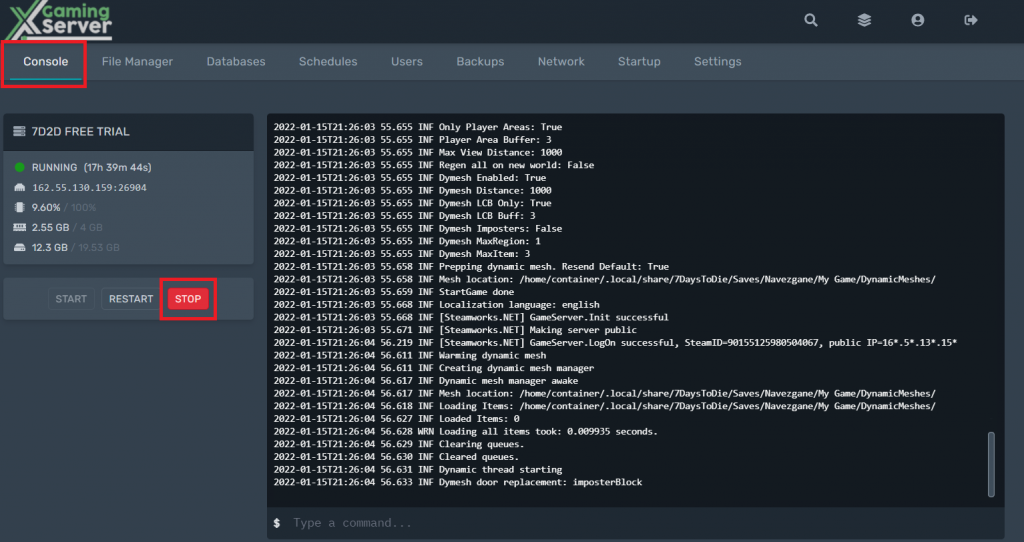
To upload an existing world to your 7 Days to Die server, open your server control panel and navigate to the file manager section.
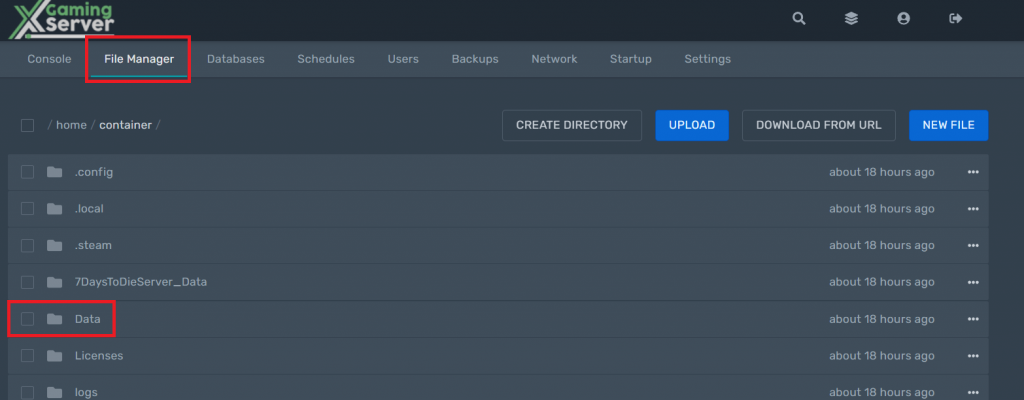
Then, open the Data/Worlds directory and upload your map.
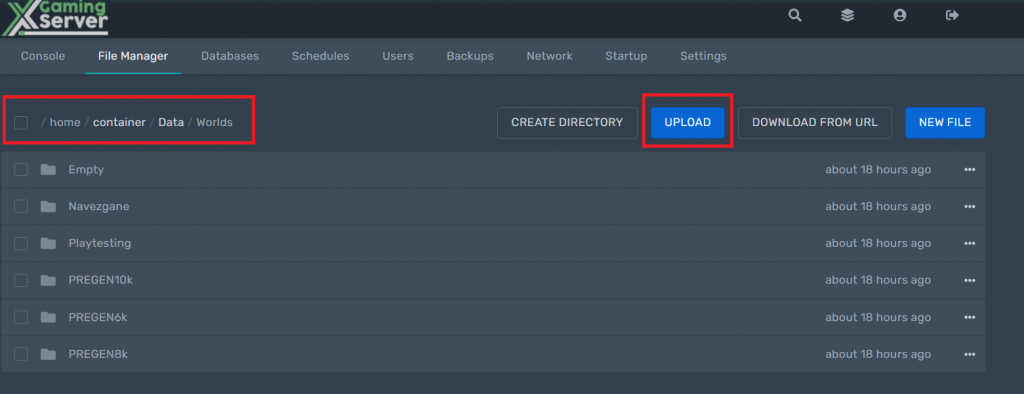
Now, open the serverconfig.xml file and change the “GameWorld” value to your map name.
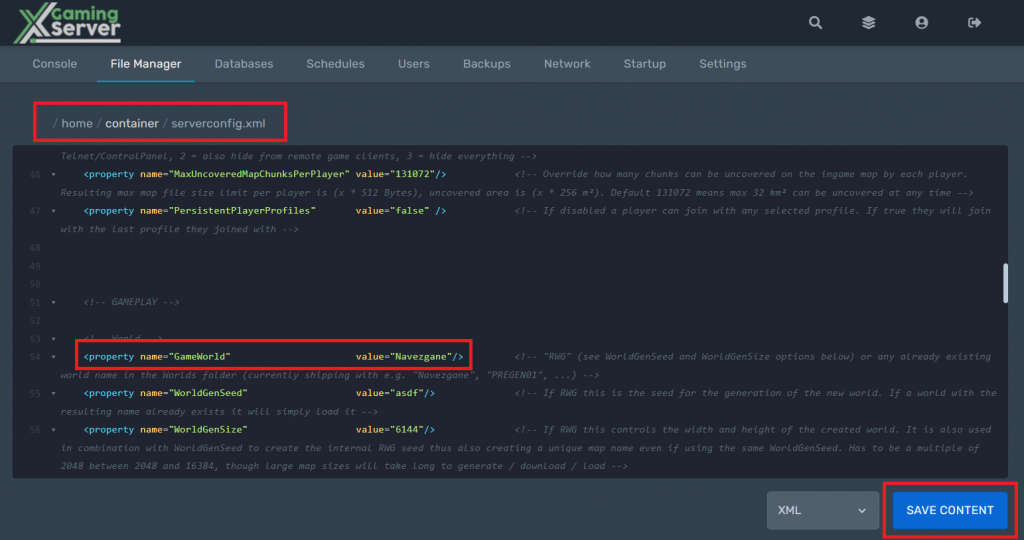
Click the save button, start your server in the console section and your single player world should be loaded on your server.


