
As a Minecraft server owner you have the ability to adjust various settings that can affect the gameplay experience and one important setting to consider is the render distance and simulation distance which can greatly impact how the game looks and feels for players and in this article we will show you how to adjust these settings on your server!
How to modify the Render Distance:
1- Go to your server’s control panel, then hit “Stop” to stop your server
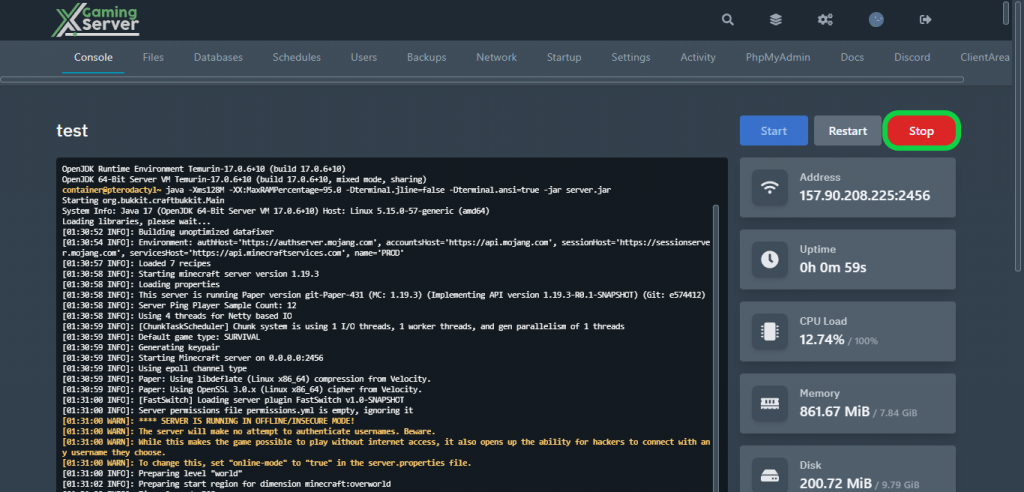
2- Head to “Files” tab, then open “server.properties“
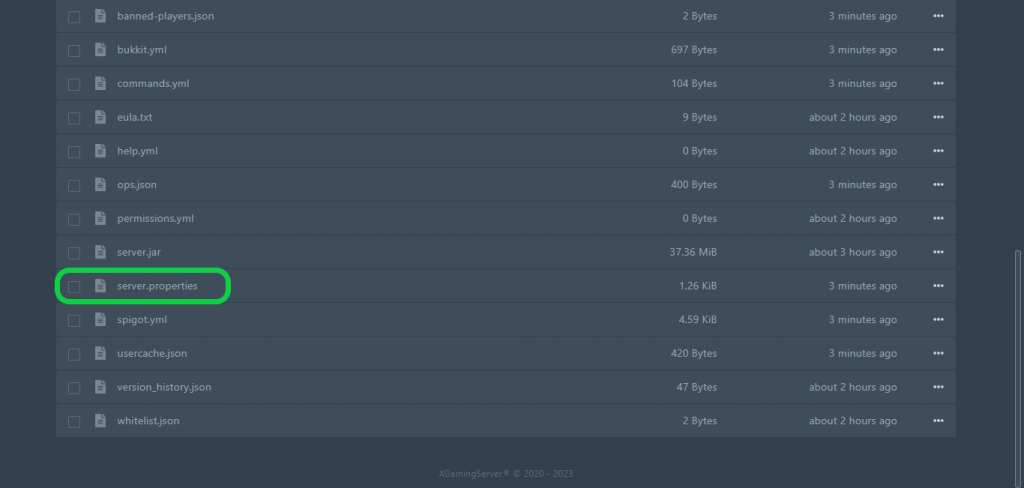
3- Search for “view-distance” and modify it the way you want (Please note that this may impact the performance of your server), then hit “Save Content“
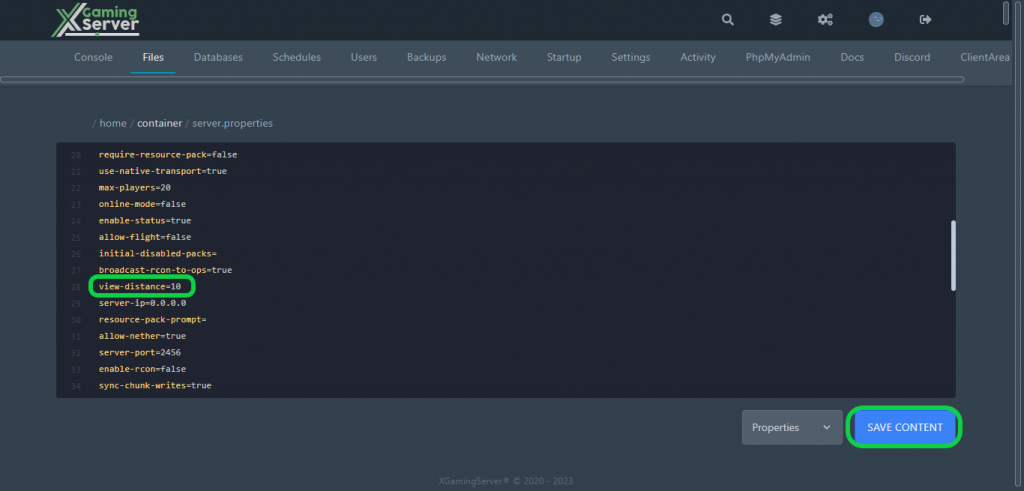
4- Go to the “Console” tab, then hit “Start” to start your server
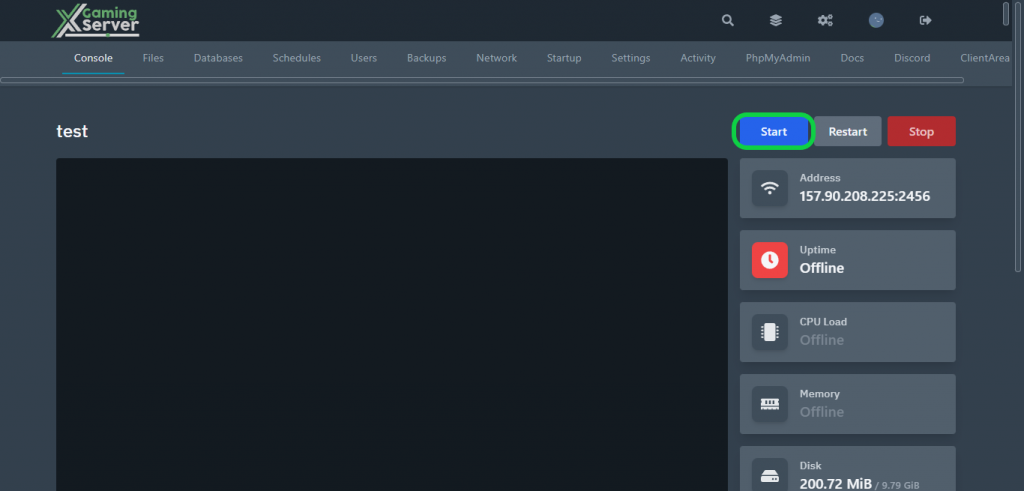
How to modify the Simulation Distance:
1- Go to your server’s control panel, then hit “Stop” to stop your server
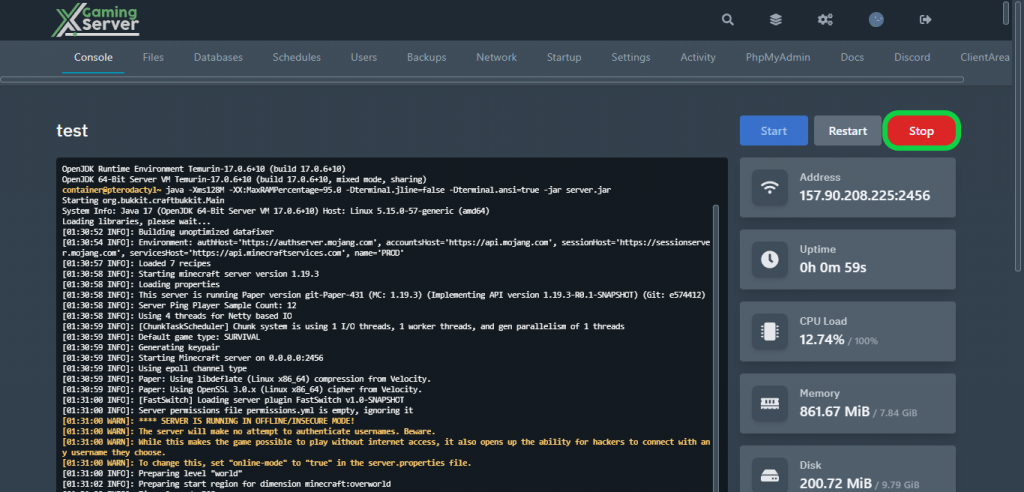
2- Head to “Files” tab, then open “server.properties“
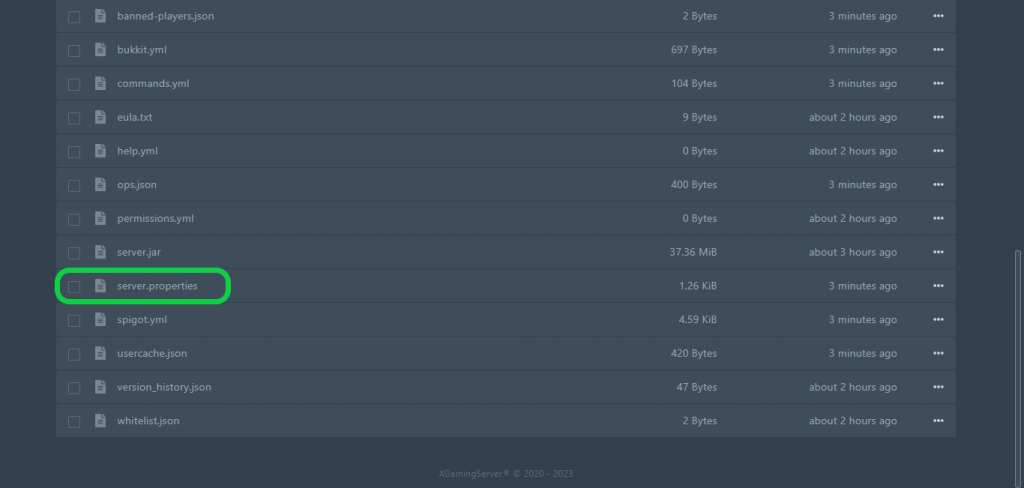
3- Search for “simulation-distance” and modify it the way you want (Please note that this may impact the performance of your server), then hit “Save Content“
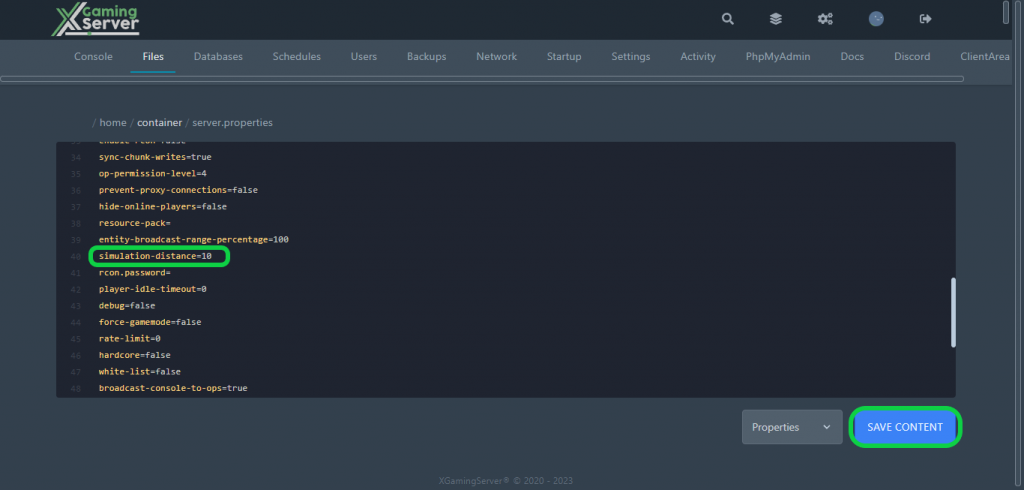
4- Go to the “Console” tab, then hit “Start” to start your server
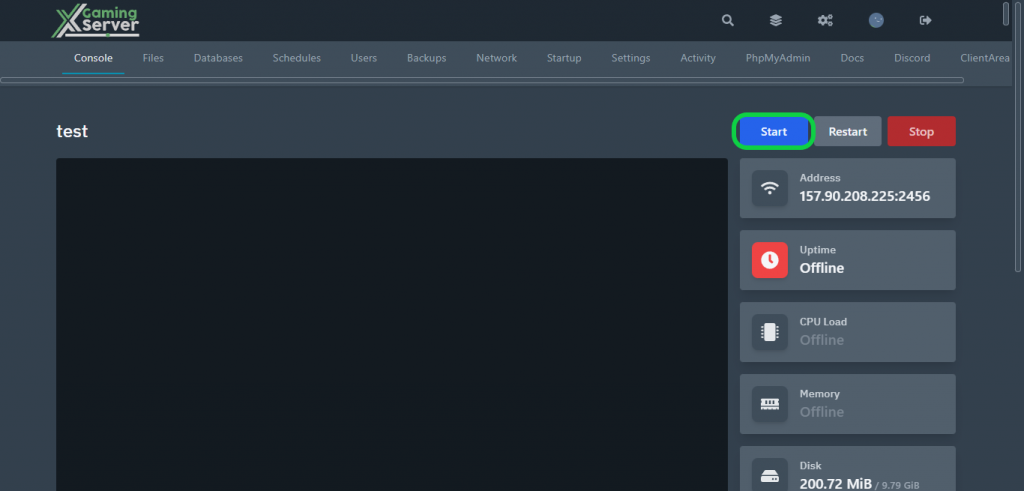
If you need any help with your service don’t hesitate to contact us through our support tickets at https://billing.xgamingserver.com/submitticket.php


