
In this article we will show you how to setup a bungeeCord server and create a servers network!
Notice: You would need atleast 3 Minecraft servers to make a properly working Bungeecord network!
Setting up the proxy server
First you would need a proxy server to handle the bungee network, and to do that we will need to use a proxy software, we do recommend using “Waterfall” and if you don’t know how to setup a proxy software then you can take a look at this article “How to use a custom Minecraft server software“
After installing the proxy software, start your server and if you did everything correctly you should see this

Now to add servers to your proxy first stop your server then go to the “Files” tab, then go to this directory “home/container/config.yml” and search for “servers” then add your server info like the following
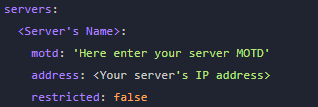
Setting up the network servers
The network servers should be running on Spigot or paper or any similar server software, then you would need to change some settings in your network server so you could use it with your proxy server
First go to the “Files” tab, then open “server.properties” file and find “online-mode” then set it to “false” then click the save button
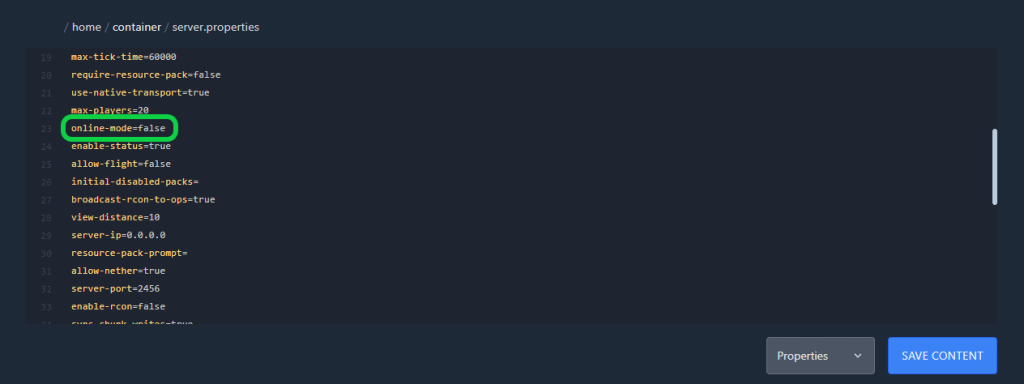
Next go back the the “Files” tab then open the “spigot.yml” file and search for “bungeecord” then set it to “true” and click the save button
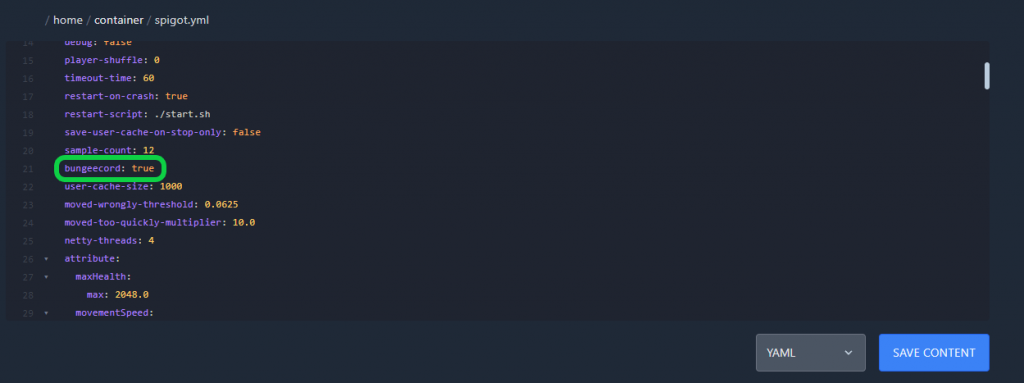
You are now ready to begin using your proxy server and network servers. Feel free to start them up and enjoy!
If you need any help with your service don’t hesitate to contact us through our support tickets at https://billing.xgamingserver.com/submitticket.php


