
In this article we will show you how to add the Herobrine to your Minecraft server, to add a little more adventure to your server!
In this article we will be using plugin “Herobrine“, If you don’t know how to use plugins on your Minecraft server, then please take a look at this article “How to install plugins on your Minecraft server“
How to configure the plugin?
1- Go to your server’s control panel and stop your server, then go to the “Files” tab, then head to this directory “home/container/plugins/Herobrine/config.yml” from there you will be able to almost control every aspect of the plugin
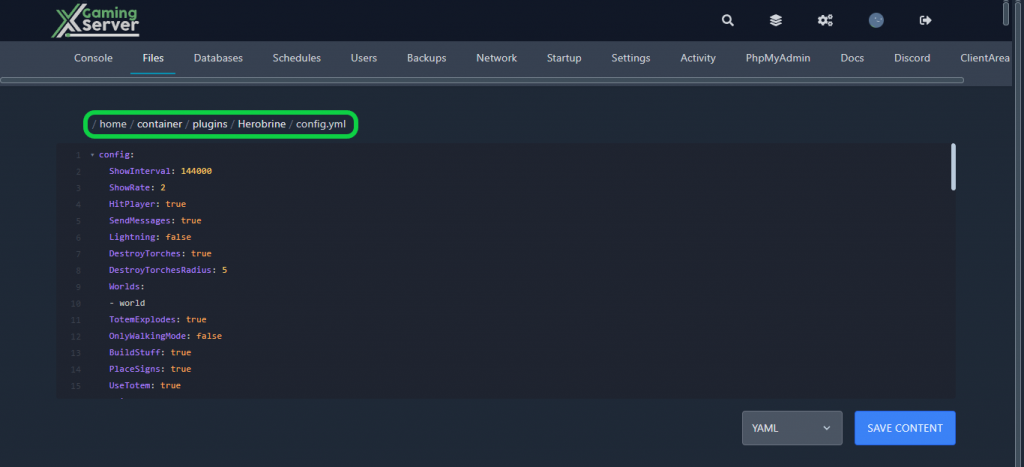
Commands & Permissions
Commands:
- /herobrine help – Shows all commands. Permission: herobrine.help
- /herobrine attack (player name) – Sets Herobrine’s attack target. Permission: herobrine.attack
- /herobrine haunt (player name) – Sets Herobrine’s haunt target. Permission: herobrine.haunt
- /herobrine cancel – Cancels all actions against Herobrine’s currently set target. Permission: herobrine.cancel
- /herobrine reload – Reloads the plugin’s configuration. Permission: herobrine.reload
- /herobrine location – Gives the coordinates of Herobrine’s current location. Permission: herobrine.position
- /herobrine pyramid (player name) – Builds a pyramid near the player. Permission: herobrine.pyramid
- /herobrine graveyard (player name) – Teleports player to Herobrine’s Graveyard. Permission: herobrine.graveyard
- /herobrine bury (player name) – Buries player. Permission: herobrine.bury
- /herobrine temple (player name) – Builds a temple near the player. Permission: herobrine.temple
- /herobrine heads (player name) – Spawns some heads near the player. Permission: herobrine.heads
- /herobrine cave (player name) – Creates a cave near the player (Location must be under the 60th block of height). Permission: herobrine.cave
- /herobrine curse (player name) – Curses the player. Permission: herobrine.curse
- /herobrine burn (player name) – Burns the player. Permission: herobrine.burn
- /herobrine allworlds – Adds all server worlds to the list of worlds that Herobrine is permitted to enter. Permission: herobrine.allworlds
- /herobrine speakrandom (player name) – Randomly selects and sends one of the configuration file-defined Herobrine chat messages to the specified user. Permission: herobrine.speakrandom
- /herobrine speak (message) – Sends a chat message on Herobrine’s behalf. Permission: herobrine.speak
- /herobrine pluginreport (message) – Documentation for this feature is available here. Permission: herobrine.pluginreport
Permissions:
- herobrine.ignore – Herobrine will ignore all players that have this permission set.
If you need any help with your service don’t hesitate to contact us through our support tickets at https://billing.xgamingserver.com/submitticket.php


