
Dying in your Minecraft server can be frustrating for many of us, especially if you lose all of your items. Which is why we will discuss a useful plugin called “AngelChest” in this article. This plugin stores all of your items in a chest after you die, allowing you to return to your death point and retrieve your items!
You can download the plugin from here “AngelChest” If you don’t know how to use plugins on your Minecraft server, then please take a look at this article “How to install plugins on your Minecraft server“
How to use the plugin?
When you download and upload the plugin to your server, it will automatically activate, saving your items in a chest every time you die, you will also get a message in the chat with the chest coordinates after you die!
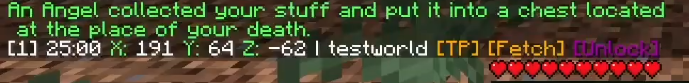
Above the chest, information such as “whose player this chest belongs to, how many items/XP the chest has, a countdown detailing when the chest will disappear, and the reason of death” will be shown

How to configure the plugin?
To configure the plugin, you must use a file named “config.yml,” which can be found in the plugin’s folder
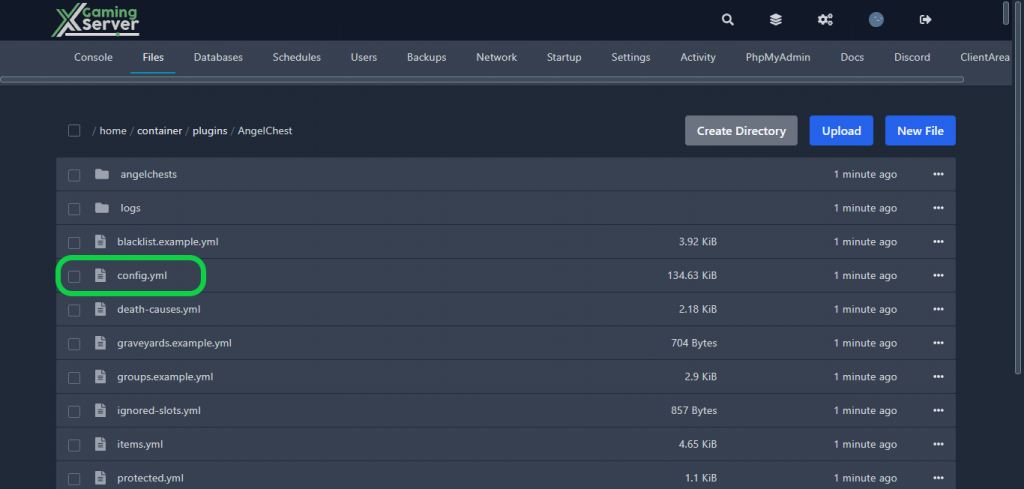
If you need any help with your service don’t hesitate to contact us through our support tickets at https://billing.xgamingserver.com/submitticket.php


