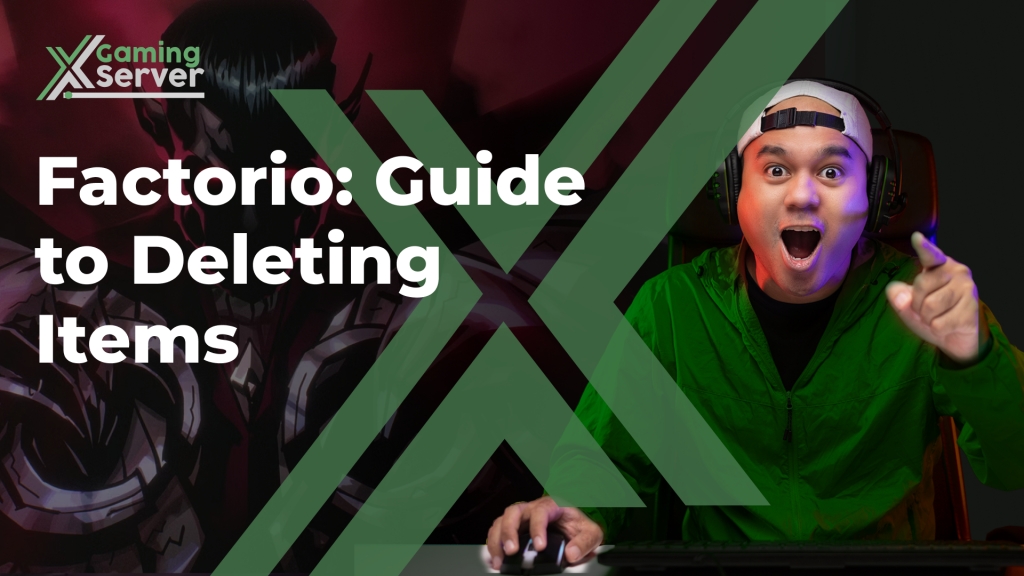Introduction
In Factorio, efficient inventory management is crucial to maintaining a well-functioning factory. Knowing how to delete items effectively can help you manage resources, clear clutter, and improve overall gameplay. This guide provides a step-by-step approach to deleting items in Factorio, ensuring you can keep your inventory organized and your production lines running smoothly.
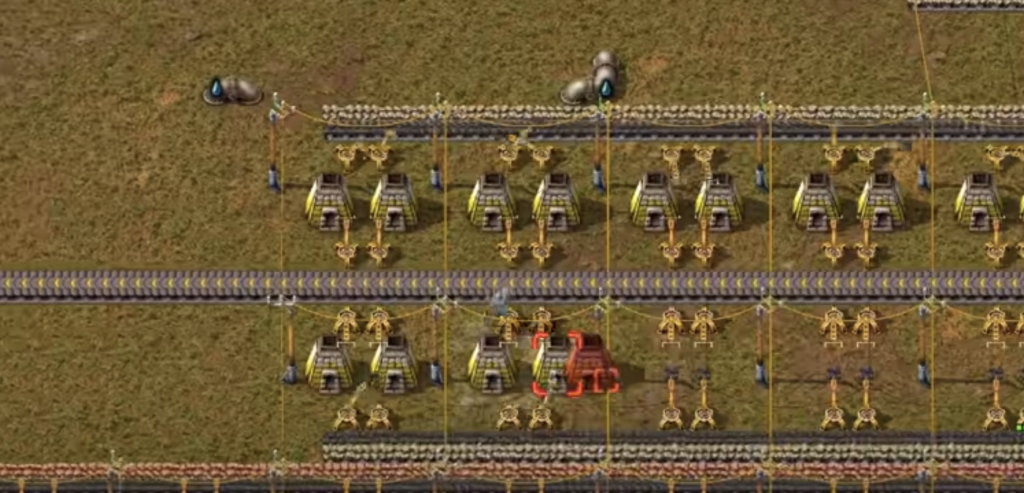
Detailed Step-by-Step Guide
Accessing the Inventory
To begin managing your items, you need to access your inventory. Follow these steps:
- Open Inventory:
- Press the
Ekey on your keyboard to open your inventory. This will display all the items you currently possess.
Deleting Items from Inventory
There are several methods to delete items from your inventory in Factorio. Each method has its own benefits and can be used depending on the situation.
Method 1: Dropping Items on the Ground
Select the Item:
- Click on the item in your inventory that you wish to delete.
Drop the Item:
- Move your cursor outside the inventory window and click the left mouse button to drop the item on the ground. This method is quick but leaves the items on the ground, which can cause clutter if not managed.
Method 2: Using the Trash Slots
Open Trash Slots:
- Ensure you have researched the relevant technologies to unlock trash slots.
Move Item to Trash:
- Drag the item you wish to delete from your inventory to one of the trash slots. Items placed in the trash slots will be automatically picked up by logistics robots if you have an active logistics network.
Method 3: Using the Destroy Item Command
Select the Item:
- Right-click on the item you wish to delete while holding
Shift. This will bring up the context menu.
Destroy Item:
- Select the “destroy” option from the context menu. This will permanently delete the item from your inventory, ensuring it does not take up space.
Additional Tips for Inventory Management
- Auto-Trash Settings:
- Configure auto-trash settings to automatically remove specific items from your inventory once they exceed a certain quantity. This feature is useful for managing overflow and maintaining a tidy inventory.
- Logistics Networks:
- Utilize logistics networks to automate the removal and distribution of items. Setting up a well-organized logistics network can significantly reduce manual inventory management.
Conclusion
Proper inventory management in Factorio is essential for efficient gameplay. By using the methods outlined in this guide, you can effectively delete unwanted items from your inventory, keeping your workspace organized and your production lines efficient. XGamingServer is dedicated to providing you with the best strategies and tips to enhance your gaming experience. Implement these techniques to maintain control over your resources and ensure smooth operation within your factory.
Grab one of our dedicated servers here!