
Learn how to add a moderator to your ETS2 server and keep your community running smoothly. Simple steps outlined in this article will help you delegate responsibilities and maintain order in your ETS2 community.
how to add a moderator to your ETS2 server:
1- go to your server’s control panel, then hit “Stop” to stop your server!
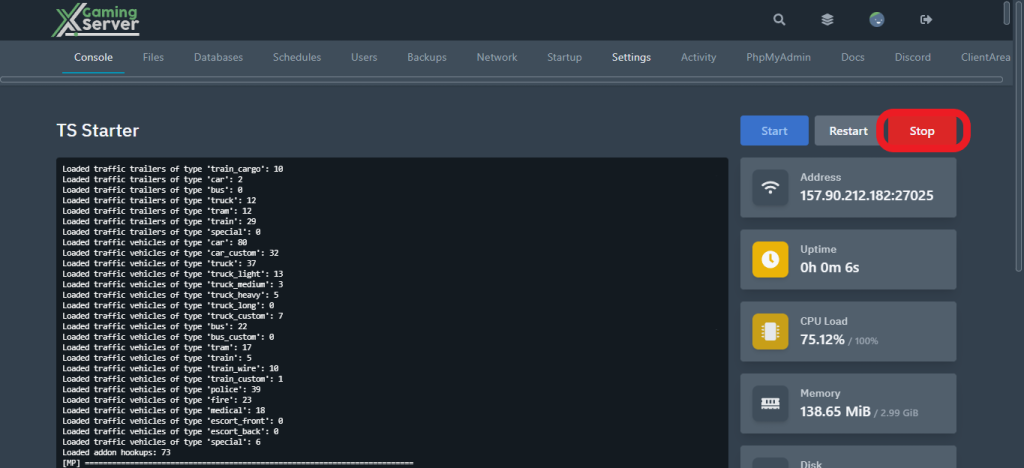
2- go to “Files” then to “local > share > Euro Truck Simulator 2 > server_config.sii”, and search for “moderator_list”
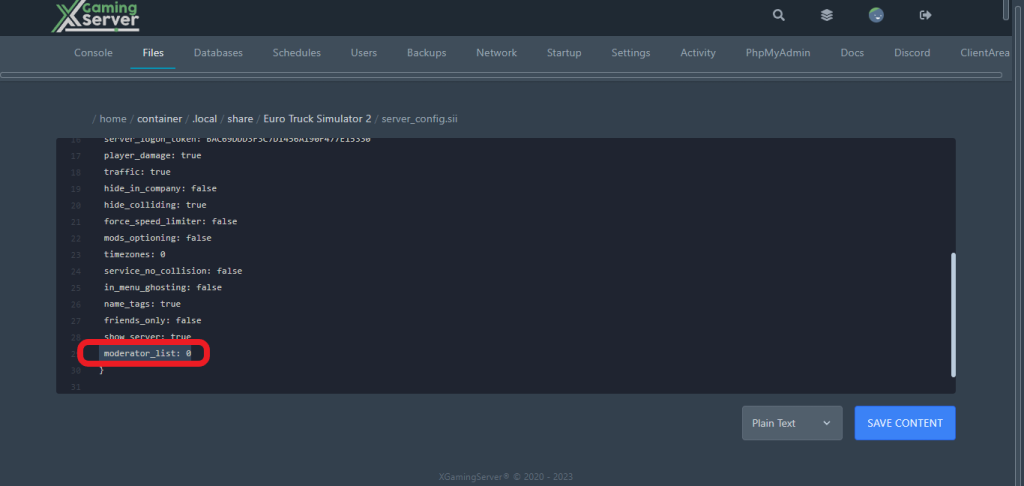
3- in “moderator_list”, add the SteamID of the person you want to add as a moderator. If you don’t know the SteamID, you can find it using an online tool such as https://steamid.io/
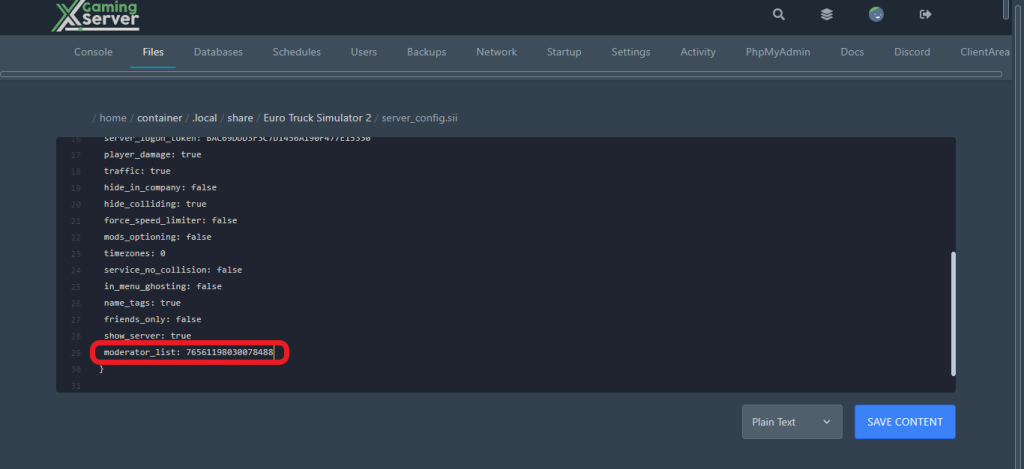
4- Hit “Save Content” and start your server
And this is how to add a moderator to your Euro Truck Simulator 2 server!
If you need any help with your service don’t hesitate to contact us through our support tickets at https://billing.xgamingserver.com/submitticket.php


