Unlock the full potential of your Garry’s Mod server by integrating MySQLOO. This powerful database tool makes it easy to store, access and modify data, providing endless possibilities for server administrators. Discover how to add MySQLOO to your server setup in this article!
how to add MySQLOO to your server:
To add MySQLOO to your Garry’s Mod server, you’ll need to follow these steps:
1- Go to your server’s control panel then hit “Stop” to stop your server.
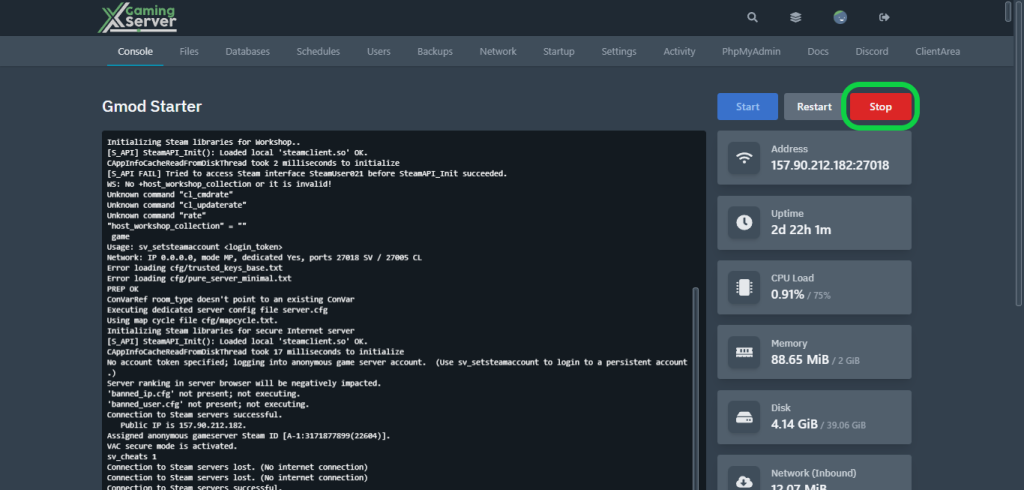
2- Download the MySQLOO Lua module from this link “https://github.com/FredyH/MySQLOO/releases” the most recent version can be found at the top, it is named “gmsv_mysqloo_linux.dll” and it is a Linux shared object with a .dll file extension.
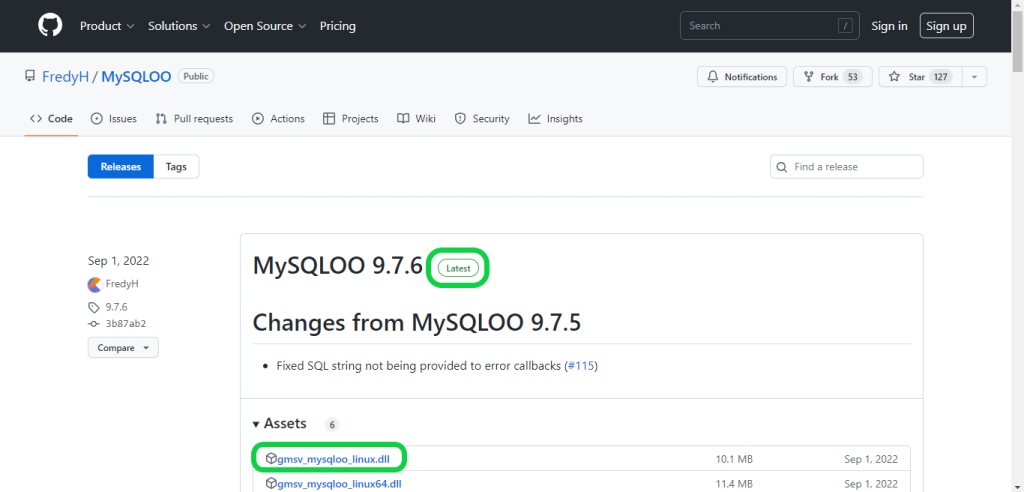
3- Upload the module to the “/garrysmod/lua/bin” directory. You may need to create the directory manually.
4- Start the server by going to the “Console” tab then hit “Start”. After the server starts fully, it will likely generate some configuration files.
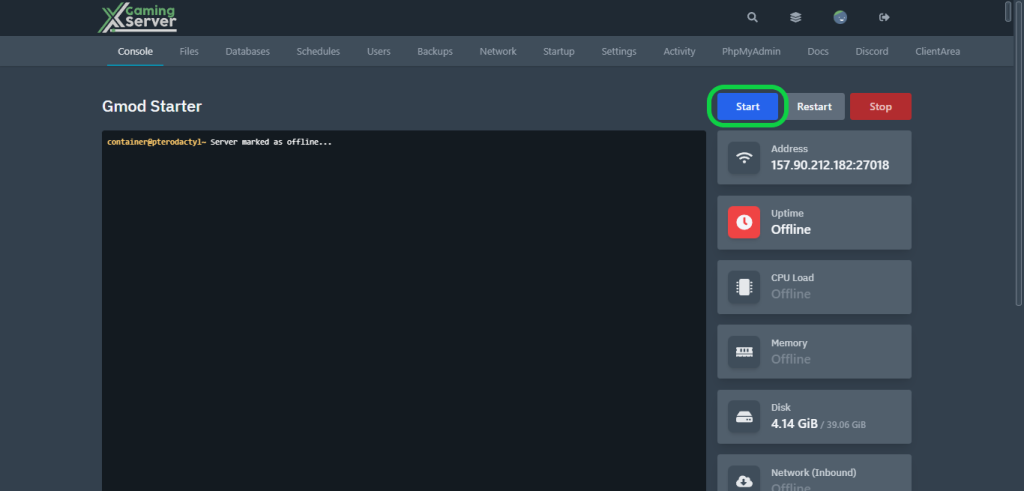
If you need any help with your service don’t hesitate to contact us through our support tickets


