Table of contents
Introduction to Palworld Server Administration
Palworld, the groundbreaking open-world survival game, has rapidly become a fan favorite, offering a unique combination of survival dynamics and engaging with a diverse range of creatures. For players seeking to elevate their Palworld experience, mastering server administration is key. This guide aims to meticulously guide you through the process of becoming a Palworld server admin, specifically focusing on XgamingServer’s platform.
Step-by-Step Process to Become an Admin on a Palworld Server
Step 1: Accessing the XgamingServer Panel
Begin your administrative journey by logging into the XgamingServer panel. This platform serves as the command center for your Palworld server, offering a suite of management tools.
Step 2: Stopping Your Server
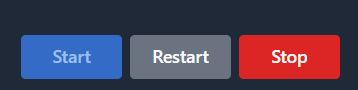
Prior to implementing any admin-level changes, it’s vital to stop the server. This precaution ensures that your adjustments are effectively integrated without disrupting current server operations.
Step 3: Navigating to the Startup Tab
With the server paused, proceed to the Startup tab. This area houses various settings and options critical for server customization and administration.
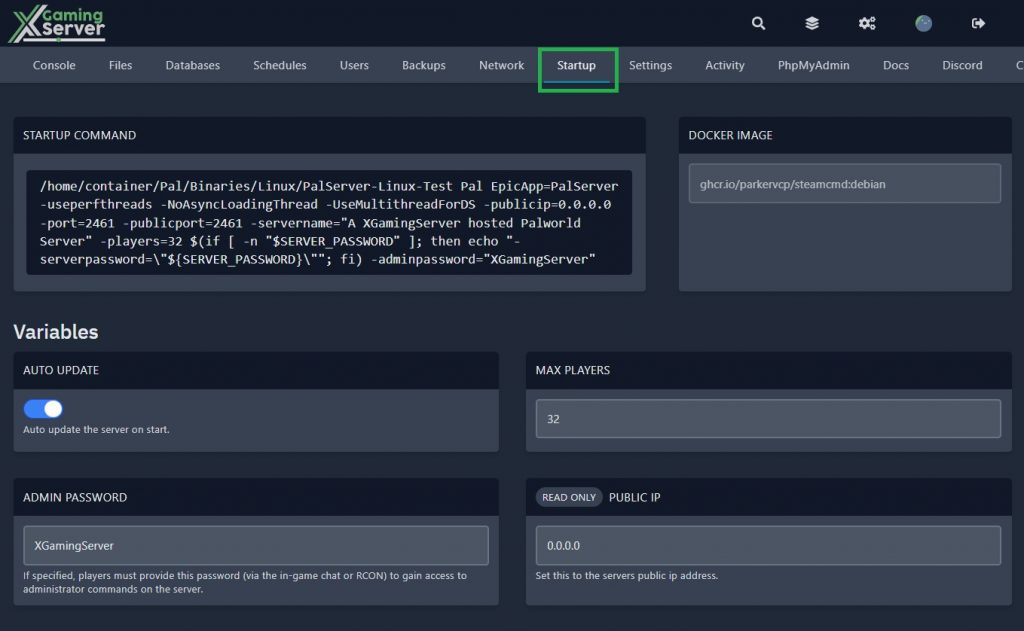
Step 4: Setting the Admin Password
Enter your chosen password in the Admin Password section. This password is your gateway to admin privileges on your server, so it should be both secure and memorable.
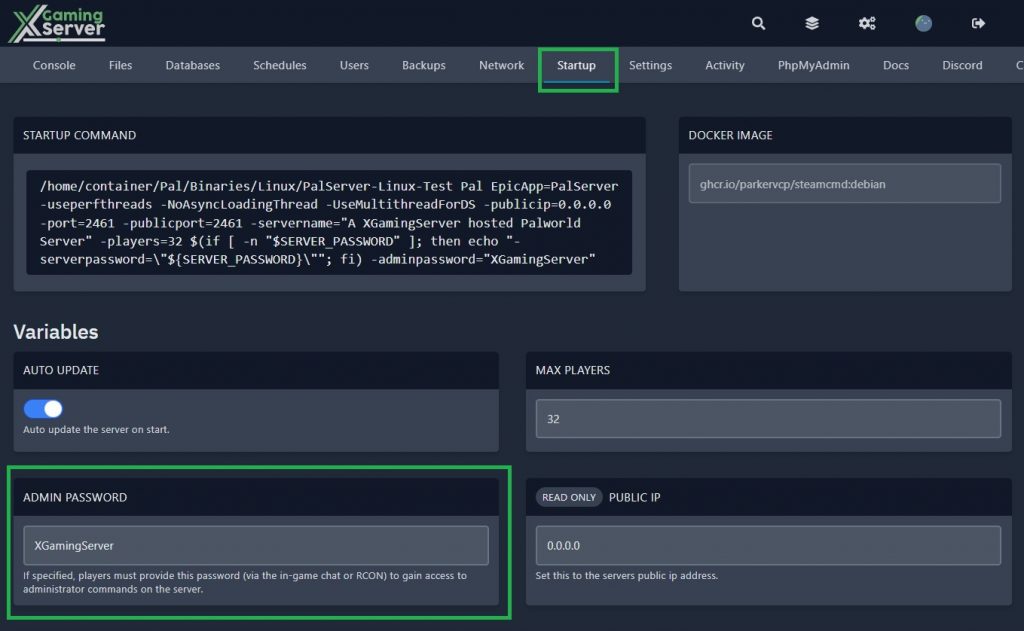
Step 5: Restarting Your Server
Following the admin password setup, restart your server. This action activates your newly made changes, including your admin password.
Step 6: Connecting to Your Server in Palworld
Open Palworld and connect to your server. This step marks your direct interaction with the game as an administrator.
Step 7: Activating Admin Access
In the game, press Enter to open the chat window. Type the command /AdminPassword [YourPassword], replacing [YourPassword] with your previously set password. This command confirms your status as the server’s admin.
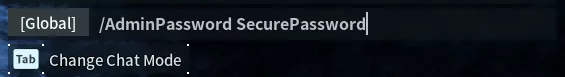
Step 8: Executing Admin Commands
Now as an admin, you can execute various commands in the chat window. Start any command with / to perform administrative actions, customizing your server as desired.
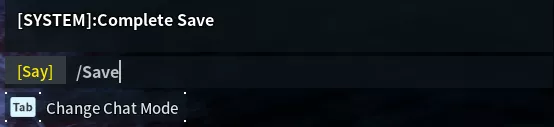
Advanced Server Administration Techniques
Customizing Server Settings
As an admin, you possess the ability to modify server settings, shaping the game to fit your vision. This includes adjusting aspects like game difficulty and spawn rates.
Conducting Server Backups
Conduct regular server backups to safeguard your progress and settings. It’s advisable to back up before major changes or server restarts.
Managing Players
Admins are responsible for overseeing player interactions and behavior. This encompasses moderating chat, controlling player permissions, and maintaining a balanced and enjoyable environment.
Conclusion
Assuming the role of a server admin in Palworld opens up a world of possibilities, allowing you to customize the game to your liking. By adhering to this guide, you can confidently take on the admin mantle, ensuring a smooth and engaging gaming experience for yourself and your players.
See admin commands by palworld dev team





