The gather rate variable determines how many resources you get when mining materials in your ARK: Survival Evolved server.
Changing Gather Rate
To change the harvest rate on your ARK: Survival Evolved server, open your XGaming controll panel and switch to the Files tab.
Open the GameUserSettings.ini config file located in the /home/container/ShooterGame/Saved/Config/LinuxServer folder
Change the HarvestAmountMultiplier variable. Higher number means more resources.
You can find popular values for the multipliers on this page.
If the HarvestAmountMultiplier variable is not currently in the config file, add it inside the [ServerSettings] section.
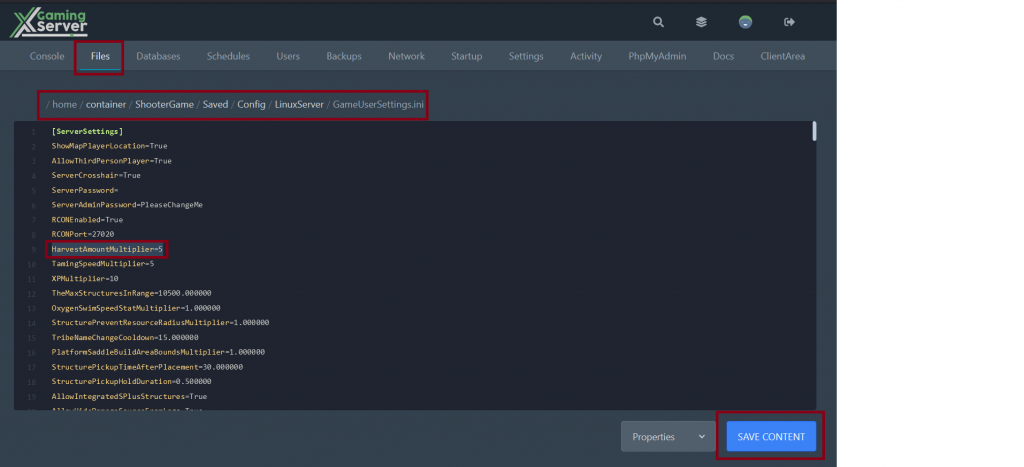
Don’t forget to save the file and to restart your server to apply the changes.


