
As a server owner, there may come a time when you wish to alter the ingame time on your server. In this informative article, we will provide you with detailed instructions on how to easily change the time on your ATS or ETS2 server!
how to change the time in your ETS2 server:
1- go to your server’s control panel then hit “Start” to start your server
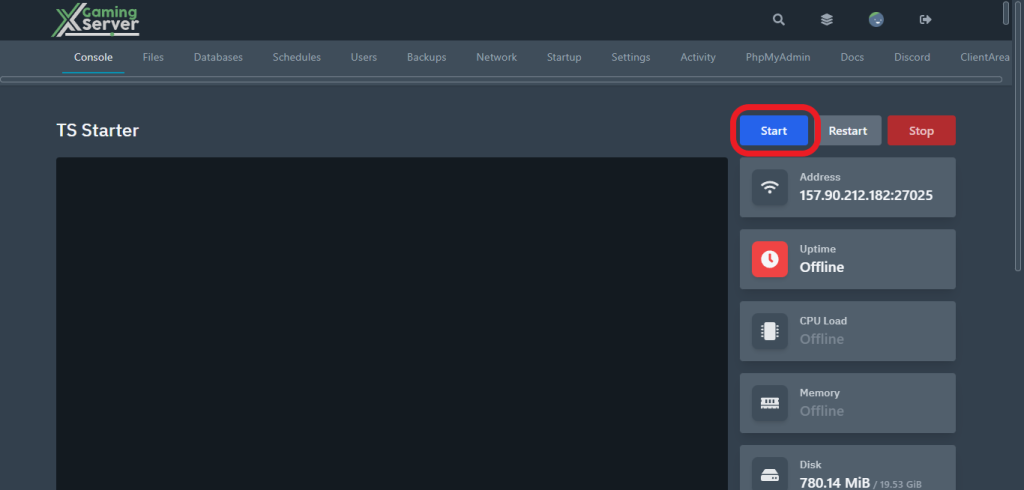
2- join your ETS2 server then start a ride
3- now you can easily adjust the time on your server with just a simple command. Simply type ‘/set_time [hour] [minutes]’ in the in-game chat and voila! Your server time will be updated according to your input.
If you need any help with your service don’t hesitate to contact us through our support tickets at https://billing.xgamingserver.com/submitticket.php


