
Are you tired of seeing other players’ names floating above their trucks in Euro Truck Simulator 2 (ETS2)? The name tag feature is a handy tool for identification and communication, but it can also be a distraction. Luckily, disabling the feature is easy. In this article, we will guide you through the steps of turning off the name tag feature in ETS2!
how to disable name tags on your ETS2 server:
1- go to your server’s control panel, then hit “Stop” to stop your server!

2- go to “Files” then to “local > share > Euro Truck Simulator 2 > server_config.sii”, and search for “name_tags”
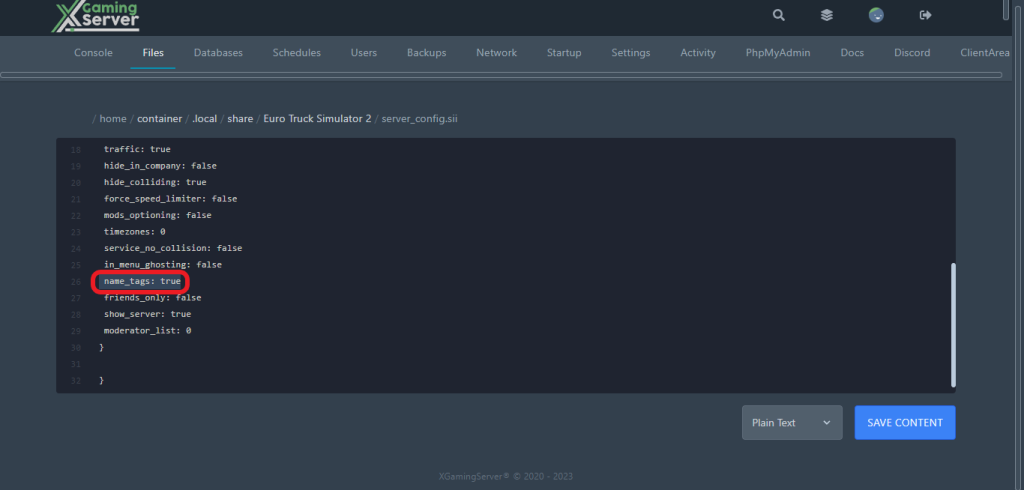
3- after finding “name_tags” change it from “true” to “false” to disable the name tags feature, then hit “Save Content”
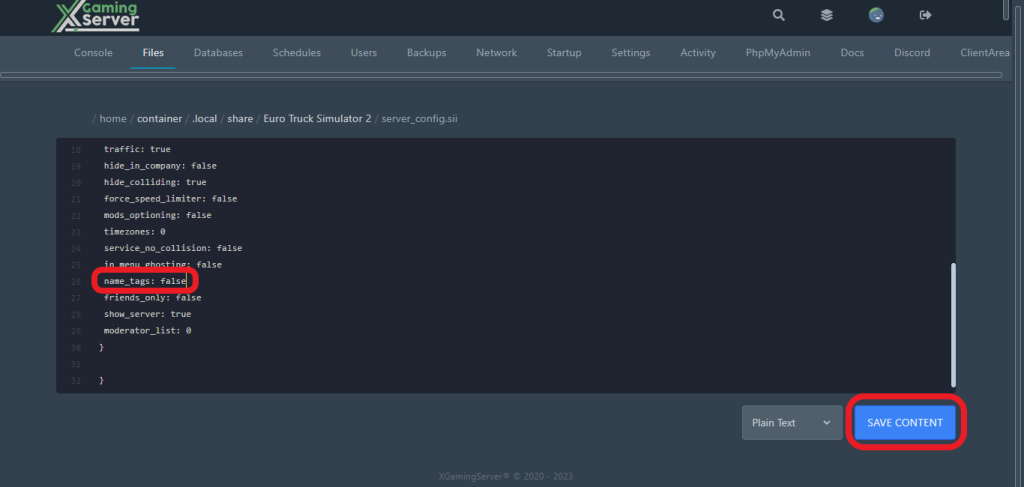
4- go to your server’s console then start your server by hitting “Start”
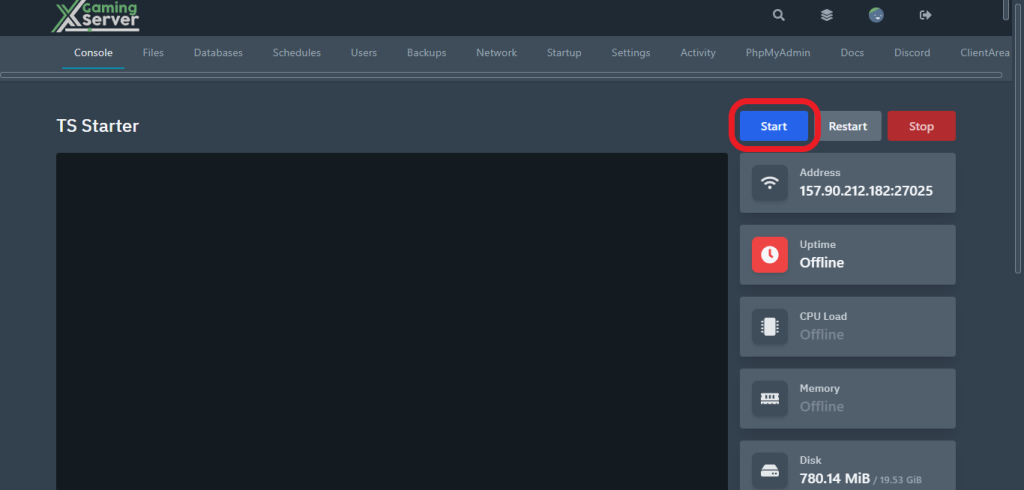
And this is how you can disable name tags on your Euro Truck Simulator 2 Server!
If you need any help with your service don’t hesitate to contact us through our support tickets at tickets.





Add comment