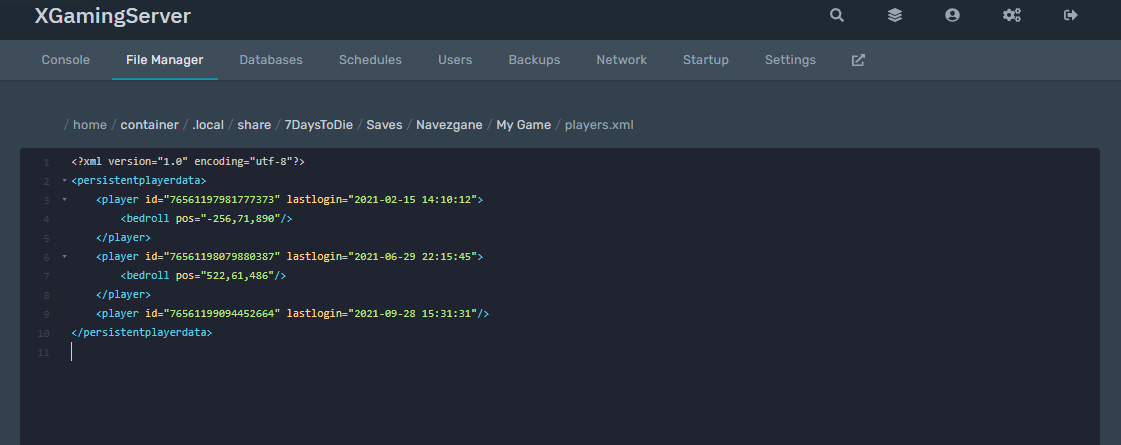In this guide, we will show you how to how to Delete a player from 7 Days to a Die Server server.
- Turn of your 7dtd Server
2. Navigate to the directory below
/ home / container / .local / share / 7DaysToDie / Saves / Navezgane / My Game /
3. Here you should see the file player.xml
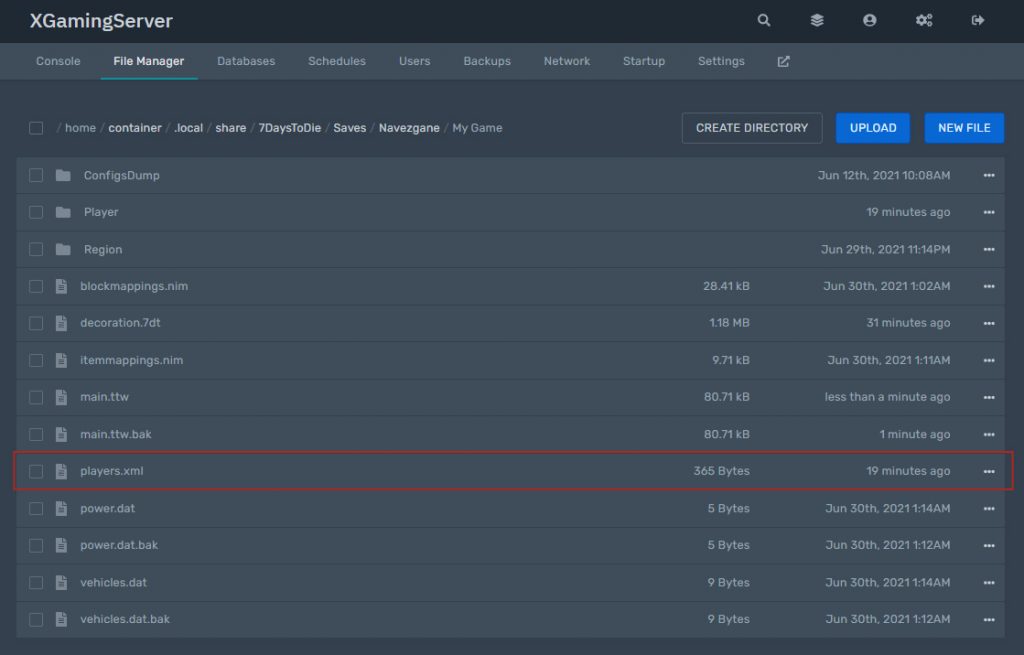
4. Open the player.xml file and remove the players you don’t want on your server
The players are in steam 64 IDS
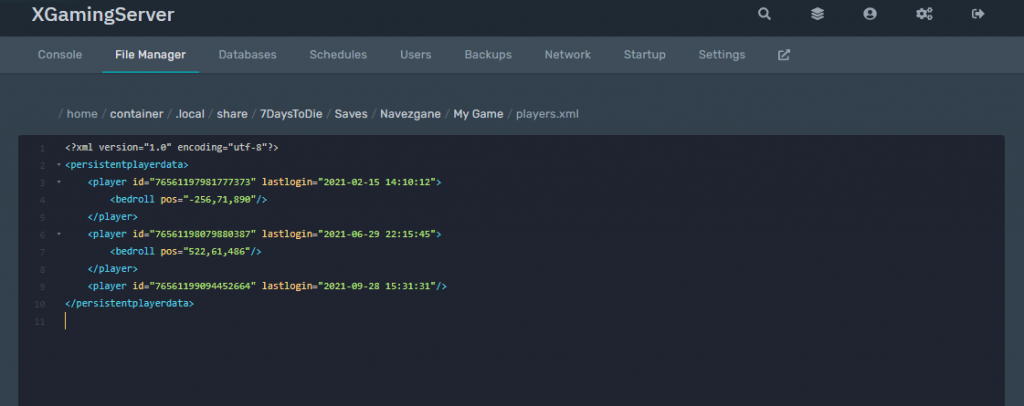
5. Find out the Steam 64 IDS of the players you need to add to the server admin list. You can find out the Steam 64 IDS by using this website.
Being an XML file make sure you delete the whole block as shown
<player id="76561197981777373" lastlogin="2021-02-15 14:10:12"> <bedroll pos="-256,71,890"/> </player>
Deleting this will delete the player from the server and their data.