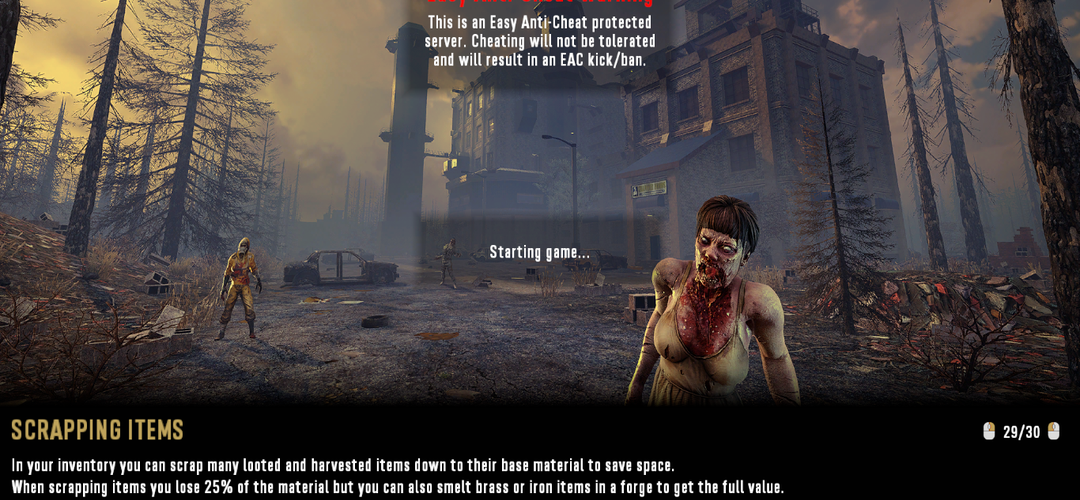In this guide, we will show you how to Disable or turn off EAC on your 7 Days to Die server.
Easy ant Cheat purpose is to let gamers experience their favorite games the way they were meant to be experienced. SO this can affect running mods on your server. but in this guide, we are going to learn how to disable EAC
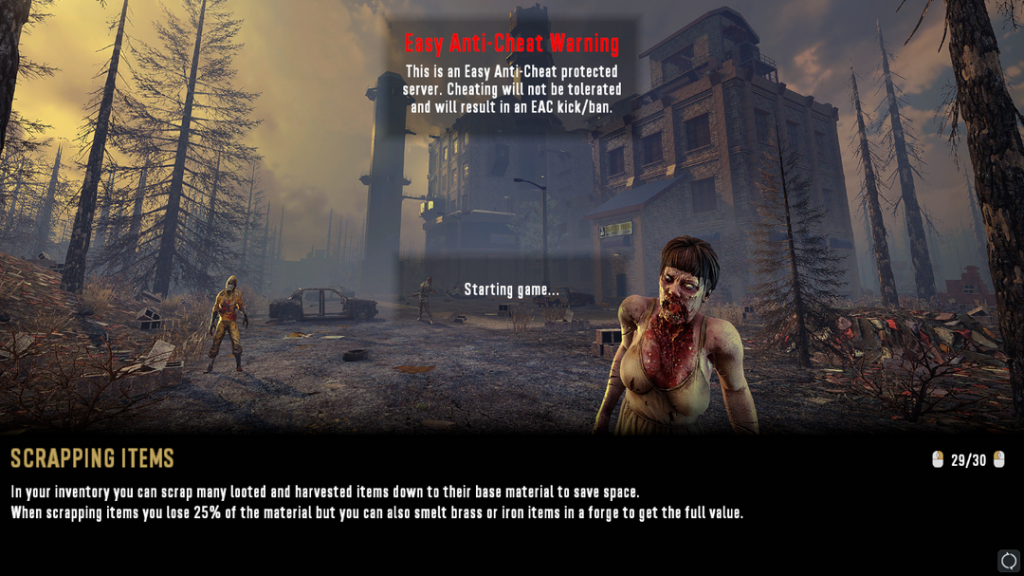
- Stop your 7 days to die server
2. Navigate to the folder below and open the file serverconfig.xml this file contains most of your server configurations
/home/container/serverconfig.xml
3. Look for the line:
<property name=”EACEnabled” value=”true”/>
and change the true to false
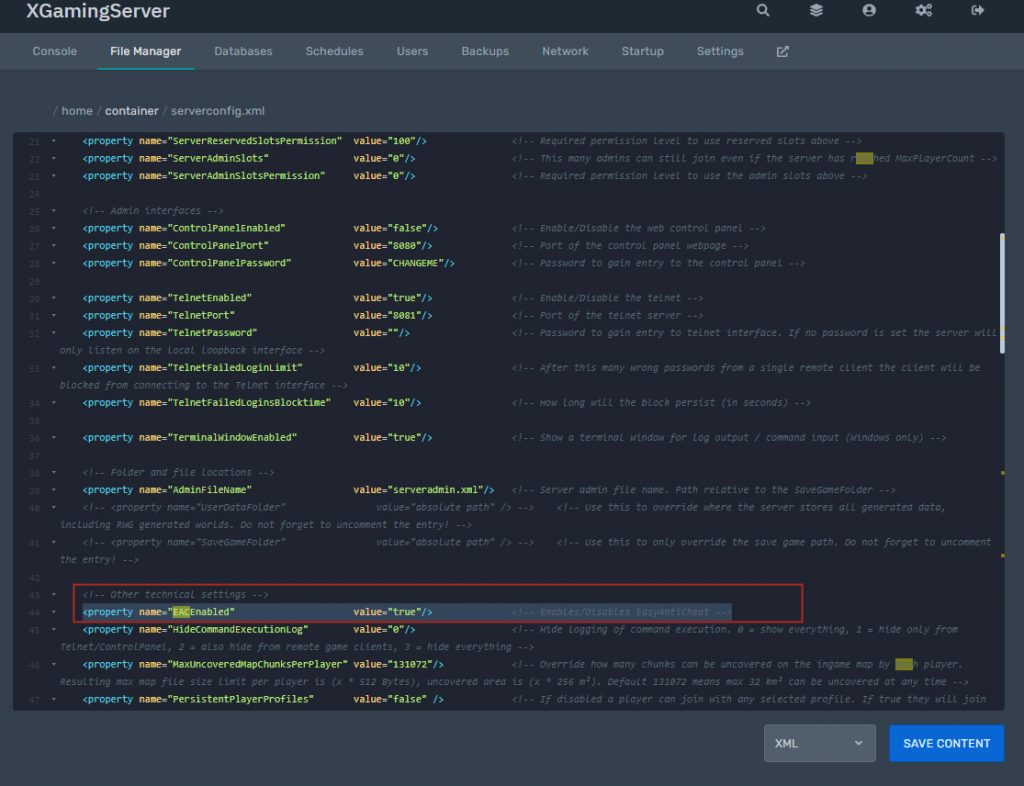
Turning the value to false will disable Easy anti-cheat on your & days to Die server.
4. Save the file and start your server.
You can now connect to your 7d2d Server with mods that require EAC to be turned off eg Darkness Falls Mod
Why Disable EAC on your 7 Days to Die Server
Easy Anti-Cheat is the industry-leading anti–cheat service, countering hacking and cheating in multiplayer PC games through the use of hybrid anti–cheat mechanisms.
So want to run mods on your 7 Days to Die Server, you will simply need to disable EAC to avoid players being kicked out of the server.
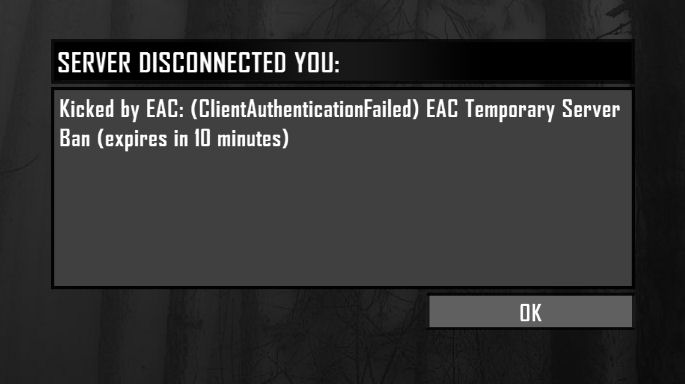
Looking to install mods on your 7d2d Server we have an in-depth guide that will help you on that.