
In this article, we’ll show you how to disable the Joining/Leaving message on your Minecraft server. It can be distracting during gameplay, and we’ll guide you through the process to help keep your players focused
How to disable the joining/leaving message on your server:
1- Go to your server’s control panel, then hit “Stop” to stop your server
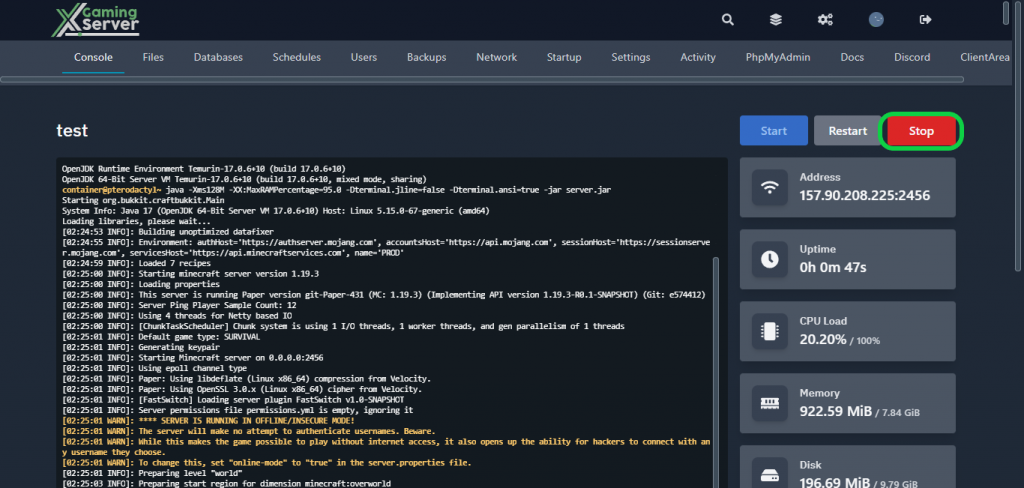
2- Download “Remove Join & Leave Messages” and upload it to your server, if you don’t know how then please take a look at this article “How to install Plugins on your Minecraft server“
3- After uploading the plugin you downloaded go to your server’s console then hit “Start” to start your server
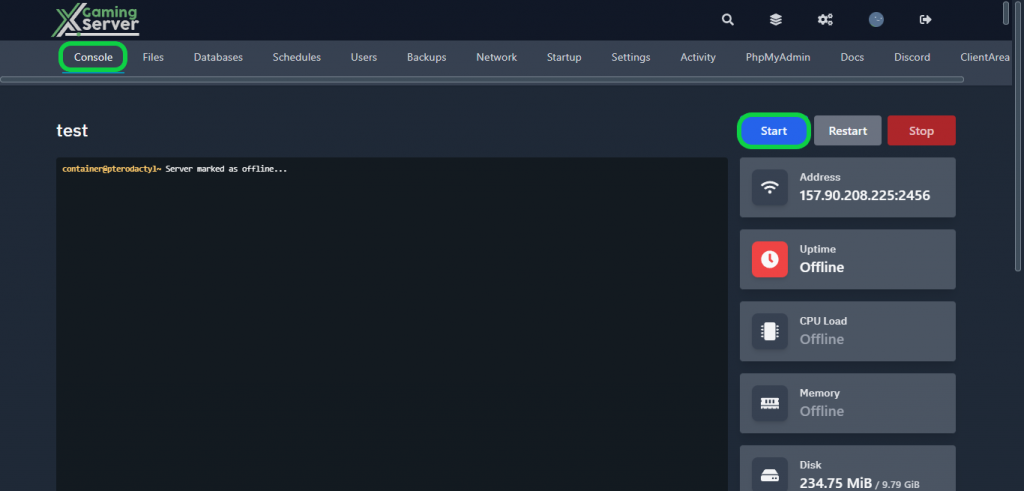
If you need any help with your service don’t hesitate to contact us through our support tickets at https://billing.xgamingserver.com/submitticket.php


