In this guide, we will show you how to install mods on your Risk Of Rain 2 server
What are Risk Of Rain 2 Mods?
A mod (short for “modification”) is an alteration by players or fans of a video game that changes one or more aspects of a video game, such as how it looks or behaves. Mods may range from small changes and tweaks to complete overhauls and can extend the replay value and interest of the game. In this case, will be looking at how to install Risk Of Rain 2 mods on a server.
Over time, modded version of games has become so popular that the original version of the game is often referred to as plain vanilla this is most common with Minecraft.
Popular sites in which you can find mods include Nexus Mods.
How to install Risk Of Rain 2 Mods on a gaming server
Running your game on our Risk Of Rain 2 game server and want to spice things up with mods? Then we have you covered Below I have detailed how to install mods on XgamingServer panel.
Method 01:
Installing Mods to Risk Of Rain 2 using BepInEx
After placing an order for Risk of Rain 2 Server you will receive the login details to the game panel
Stop the Risk of Rain 2 server
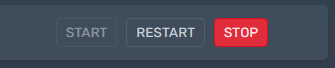
Go to the startup menu
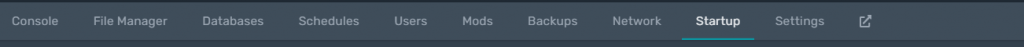
Go to the variables and turn on Bepinex Install and enter the Bepinex Version
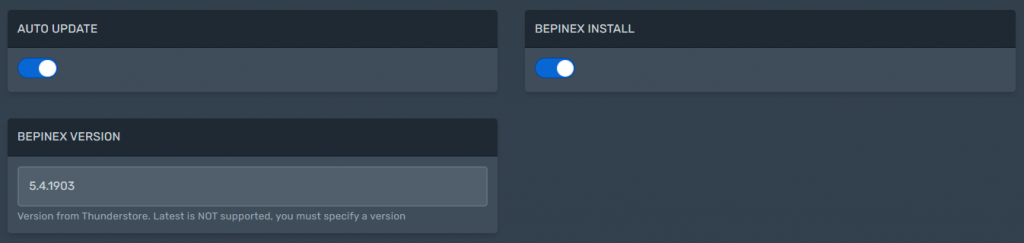
and start your server for the bepinex to be installed on the Risk of rain 2 server
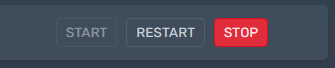
Now you can go to the Mods menu and select the mods you need to be installed.
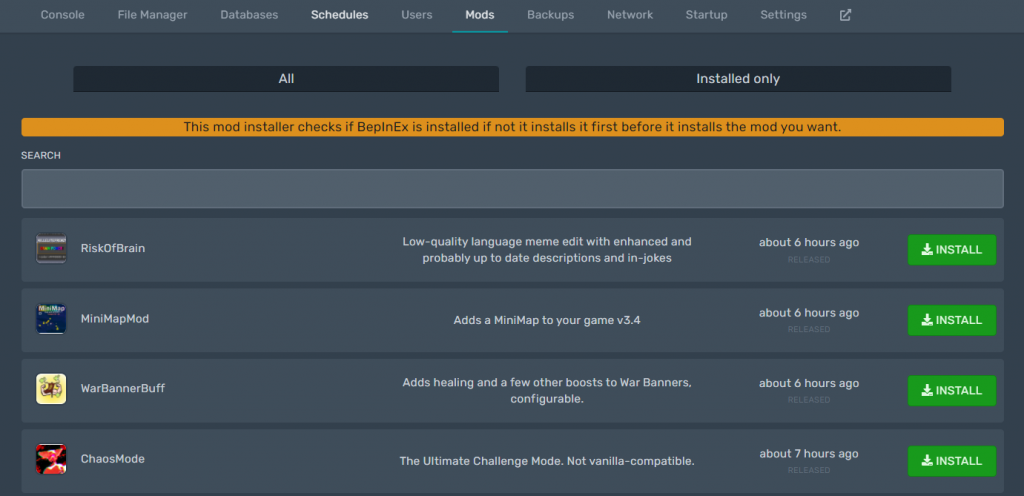
Looking to rent a Risk of Rain 2 Server? Rent one with us
Method 02
How to Install mods on your Risk Of Rain 2 client using Mod Manager
Thunderstore_Mod_Manager
Visit Overwolf to download Thunderstore Mod Manager
Thunderstore Mod Manager is an application for managing and downloading mods to games such as Risk Of Rain 2, Risk of Rain 2, Dyson Sphere Program, and GTFO.
The mods are synced directly from https://thunderstore.io and you can easily install and, diable and uninstall mods on your game
The mods are sourced from https://thunderstore.io/
Features
- Support for Risk Of Rain 2, Risk of Rain 2, Dyson Sphere Program, and GTFO
- A clean user interface designed to make modding as simple as possible.
- Safer mod installs allowing you to play the game through Steam normally.
- Mod profiles to switch between different sets of mods quickly and easily.
- Export profiles to easily share both your mods and configs with friends.
- Download and install mods directly from the manager.
- Launch Risk Of Rain 2 Modded or unmodded
- View and update any outdated mods.
- Edit mod configurations directly from the manager.
- Manager auto-updates.
What is a mod manager?
It’s quite simple really, a mod manager is an application to make it easier to control which mods you have installed.
You can choose to update, enable/disable or even uninstall mods with a simple click, all whilst keeping it available on another profile.
Steps to install Mods on your Local game or dedicated server
Download and install Thunderstore Mod Manager
After installing, select the game/Server you want to mod,here is Risk Of Rain 2 in our case
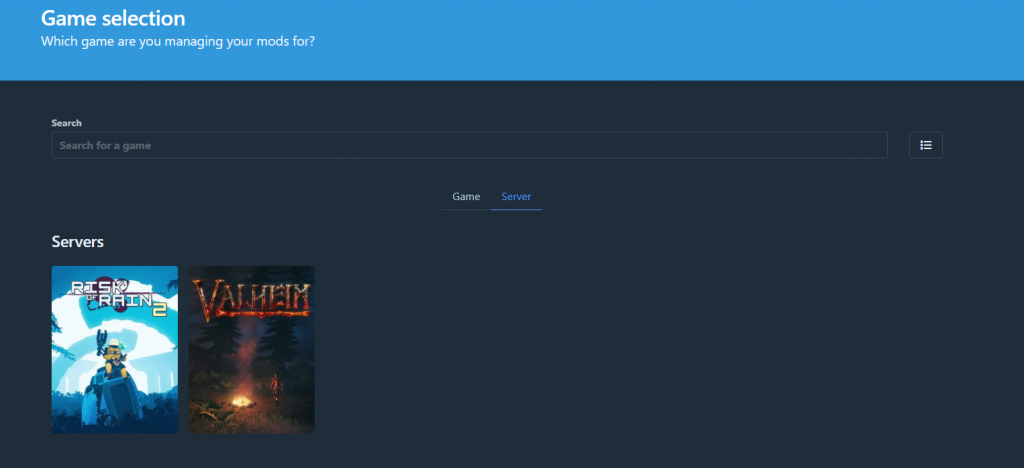
Chhose and select profile. Here you can Start Risk Of Rain 2 etithe rin modded or vanilla mod with just a click of the button
You can select the mods you have installed and disable them in one click
You can search the Risk Of Rain 2 mods and install them with a click
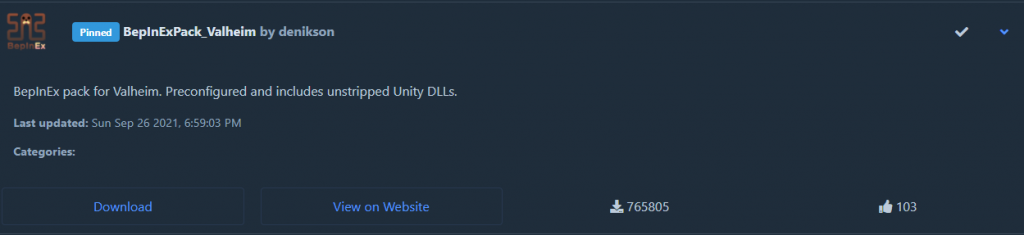
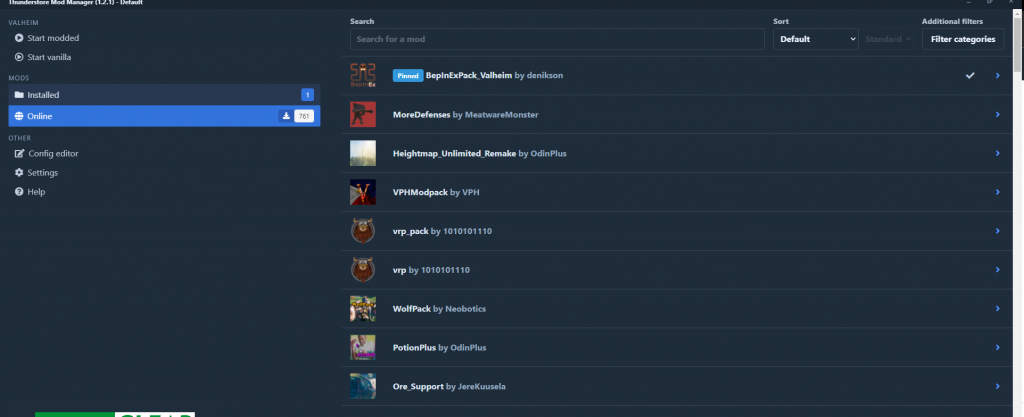
When using a rented Risk Of Rain 2 game server. Make sure you have installed the same mods on the server too for the game to work.
Happy modding your Risk Of Rain 2 server
Looking to Rent Risk of rain 2 server? Then try our Dedicated Risk of Rain 2 Hosting




