
The “max players” option makes you able to limit the number of players that can connect to your server simultaneously, You can adjust this setting as per your server’s requirement, be it for a small group of friends or a large community by configuring this feature, you can optimize the server’s performance and ensure there is enough room for all players and in this article we will guide you on how to personalize this option according to your preference!
How to modify the players limit at you server:
1- go to your server’s control panel then hit “Stop” to stop your server

2- go to “Files” then to “local > share > Euro Truck Simulator 2 > server_config.sii”, and search for “max_players”
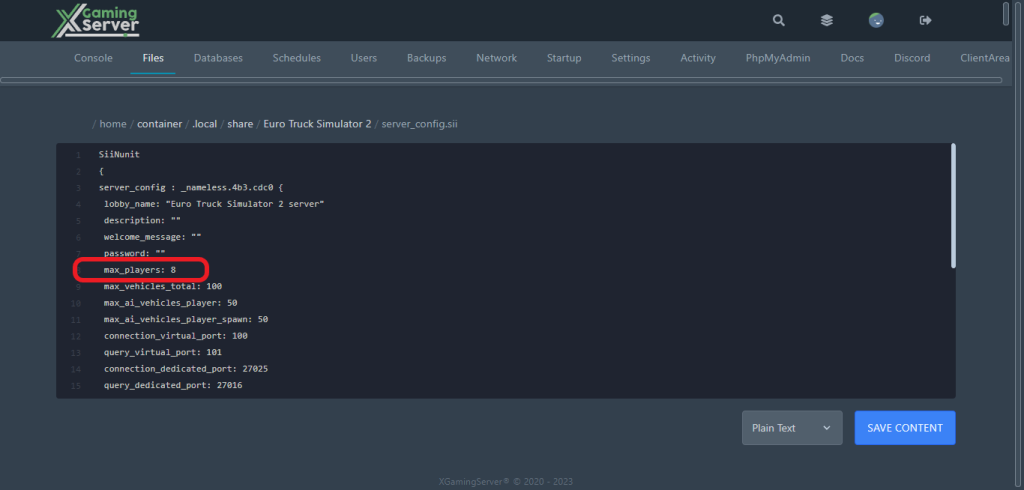
3- after finding “max_players” start editing it to your preference, then hit “Save Content”
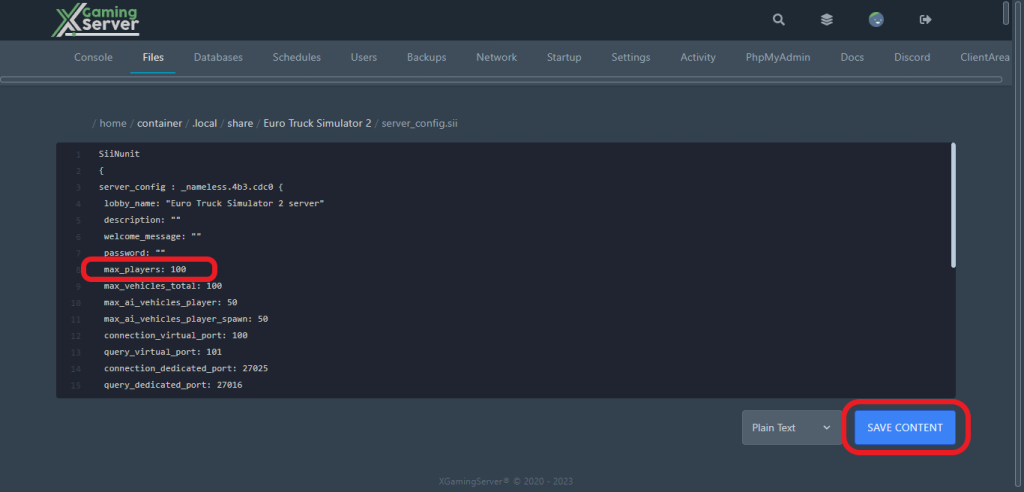
4- go to your server’s console then start your server by hitting “Start”

And this is how you can modify the players limit of your Euro Truck Simulator 2 Server!
If you need any help with your service don’t hesitate to contact us through our support tickets at https://billing.xgamingserver.com/submitticket.php


