How To Use Save Command in Vaheim
To start using console commands, you’ll need to follow these steps on Steam.
How To Enable Console in Valheim
- Right-click Valheim in your Steam Library and select Properties.
- On the General Tab, find Launch Options.
- Input “-console” in the field below Launch Options.
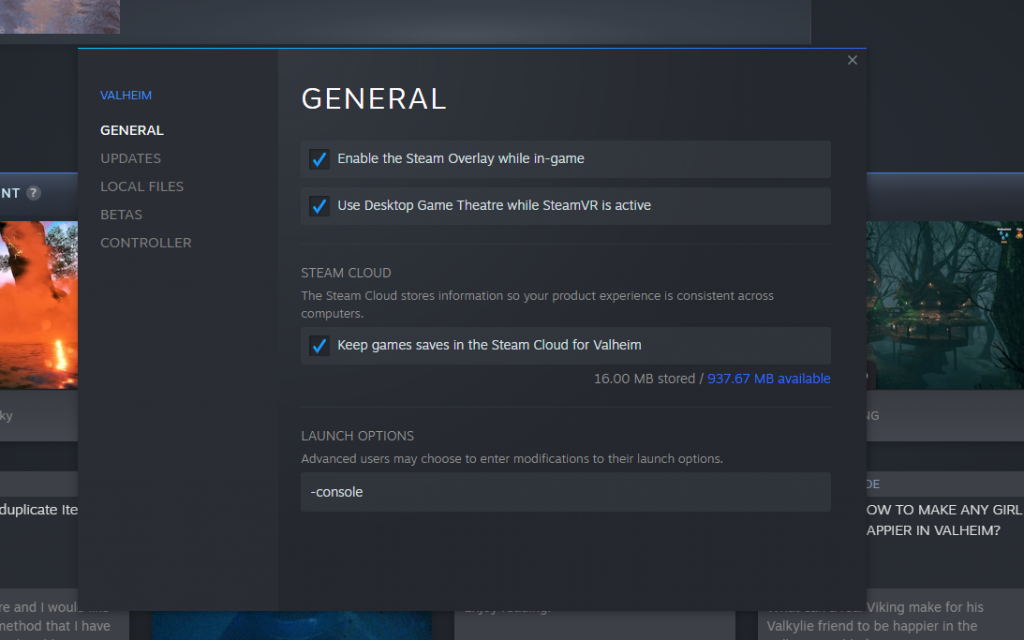
- Close, and start Valheim game. Press [F5] to open the console commands window.
- Input the code “devcommands” and you’ll be able to use any of the current console commands.
- Then use the command
saveto save your Valheim world.
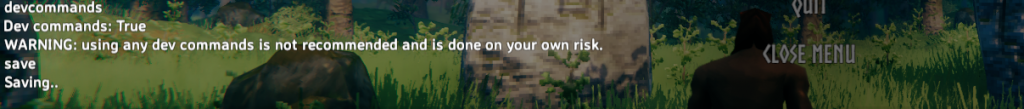
After the command run successfully you’ll see the below World saved on the left of the screen.

Note:
If you would like to execute
devcommnads(used to beimacheater) you need to use a locally hosted server as it is not available on a server hosting




