
In this article we will be showing you how to be able to sit on any service using a plugin called “GSit”
In this article we will be using plugin “GSit“, If you don’t know how to use plugins on your Minecraft server, then please take a look at this article “How to install plugins on your Minecraft server“
How to configure the plugin?
1- Go to your server’s control panel and stop your server, then go to the “Files” tab, then head to this directory “home/container/plugins/GSit/config.yml” from here you will be able to control almost every aspect of the plugin
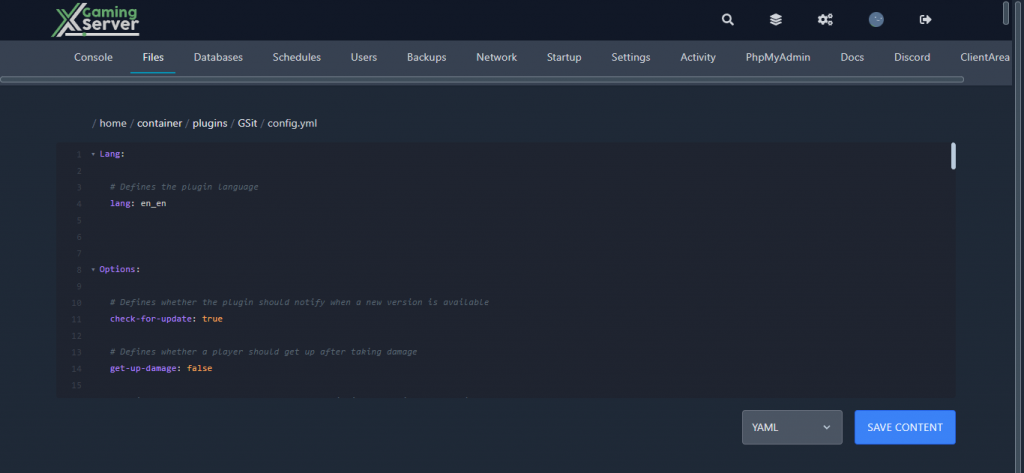
Commands & Permissions
Commands:
- /sit (/gsit) – Sit on a Block
- /lay (/glay) – Lay on a Block
- /bellyflop (/gbellyflop) – BellyFlop on a Block
- /spin (/gspin) – Spin on a Block
- /crawl (/gcrawl) – Crawl on the ground
- /sit toggle/playertoggle – Toggle the ability to right-click Blocks or Players
- /gsitreload (/gsitrl) – Reload the Plugin
Permissions:
OP-Permission:
- GSit.* (All permissions related to GSit)
Update-Notification-Permission:
- GSit.Update (Permission to receive update notifications for GSit)
Config-Reload-Permission:
- GSit.Reload (Permission to reload the GSit plugin configuration)
Sit-Permissions (Default-Permissions marked with underline):
- GSit.Sit – Use “/sit”
- GSit.SitClick – Click on a Block to sit down
- GSit.SitToggle – Use “/sit toggle”
- GSit.PlayerSit – Click on a Player to sit on them
- GSit.PlayerSitToggle – Use “/sit playertoggle”
- GSit.Lay – Use “/lay”
- GSit.BellyFlop – Use “/bellyflop”
- GSit.Spin – Use “/spin”
- GSit.Crawl – Use “/crawl”
- GSit.Kick.* – Combines “GSit.Kick.Sit & GSit.Kick.Pose”
- GSit.Kick.Sit – Kick a sitting Player from their location
- GSit.Kick.Pose – Kick a posing Player from their location
- GSit.ByPass.* – Combines “GSit.ByPass.World”
- GSit.ByPass.World – Ignore the WorldBlacklist
If you need any help with your service don’t hesitate to contact us through our support tickets at https://billing.xgamingserver.com/submitticket.php


