This post will teach you how to spawn dinos and other species in your ARK: Survival Evolved server using admin commands.
Commands to Spawn Dinos
There are two standard commands in the game for spawning in creatures.
SpawnDino and Summon are the two primary commands.
When you use the summon command, the dinosaur just appears where you are standing.
The dino level is random, and if it’s a normally hostile dino, it’s going to instantly attack you!
Additionally, a related command called SummonTamed spawns a fully tamed dino, making it safer.
With SpawnDino, you have far more control over how the creature is brought into the game, including the ability to set the creature’s level, relative location, and distance from your character.
Creature IDs
To use the spawn commands properly, you need to have specific creature IDs. The best place to find these IDs is on the ARK: Survival Evolved wiki located on Gamepedia.
The table features two main columns: Entity ID and Blueprint Path. Depending on the specific spawn command, you will use either one or both of these columns.
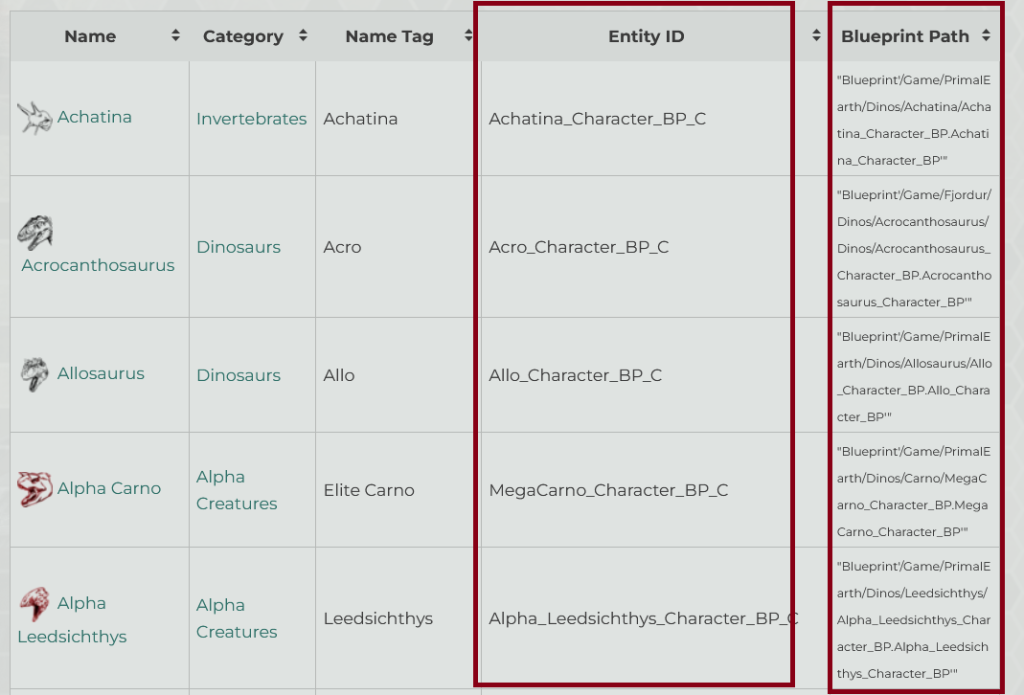
The Entity ID is a compact identifier made up of words and letters separated by underscores. This ID is utilized for the Summon command.
The Blueprint Path, on the other hand, is a longer file path that leads to the dino information stored in the game files. This path is surrounded by quotes and contains slashes. The Blueprint Path is used with the SpawnDino command.
Using the Admin Commands
The commands require “Admincheat” (or just “Cheat”) in front of them.
Summon Command
This command only requires a single argument, which is the “Entity ID” of the creature.
Examples:
Admincheat Summon Acro_Character_BP_C
Admincheat Summon MegaCarno_Character_BP_C
Admincheat Summon Spino_Character_BP_CSpawnDino Command
The SpawnDino command is slightly more complicated than the Summon command and requires five different arguments.
- “Blueprint Path”
- Spawn Distance
- Y-offset
- Z-offset
- Dino Level
The arguments are self-explanatory, but remember to seperate them with spaces.
Examples:
Admincheat SpawnDino "Blueprint'/Game/PrimalEarth/Dinos/Ankylo/Ankylo_Character_BP.Ankylo_Character_BP'" 500 0 0 120In conclusion, spawning dinos on your Ark Survival Evolved server is a fun and exciting way to experience the game. With the right commands and a bit of caution, you can create your own Jurassic Park and explore the island with the creatures you love. Good luck and have fun!
Also make sure to check more of our ARK guides


