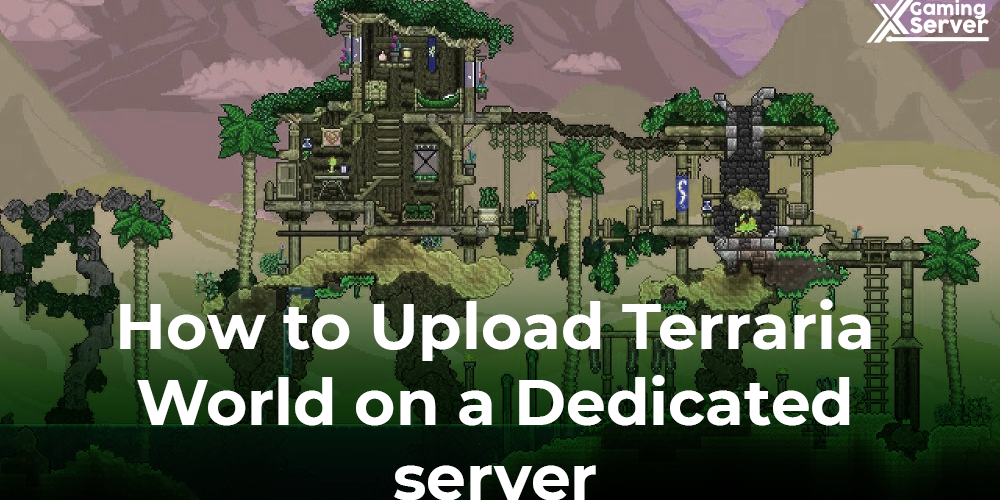Method 1:
Drag and Drop Terraria World when the file is less than 100MB
Look for the folder below on the game panel and simply drag and drop the files to the worlds folder
/home/container/saves/Worlds
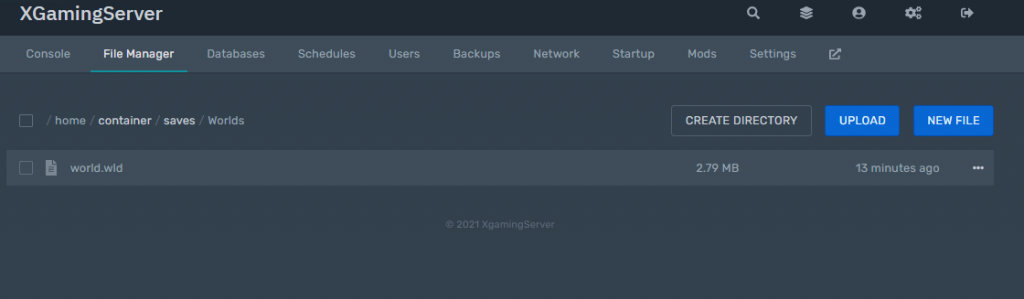
Method 2:
Using sFTP to upload Terraria World when the file is more than 100MB
1.Login to your game panel.
After you place an order for your Terraria Server you’ll be sent login details to your server control panel.
2. Download and install sFTP client and launch it
Install a sFTP client such as WinSCP
Head on to your panel and settings. Launch sftp


this way you can upload all your data to the Valheim server and the password you used on your game panel

Make sure you select show hidden files as as to access our folder
/home/container/saves/Worlds
4. You can now drag and drop your Terraria Maps
Congratulations you are now good to go.