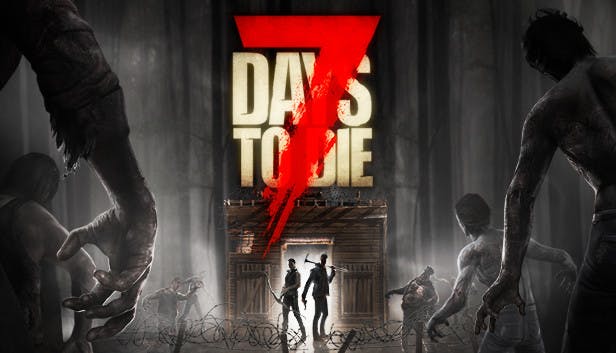This was originally posted on the 7 days to Die release notes .
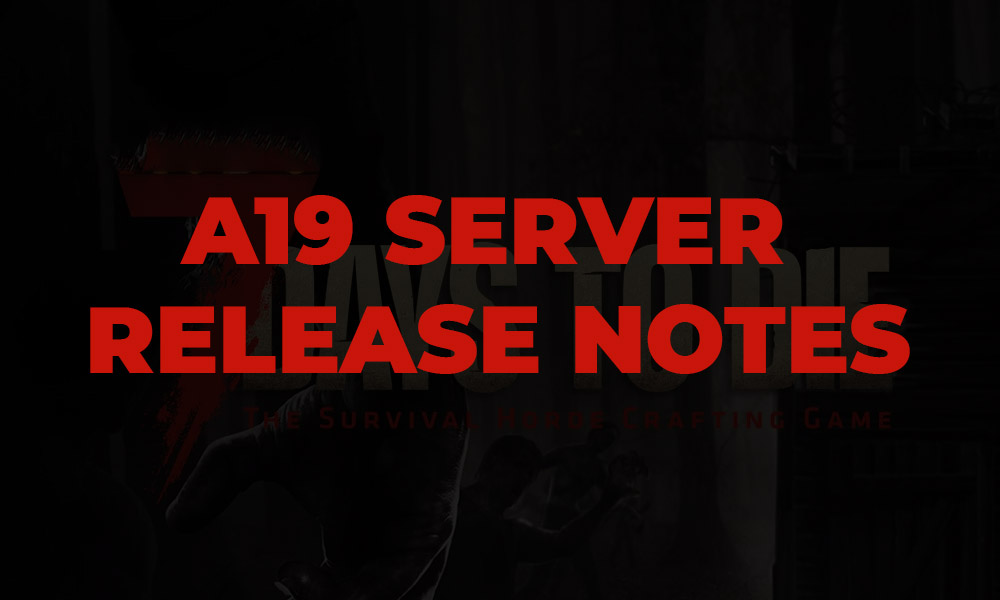
7d2d Server administration and multiplayer
config changes, console commands, etc
- Added support for whitelisting and admin permission levels via Steam Groups. For instructions check the serveradmin.xml and the console commands “admin” and “whitelist”
- Added optional “display names” to admin / ban / whitelist commands to make it easier to remember who the entries in the XML belong to
- Added command “camera” to allow locking the camera in place or saving/loading exact camera positions, e.g. for screenshots
- Added the ability to search for commands with “help * <searchstring>”
- Added the command “getlogpath” to easily find location of the current log file
- Available buff names are now listed when using the “buff”/”debuff” commands without arguments
- Fixed the “buff” console command recognising all valid buffs
- Changed the “debugshot” command to also save the list of currently bought perks as CSV next to the screenshot
- Changed the “chunkreset” command to work when run by clients too
- Changed the “chunkreset” command to take block coordinates instead of chunk coordinates
- Fixed games hosted as “Friends only” could be joined by random people through the Steam profile page if you had not set your profile to private
- Changed the “Terminal Window” window name to include the server name and port
- Fixed the game logging errors when the executable was called with non-GamePref command line arguments
- Client side cached map view no longer persist between different servers with the same world a player connects to
- Added a note about port ranges for servers to show up on the LAN tab of the server browser to the serverconfig.xml template
In-Game Commands
- Networkclient and networkserver console commands each with latencysim and packetlosssim commands to enable latency and packet loss simulation
- Screenshots are saved as tga when pressing left shift + F9
- Gfx graph #, cvar, pe and stat console commands
- Gfx graph fps and gfx graph dr console commands (type gfx for help, example “gfx graph fps 200”)
- Chunkreset console command f parameter
- Teleport to POI window, triggered by console command “tppoi”
Modding Support
- (In game) Localization from mods now pushes to clients
- Added: Support loading prefabs from mods
- Added: EntityClasses can be hidden from spawn menu with the property “HideInSpawnMenu”
- Added: Target health bar visibility can be configured from XML
- Added: Support XUi binding of CVars with specified formatting
- Added: XML driven on-screen icon system
- Added: Worldglobal config file
- Changed: World file processing is no longer based on file timestamps but rather actual content changes
- Fixed: XPath insertAfter patches inserted elements in reverse order
- Fixed: Multidim blocks were only interactible on one end
Level Editor Improvements
- Added: editor only command “sleeperreset” to reset sleeper volumes for quicker testing without reloading level
- Added: Disable biome spawns in playtest mode
- Added: Screamers will not spawn in playtest mode
- Changed: Light editor max range to 40 and step to .5
- Changed: Light editor to remove tile data when saving with defaults
- Changed: Increased light editor min/max spot angle
- Changed: Updated default spectrums for POI editor
- Changed: integrate standard localization handling for Light Editor properties
- Fixed: Light editor Esc key cancelled, but left the visible changes
- Fixed: Light editor changed tile entity color when only save should
- Fixed: Light editor not removing all changes on cancel
- Fixed: Reduced fog in POI editor
- Fixed: Can not create a world using World Editor and receives an NRE
- Fixed: DirectoryNotFoundException from Prefab Editor from non-existing maps
UI Improvements
- Map popup for creating waypoints can now be dismissed by clicking on the map
- Added UI scaling option
- Added a refresh button to the server browser
- Added support to paste “IP:port” combinations into the IP field in direct connect window and automatically extract the port to the port field
- Added a warning on the New Game window when the selected world was created with a different major version of the game, mostly as the world’s prefab list could contain outdated entries
- Fixed: Scoreboard admin star can no longer get covered by player names
- Fixed: The last letter of some tooltips was below the tip box
- Fixed: Hovering over a blank slot in a container showed item tooltips from items in another container
- Fixed: Hovertext on lootable/harvestable items was displaying two messages
- Fixed: XUi tool tip backgrounds ghost on main game screen
- Fixed: Fog of war covered parts of the map were actually transparent
- Fixed: Quite a bunch of missing localizations
Audio Improvements
- All new weapons have supported audio
- Lockpick sounds
- New Trader Jen VO
Other Visual Improvements
- Cloud moon glow and darkening at lower heights
- Atmosphere ground plane below horizon
- Sky color alpha scales outside ambient sky color
- Clouds are darker at lower heights at night
- Specific moon phases every 7 days
- Separate moon size, color and phase when blood moon
- Background cloud layer
- Moon phase and color effect moon glow
- Sun punch through of fog
- Color spectrums blend between colors
- Worldglobal ambient night values
- Interior ambient light scaling
- Antialiasing Low, High and Ultra options
- Sun shafts on moon
- Underwater fog
Analytics and Telemetry
We have partnered with Super Nimbus and GameSparks to capture game analytics from Alpha 19 to Gold. We plan on capturing many things to help balance the game and improve the overall experience only generic game-play data all of which is already been covered in our EULA. For Alpha 19 we are capturing the most important data for balance and progression.
Some things we are capturing include:
- Game simulation settings
- How XP is earned
- How players die
- How players kill enemies
- The speed of player leveling
- Loot Progression at key points
We are not capturing and storing any personnel information from users such as
- IP addresses
- Names
- Steam usernames
- Device Names
- Anything that can be used to identify any particular user