In this guide, we will show you how to change the world size on your 7 Days to Die server.
We recommend changing your world size only if you are starting a new map as it might corrupt your existing one.
To change your map size, open your server control panel and navigate to the file manager section.
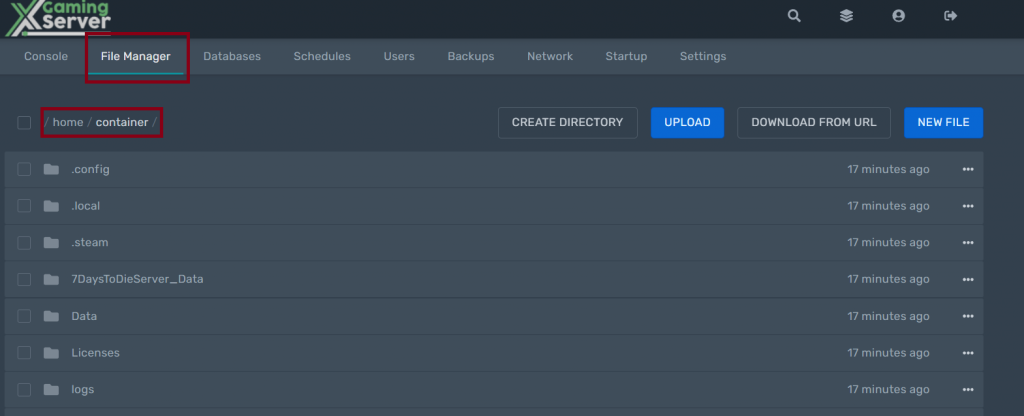
Now, open the serverconfig.xml file. Here, you can change the “WorldGenSize” value to change your map size ( It has to be a multiple of 2048 between 2048 and 16384 )
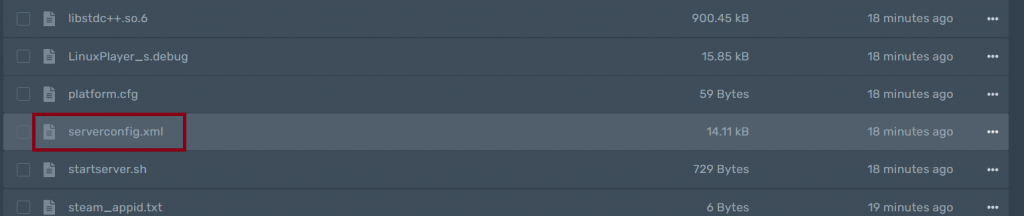
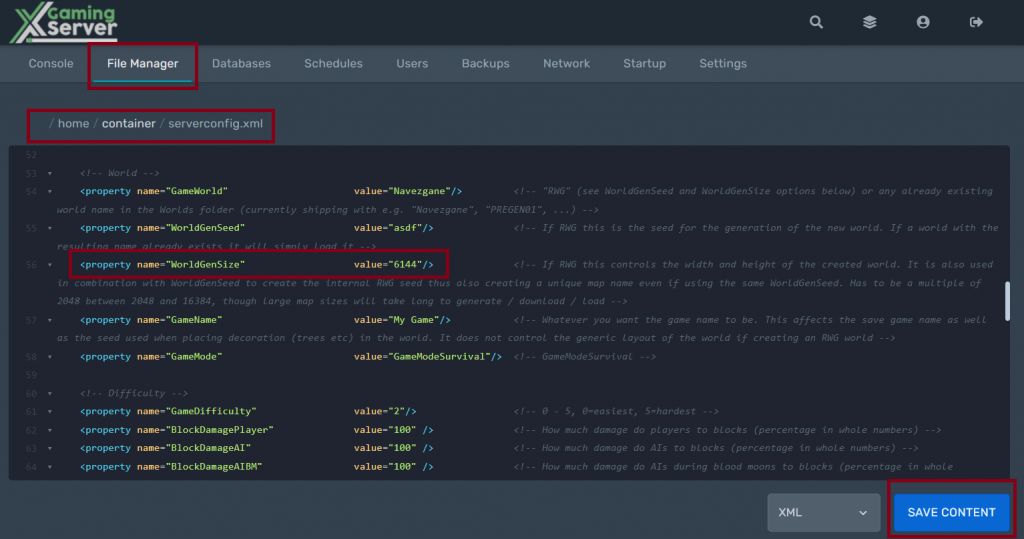
Then, just click the save button and restart your server in the Console section. Your server will now load a new map with a new size.


