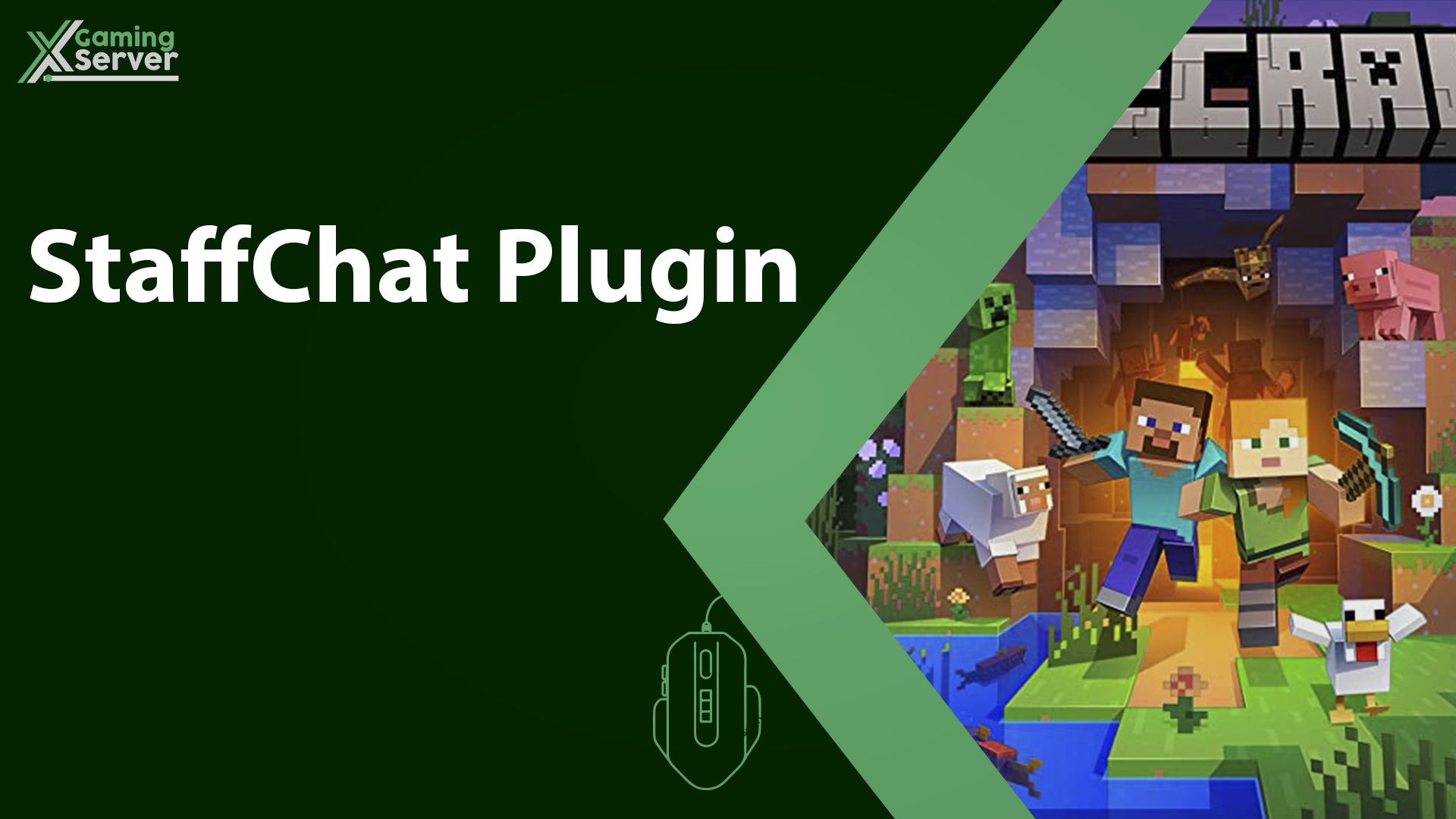In this article we will be showing you how to make a secret chat for staff only using a plugin called “StaffChat“
In this article we will be using plugin “StaffChat“, If you don’t know how to use plugins on your Minecraft server, then please take a look at this article “How to install plugins on your Minecraft server“
How to configure the plugin?
The plugin is quite easy no configuration is required, simply install it and begin using it!
Commands & Permissions
Commands:
- /a <message> – Sends a message to staffchat. Aliases are /sc, /adminchat, /staffchat.
- /tsc – Toggles staff chat on and off in chat. When you send a message with this on, it will automatically go to staff chat. An alias is /sct.
Permissions:
- staffchat.talk – Gives access to talk and receive StaffChat messages.
If you need any help with your service don’t hesitate to contact us through our support tickets at https://billing.xgamingserver.com/submitticket.php