
In this article we will be showcasing the plugin “RentIt”, it’s commands and how to use it!
In this article we will be using plugin “RentIt“, If you don’t know how to use plugins on your Minecraft server, then please take a look at this article “How to install plugins on your Minecraft server“
This plugin is using “WorldEdit” as a dependency
How to configure the plugin?
1- Go to your server’s control panel and stop your server, then go to the “Files” tab, then head to this directory “home/container/plugins/RentIt/config.yml” from here you will be able to control almost every aspect of the plugin
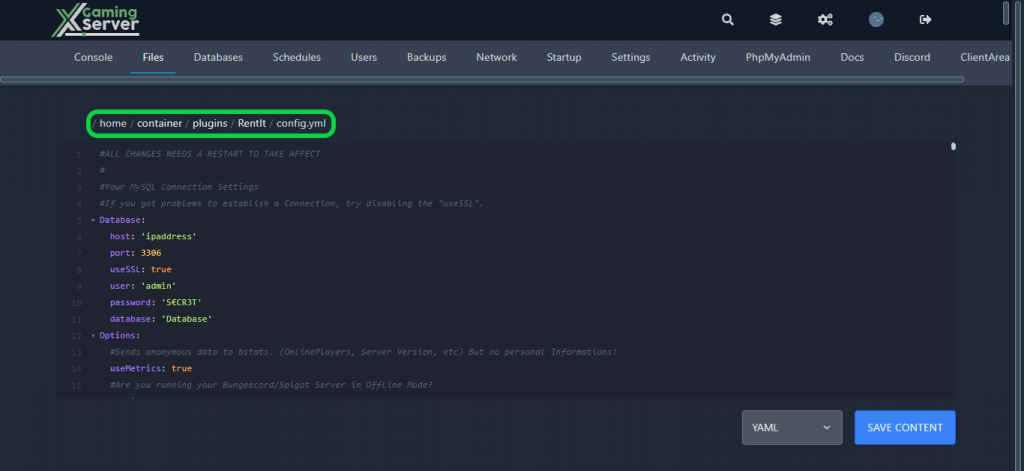
Commands & Permissions
—–[Shop Commands]—–
/shops – Shows all your owned Shops.
/freeshops – Shows all free Shops.
/shop help – Opens a Help Book
/shop createCat <categoryID> <Price> <Size> <Time> – Create a Category.
/shop deleteCat – Delete a Category.
/shop listCat – Lists all Categories.
/shop list – Lists all Shops.
/shop setarea <categoryID> – Set the selected Region to the Shop category.
/shop setnpc – Set or Change the Position of the Shop NPC.
/shop setprice <Price> – Change the Rent Price. (Changes the category Settings)
/shop setsize <Size> – Change the Shop Size. (Changes the category Settings)
/shop settime <Time> – Change the Rent Time. (Changes the category Settings)
/shop reset – Reset the Shop, so it can get a new Owner.
/shop delete – Delete the Shop completly.
/shop updateBackup – Creates a new Backup of the current Shop Area
/shop buy <shopId> – Rent a specific Shop.
/shop search <Item> – Search all the Shops for an Item.
/shop sellitem <Price> – Sell the Item in your Hand in the Shop.
/shop buyitem <Price> – Add the Item in your Hand to the Buy Shop.
/shop buyitem <Type> <Price> – Add the named Item to the Buy Shop.
/shop buyitem <Type> <Item Amount> <Price> – Add the named Item with the given amount to the Buy Shop.
/shop setpermission <Player> <Permission> <Value> – Set Permissions for Players (Shop admins only).
/shop permissions – All Shop Permissions.
/shop users – List all Players with Shop Permissions.
/shop noInfo – Get no Informations of Transactions.
/shop info – Get informations from the Shop you are standing in.
/shop info <ID> – Get informations of the Shop with the ID
/shop door add <ID> – Add Doors to a Shop
/shop door remove = Remove a door from a Shop
/shop door open = Open the doors in your own Shop
/shop door close = Close the doors in your own Shop
/shop rollback – Opens a menu with the forgotten items of the Shop
/shop rollback %target% – Admin Command to get the Targets lost Items or to check them.
/shop setAlias %alias% – Set a different Name for the Shop you are standing in.
/shop setAliasCat %catAlias% – Set a different Name for the Category of the Shop you are standing in.
/shop resign – Ends your running Contract
—–[Hotelroom Commands]—–
/hotels – Shows all your owned Hotelrooms.
/freehotels – Shows all free Hotelrooms.
/hotel help – Opens a Help Book
/hotel createCat <categoryID> <Price> <Time> – Create a Category.
/hotel deleteCat – Delete a Category.
/hotel listCat – Lists all Categories.
/hotel list – Lists all Hotels.
/hotel setarea <categoryID> – Set the selected Region to the Hotelroom category.
/hotel setpermission <Player> <Permission> <Value> – Set Permissions for Players (Hotelroom admins only).
/hotel permissions – All Hotelroom Permissions.
/hotel users – List all Players with Hotelroom Permissions.
/hotel setprice <Price> – Change the Rent Price. (Changes the category Settings)
/hotel settime <Time> – Change the Rent Time. (Changes the category Settings)
/hotel reset – Reset the Hotelroom, so it can get a new Owner.
/hotel delete – Delete the Hotelroom completly.
/hotel updateBackup – Creates a new Backup of the current Hotel Area
/hotel buy <shopId> – Rent a specific Hotelroom.
/hotel info – Get informations from the Hotelroom you are standing in.
/hotel info <ID> – Get informations of the Hotel with the ID
/hotel door add <ID> – Add Doors to a Hotelroom
/hotel door remove = Remove a door from a Hotelroom
/hotel door open = Open the doors in your own Hotelroom
/hotel door close = Close the doors in your own Hotelroom
/hotel setAlias %alias% – Set a different Name for the Hotelroom
/hotel setAliasCat %catAlias% – Set a different Name for the Category of the Hotelroom you are standing in.
/hotel resign – Ends your running Contract
Permissions:
All Permissions can be found in the config. You could also change the name of the permission.
rentit.shop – Permission for all Shop Commands
rentit.hotel – Permission for all Hotel Commands
rentit.sign – Creating a Shop or Hotel sign
rentit.build – Build bypass in Shops and Hotels
If you need any help with your service don’t hesitate to contact us through our support tickets at https://billing.xgamingserver.com/submitticket.php




