In this guide, we will show you how to add an in-game admin to your 7 Days to Die server. Admins can use special in-game commands and spawn any items they want.
First, open the server control panel and navigate to the file manager section.
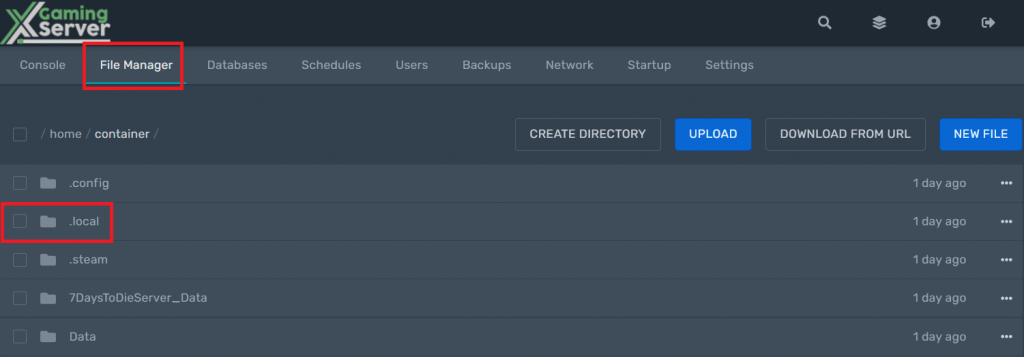
Then, open the serveradmin.xml file located in the .local/share/7DaysToDie/Saves directory.
admin
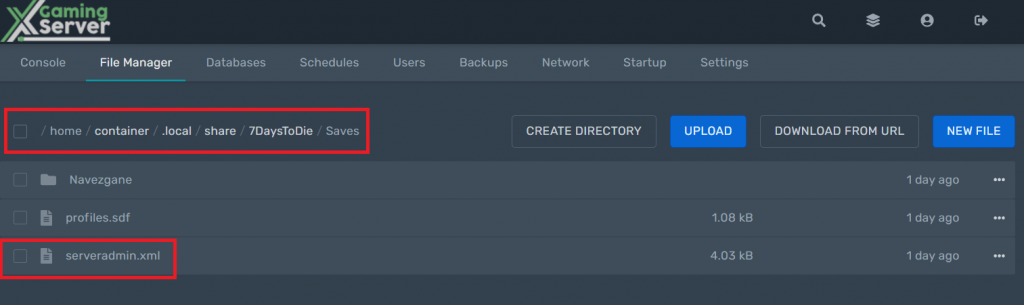
Make a new entry in the <admins> tag to add an admin to your server. You can use the steamid.io website to find the steam64 ID. Don’t forget to save your changes.
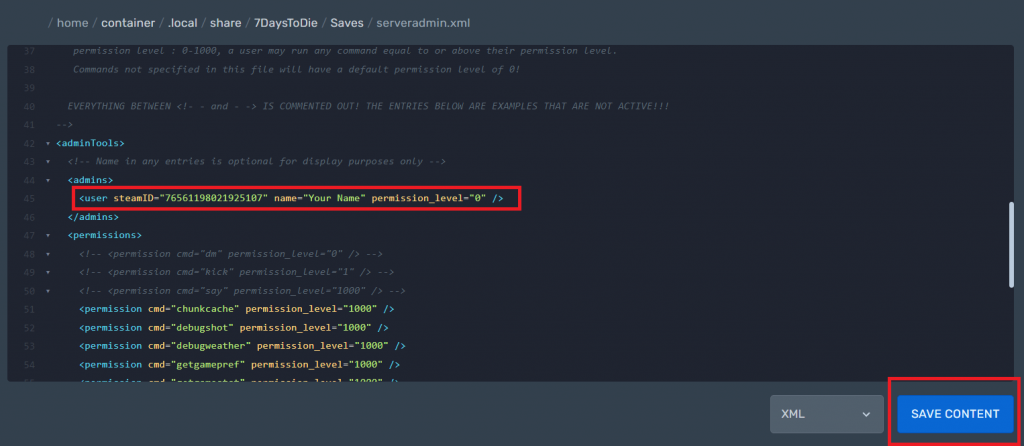
Restart the server in the console section.
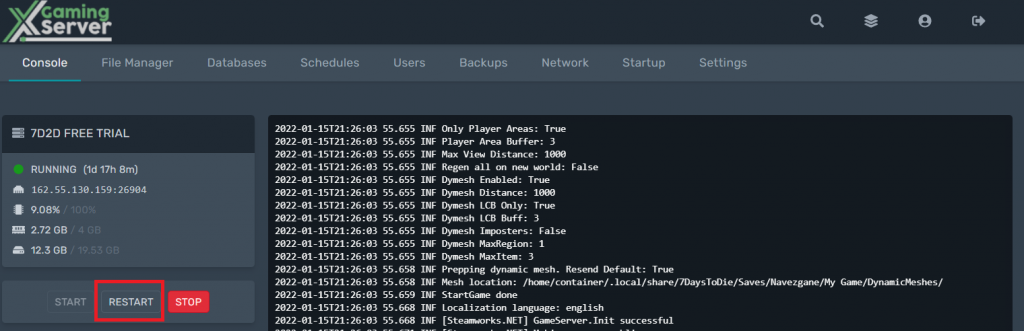
Once in game, you should be able to use the special in-game admin commands by pressing the F1 key. You should be also able to give yourself any item you want.
List of all the commands: https://7daystodie.fandom.com/wiki/Command_Console
Item list: https://commands.gg/7dtd/items


