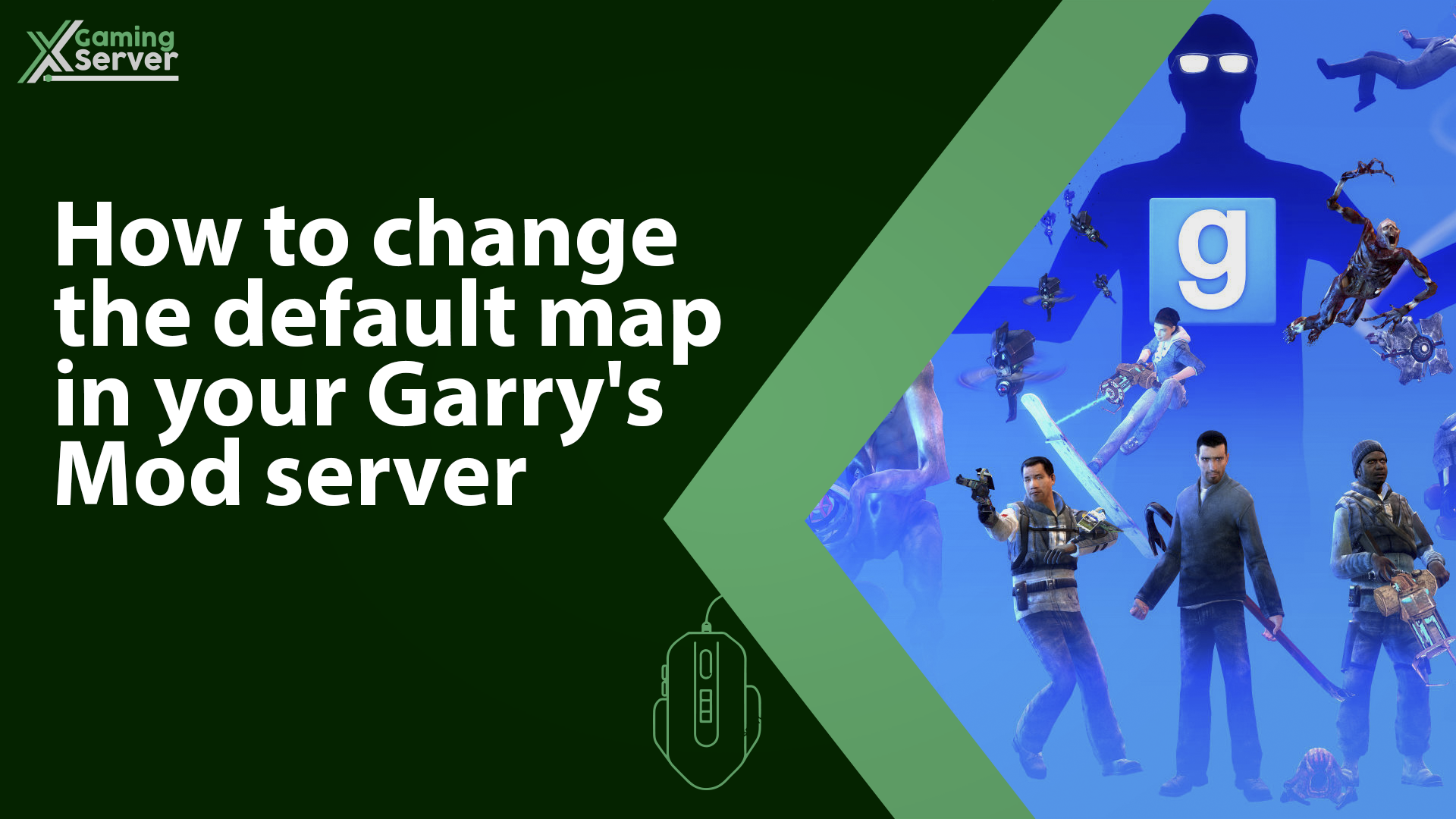Garry’s Mod servers come with a default map that is loaded every time the server starts, However the server owner or administrator may want to change the default map to a different map that better fits their needs or preferences, Changing the default map in a Garry’s Mod server is a simple process that we will go through this article!
how to change your server’s default map:
1- Go to your server’s control panel then press “Stop” to stop your server

2- Go to the “Startup” tab then on “Map” input the name of the map you want to use
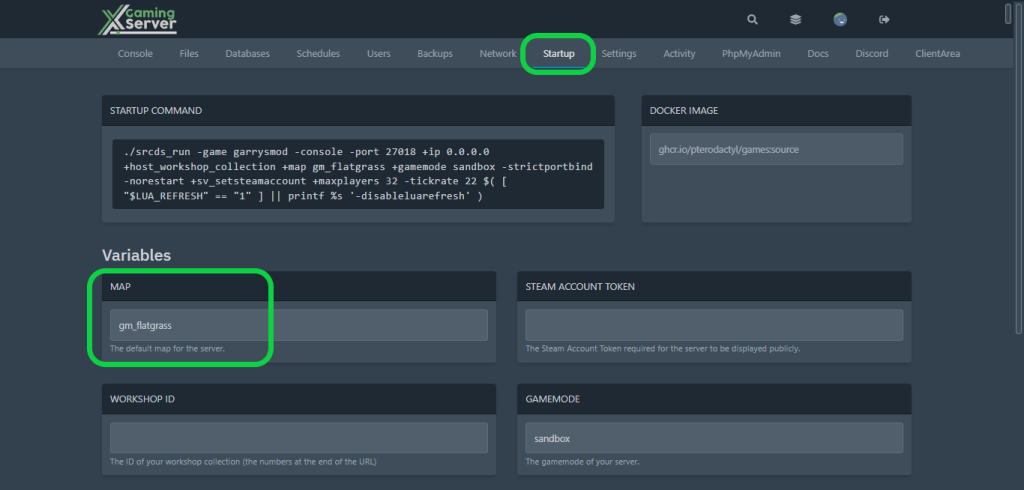
Note: Ensure that your Steam Workshop collection is published and the Workshop Collection ID is correctly specified if you are adding a map from a Steam Workshop collection.
4- Go to “Console” tab, then hit “Start” to start your server, Enjoy!

If you need any help with your service don’t hesitate to contact us through our support tickets