This guide provides a comprehensive approach to customizing death penalties on your HumanitZ server, allowing you to fine-tune the balance between challenge and enjoyment for your players.
Managing a HumanitZ server involves not only ensuring smooth operation but also tailoring the gameplay to create the most engaging experience for your community. One aspect that significantly affects player experience is the death penalty.
The Impact of Death Penalties on Gameplay
Death penalties in gaming serve as a crucial gameplay mechanic, influencing player behavior, strategy, and the overall stakes of in-game actions. By adjusting the death penalty settings on your server, you have the power to shape the game’s difficulty and the intensity of the challenges players face. Whether you aim to foster a more forgiving environment for newcomers or create a hardcore experience for veteran players, customizing death penalties is key to achieving your desired server dynamics.
Step-by-Step Guide to Adjusting Death Penalties on Your HumanitZ Server
Modifying the death penalty settings on your HumanitZ server is a straightforward process. Follow these steps to ensure that your adjustments enhance the gaming experience on your server.
Step 1: Log Into the XGamingServer Games Panel
The first step in customizing death penalties is to access your server’s control center by logging into the XGamingServer Games panel. This platform is your gateway to managing all aspects of your server.
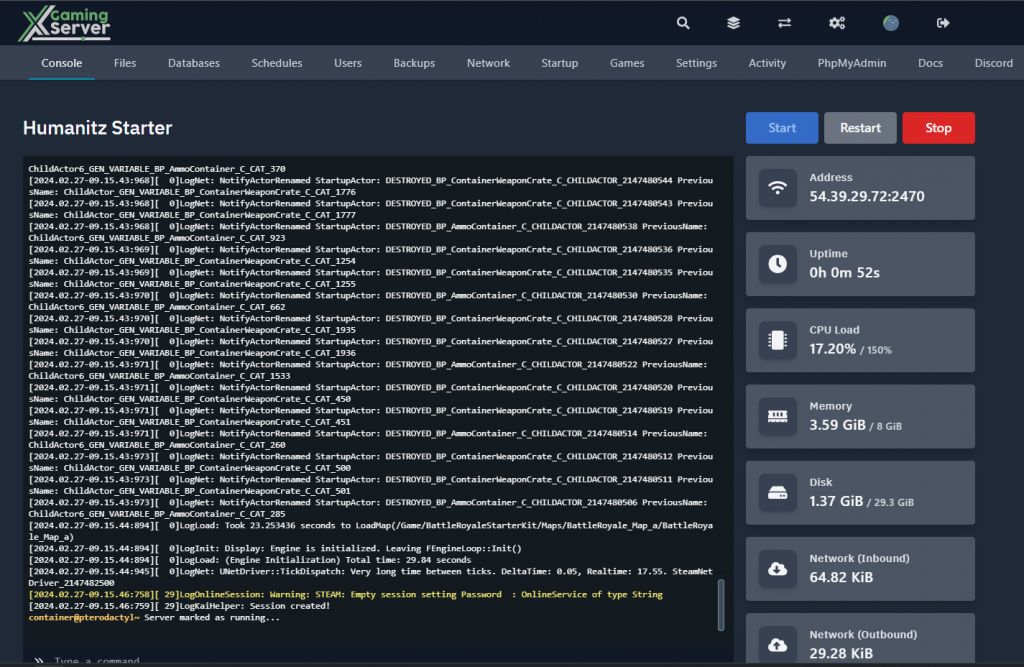
Step 2: Stop the Server
Before making any changes, it’s essential to stop the server. This precaution prevents any potential conflicts or issues from arising as you apply the new settings.

Step 3: Access the Game Settings on the Startup page
With the server paused, navigate to the game settings area within the XGamingServer Games panel. Here, you’ll find various options to customize your server, including those related to death penalties.
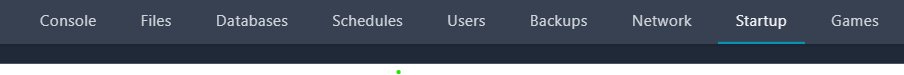
Step 4: Modify the Death Penalty Settings
In the game settings, locate the section dedicated to death penalties. You may encounter options to adjust the consequences of death, such as experience point loss, item loss, or respawn timers. Select the settings that best align with the gameplay experience you wish to provide on your server.
PERMANENT DEATH
- 0
- 0=Off, 1=Individual perma-death, 2=All players experience perma-death
ON DEATH
- 2
- 0=Only lose backpack, and weapon in hand, 1=Previous + pockets, and backpack, 2=All previous + Equipment
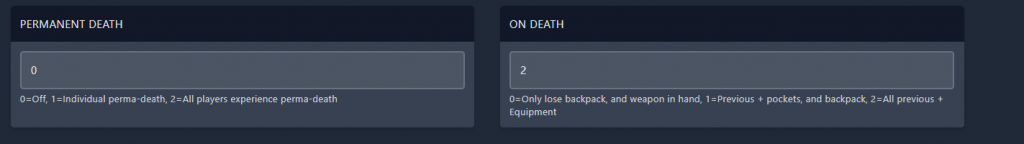
Step 5: Restart the Server
After setting the death penalties to your preferences, the final step is to restart the server. This action ensures that your changes are implemented and active for all players. With the server back online, your community can immediately experience the adjusted death penalties.
Conclusion
Customizing the death penalty on your HumanitZ server is a vital aspect of server management that directly impacts player satisfaction and engagement. By carefully adjusting these settings, you can craft a gameplay experience that challenges players while still maintaining a fun and rewarding environment. Following the steps outlined in this guide will enable you to seamlessly modify death penalties, ensuring your server remains a dynamic and inviting space for your gaming community.



