
Customizing your Minecraft server’s joining and leaving messages can add a personal touch to your server and make it stand out and in this article we will show you how to customize it!
In this article we will be using plugin “GreetMe” to customize our Joining and Leaving message, If you don’t know how to use plugins on your Minecraft server, then please take a look at this article “How to install plugins on your Minecraft server“
How to customize your server joining message
1- After uploading the plugin to your server, start your server, then go the the “Files” tab, and go to this directory “home > container > plugins > GreetMe” then open the file “config.yml“
2- To customize the server’s joining message go to “greeting-message” then change it to the message you want your players to see when they join the server
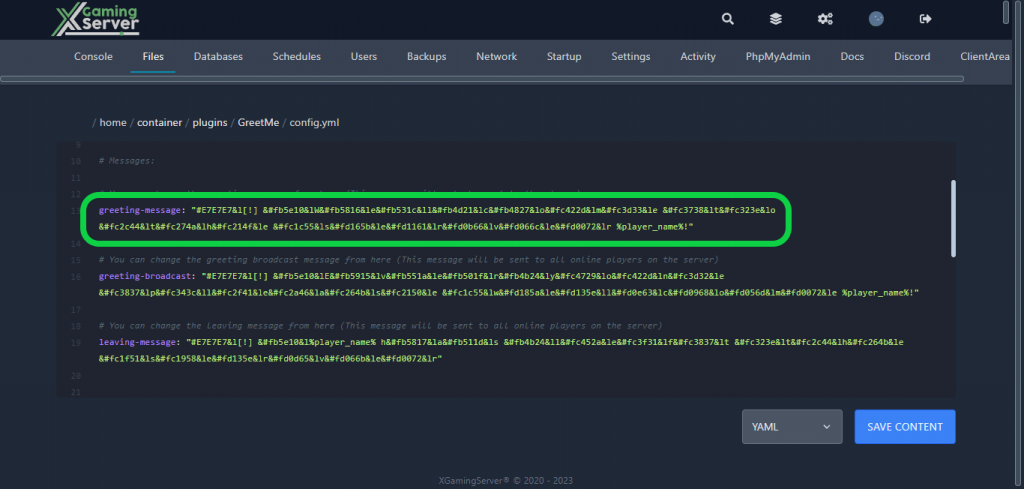
Note: You can also edit the joining broadcast message from the “greeting-broadcast“
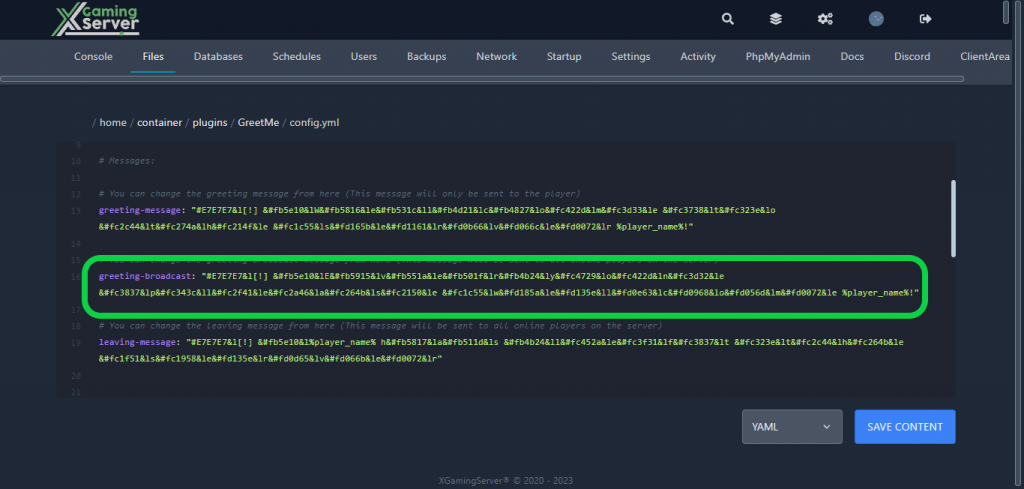
3- After customizing your Joining messages, hit “Save Content” then start your server
How to customize your server message
1- After uploading the plugin to your server, start your server, then go the the “Files” tab, and go to this directory “home > container > plugins > GreetMe” then open the file “config.yml“
2- To customize the server’s leaving message go to “leaving-message” then change it to the message you want your players to see whenever a player leaves the server
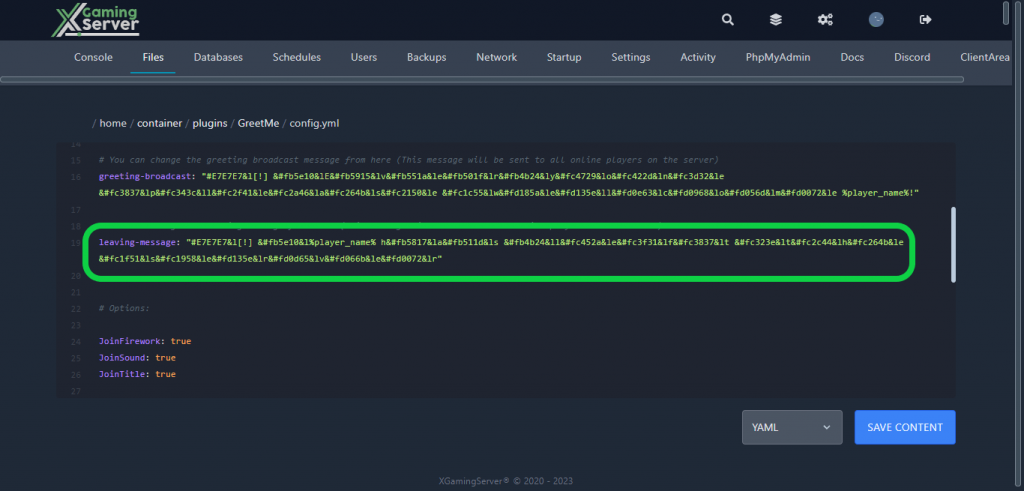
3- After customizing your Joining messages, hit “Save Content” then start your server
If you need any help with your service don’t hesitate to contact us through our support tickets at https://billing.xgamingserver.com/submitticket.php




