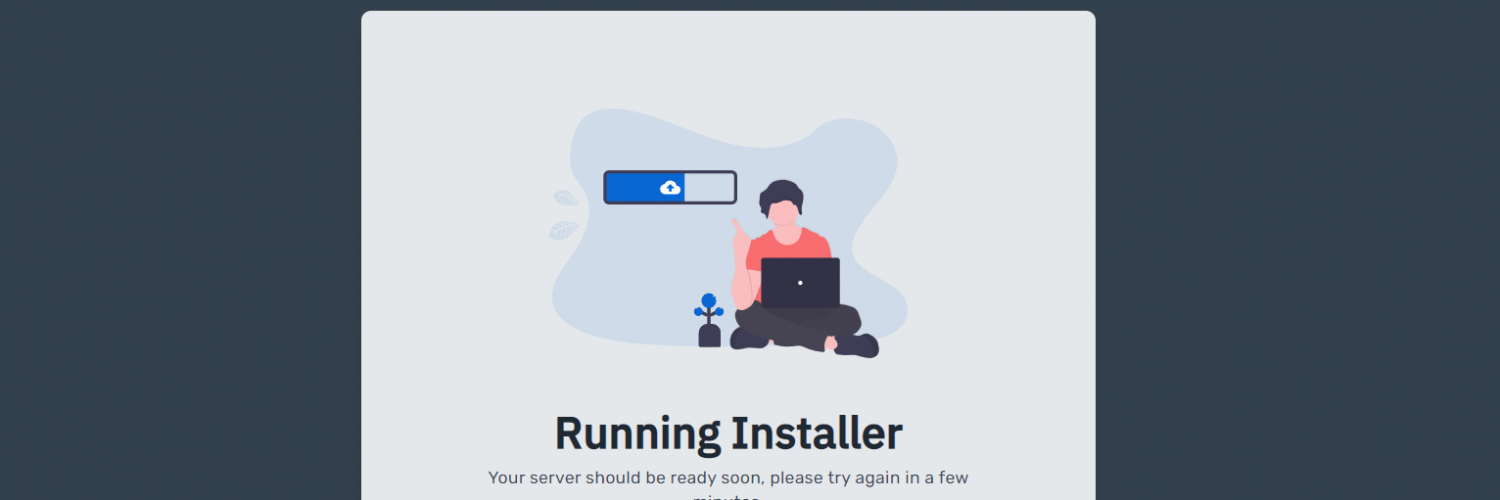Note
This is a distructive action and it will lead to data loss please procede with caution.
Have you run into issues and file corruption and you want to start a fresh server.
Below are the steps to follow to delete the server files and install a fresh copy of the server.
Delete all server files
Select all server files and hit the delete button
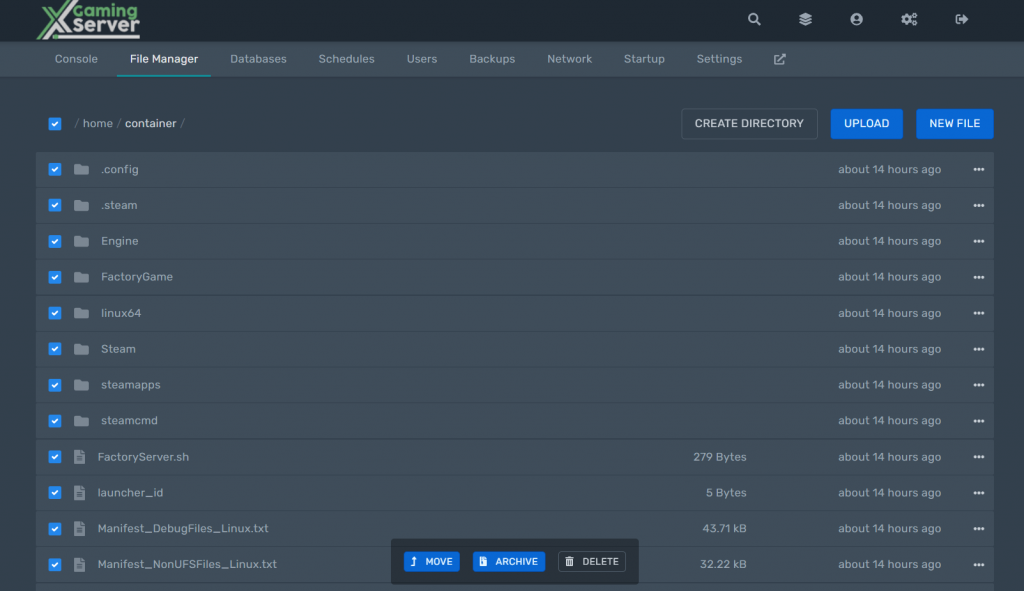
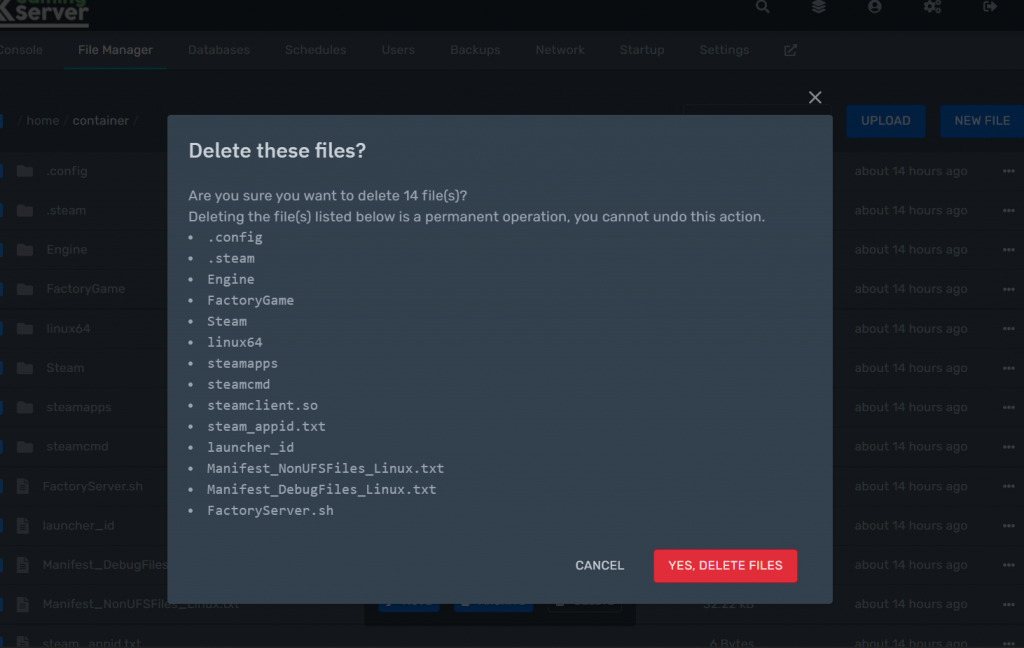
You will have an empty files explorer
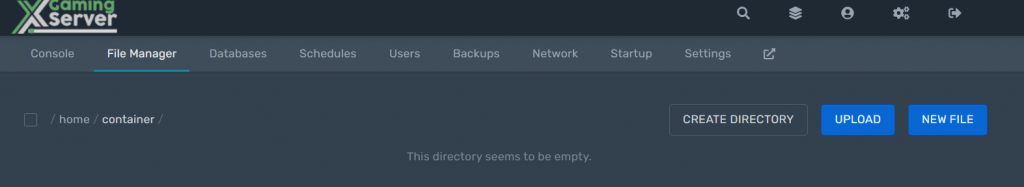
Re-install game server
Go to setting and hit the reinstall server button
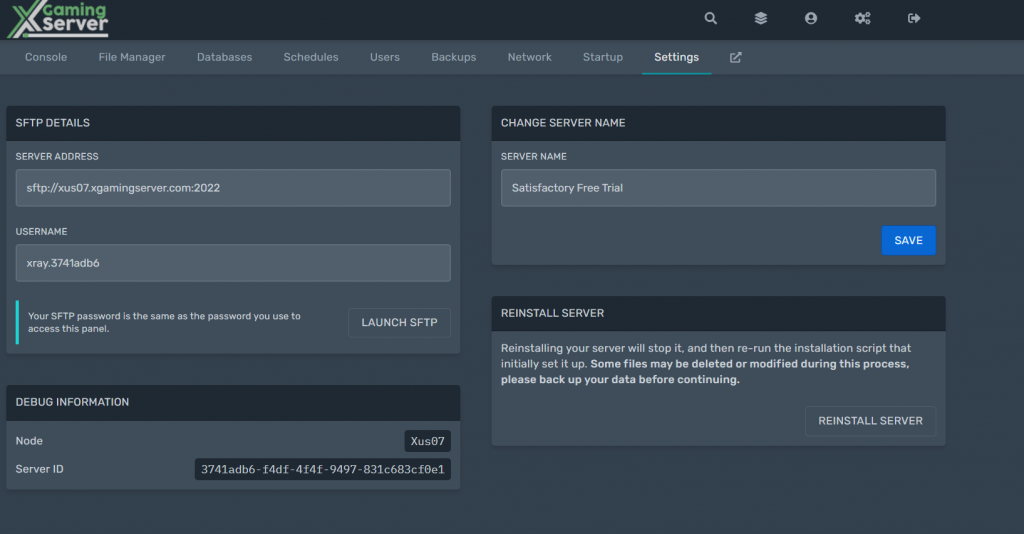
You will be hit with this screen and confirm
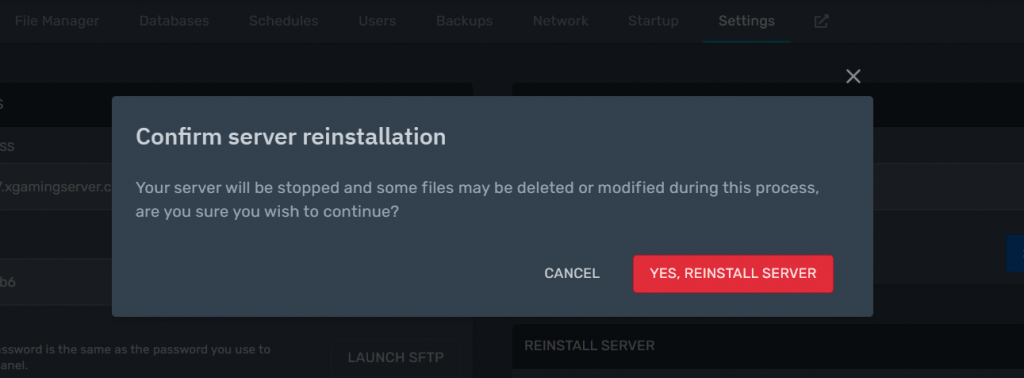
You’ll see this window your server is reinstalling
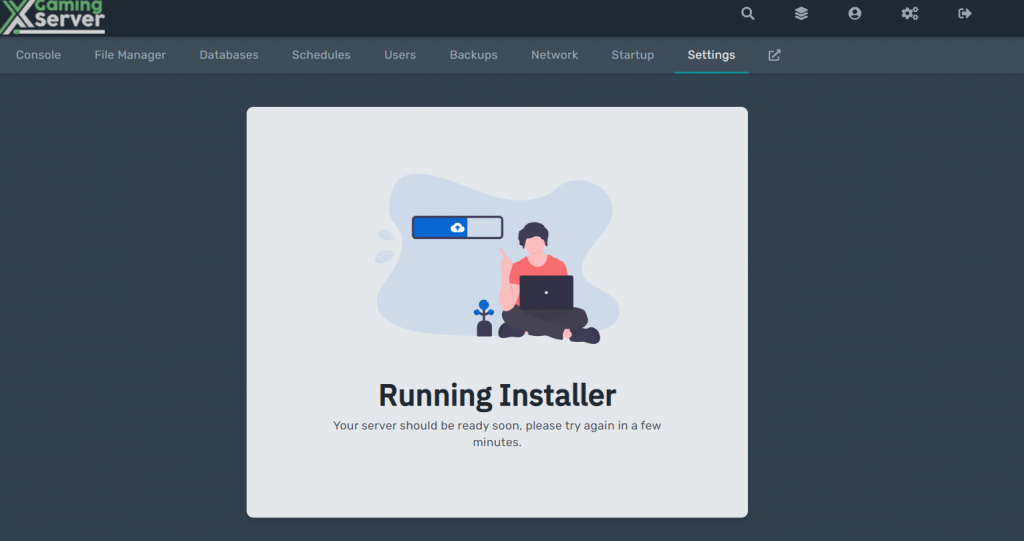
After the reinstall is done you can now start and enjoy you clean install